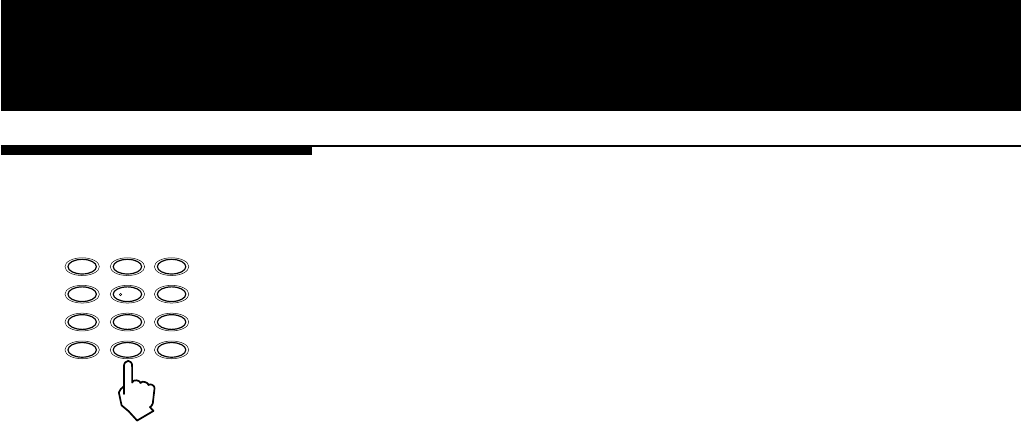
17
XV-D2000BK
LET0091-001A
According to the setting of the DVD/TV/CATV switch, the numeric key functions
differ.
7 When setting the DVD/TV/CATV switch to “TV”
The numeric keys select TV channels.
7 When setting the DVD/TV/CATV switch to “CATV”
The numeric keys select channels of a CATV converter or satellite tuner.
7 When setting the DVD/TV/CATV switch to “DVD”
The numeric keys are used to select a track or title number, or to enter a specific
time or chapter number.
1) To select a track or title number directly using numeric keys
• To select a number between 1 and 10 ...
Press the corresponding key(s) for the number.
• To select a number higher than 10 ...
Use the +10.
Example 1: To select 13
+10 = 3
Example 2: To select 35
+10 = +10 = +10 = 5
Example 3: To select 40
+10 = +10 = +10 = 10
2) To enter a specific time or chapter number via on-screen
displays
Press the corresponding numeric keys for a desired time or number from left to
right digits, then ENTER.
Example 1: To enter 10:52
1 = 0 = 5 = 2 = ENTER
Example 2: To enter chapter number 14
1 = 4 = ENTER
• If you enter a wrong number, enter zeros until the wrong number disappears,
then reenter the correct numbers.
Preliminary Knowledge
How to use numeric
keys
123
456
789
10 0
10
+
100+CH RETURN
XV-2000BK/1E 9/24/97, 1:12 PM17


















