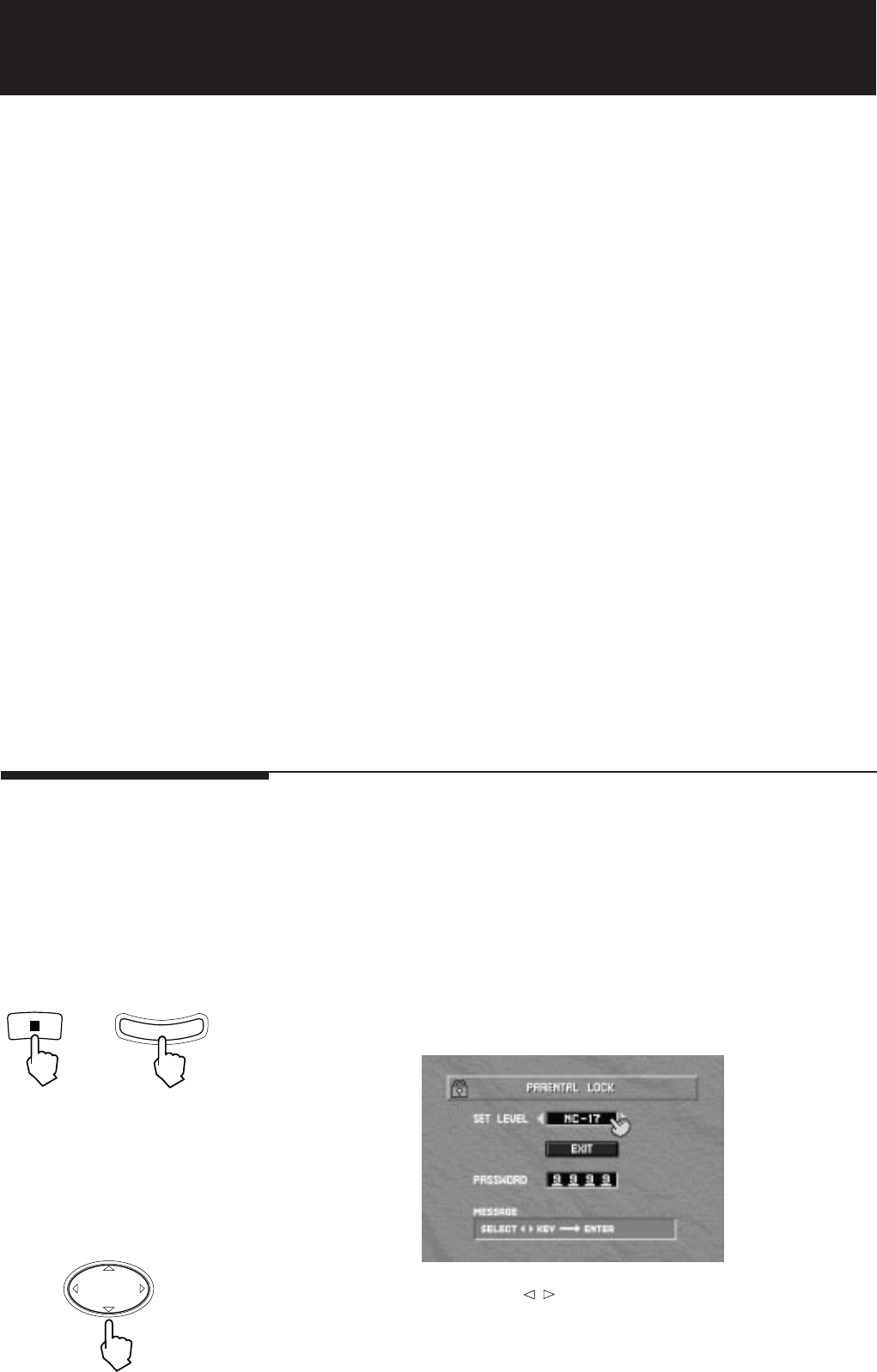
56
XV-D2000BK
LET0091-001A
Selecting Preferences
CENTER SPEAKER
When the player is connected to an AV amplifier with Dolby Digital 5.1-channel
inputs;
• set to “USE” if the system includes a center speaker.
• set to “NONE” if the system does not include a center speaker.
The audio output balance between 5.1-channel outputs is adjusted according to
the setting above.
You do not need to select this item when using the 2 CH outputs or DIGITAL OUT.
SURROUND SPEAKERS
When the player is connected to an AV amplifier with Dolby Digital 5.1-channel
inputs;
• set to “USE” if the system includes surround speakers.
• set to “NONE” if the system does not include surround speakers.
The audio output balance between 5.1-channel outputs is adjusted according to
the setting above.
You do not need to select this item when using the 2 CH outputs or DIGITAL OUT.
BASS REDIRECT
It controls the low frequency output of Dolby Digital.
• set to “SUB” if the player is used in a system including a sub-woofer. With this
setting, low-frequency signals in the C, LS and RS channels are fed from the
sub-woofer output if the DVD video disc does not contain the sub-woofer
channel signal in the Dolby Digital bitstream.
• set to “L/R” if the player is used in a system with no sub-woofer. With this
setting, low-frequency signals in the C, LS and RS channels are added to the L
and R outputs if the DVD video disc does not contain the sub-woofer channel
signal in the Dolby Digital bitstream.
You do not need to select this item when using the 2 CH outputs or DIGITAL OUT.
Setting Parental Lock
The Parental Lock is one of the special features of DVD. It restricts playback of DVD
discs which contains violent (and other) scenes according to the level set by the
user. For example, by setting the Parental level strictly, when a movie which includes
violent scenes is played back , the scenes are cut or replayed with other scenes in
order not to be seen by children.
With the XV-D2000BK, you can set or modify its level and password via the Parental
Lock on-screen display.
Setting for the first time
1. While holding down 7, press ENTER on the remote control unit.
The Parental Lock on-screen display appears.
2. Select the parental level using
/
.
You can select the level from among NONE, NC17, R, PG13, PG, and G.
You cannot playback DVD discs rated higher than the selected level.
NONE means no restriction. NC17 is the strictest.
DOWN
UP
LEFT RIGHT
E
N
E
R
T
XV-2000BK/3E 9/24/97, 1:32 PM56


















