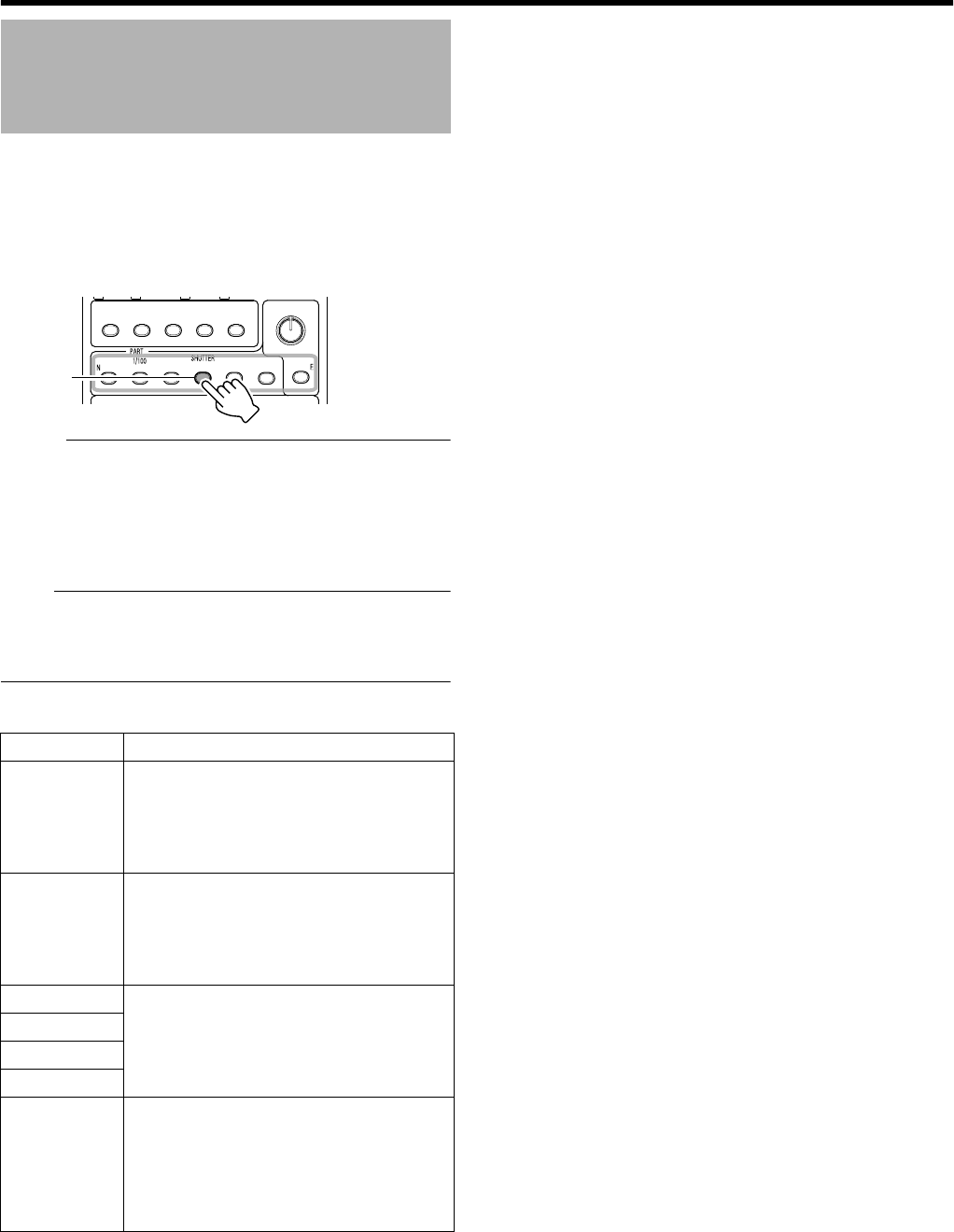
15
]
For specifying the shutter settings.
1 Press any of the shutter speed buttons.
● The selected shutter speed button lights up in orange, and
the speed button that was previously selected turns
green.
Memo:
● The shutter speed that can be selected varies according
to the connected camera. Shutter speed buttons that are
available at the connected camera's end light up in green
and are available for selection, while those shutter speed
buttons that are not found at the camera's end are not lit
and are disabled.
Note:
● When AALCB is selected at the GAIN control unit E, and
functions as AALC+EEIB, the shutter becomes AEEIB, and
all button lights turn off and their selection is disabled.
Ⅵ Shutter Speed Selection Buttons
Ⅵ [SPEED] Variable Scan Speed setting knob
This is the knob for setting the shutter speed when the
[VARIABLE] shutter speed button is selected.
The setting range varies according to the connected camera.
Shutter Settings
Setting Value Function
NORMAL Sets the shutter to the default value.
Frame rate 60/30 setting F 1/60
Frame rate 50/25 setting F 1/50
Frame rate 24 setting F 1/48
1/100・1/120
Sets the shutter to the displayed value.
Frame rate 60/30 or 24
setting
F1/100
Frame rate 50/25 setting F 1/120
1/250 Sets the shutter to the displayed value.
1/500
1/1000
1/2000
VARIABLE Sets shutter to the variable scan mode. In
this case, set the shutter speed using the
[SPEED] knob.
When shooting PC monitors, selecting this
mode helps to remove black bands or
flickering during vertical synchronization.
1
1
OFF FULL
S
S
C
C
E
E
N
N
E
E
F
F
I
I
L
L
E
E
2
2
3
3
5
5
4
4
S
S
P
P
E
E
E
E
D
D
V
V
A
A
R
R
I
I
A
A
B
B
L
L
E
PART
SHUTTER
NO
O
R
R
M
M
A
A
L
L
1/100
1
1
/
/
1
1
2
2
0
0
1
1
/
/
2
2
5
5
0
0
1
1
/
/
5
5
0
0
0
0
1
1
/
/
1
1
0
0
0
0
0
0
1
1
/
/
2
2
0
0
0
0
0
0
GGAAIINN
P
A
R
T
S
H
U
T
T
E
R
Lit


















