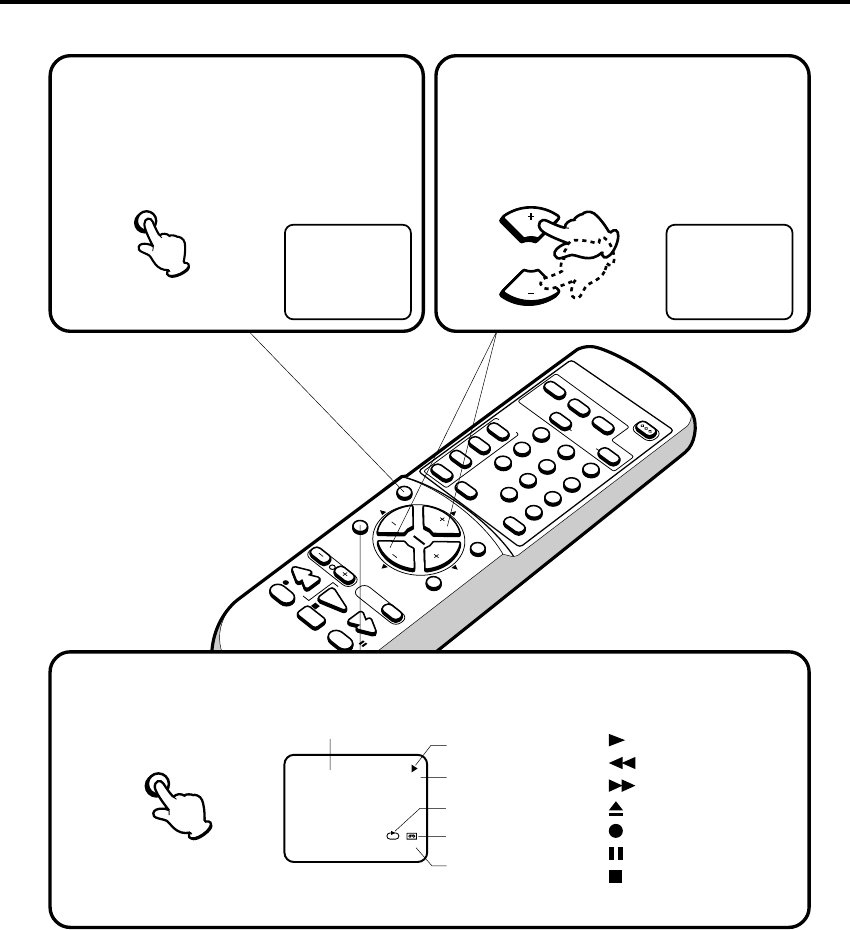
18
ENTER
SET
–
SET
+
MENU
ZERO RETURN
RESET
P
R
O
G
R
A
M
SP/
EP
TIMER
P
O
W
E
R
COUNTER
CANCEL
TV/CAP/TEXT
RETURN
0
8
5
2
7
4
1
9
6
3
PLAY
S
TO
P
R
EC
PAU S
E
FF
REW
TRA
CKING
AUTO
S
L
E
E
P
C
A
L
L
IN
PU
T
M
U
T
IN
G
C
H
C
H
V
O
L
V
O
L
Press this button to turn off the sound. The TV/VCR’s
sound will be silenced and “MUTING” will briefly appear
on the screen. The sound can be turned back on by
pressing this button again or one of the VOLUME + or
– buttons.
CHANNEL + AND –
MUTING
MUTING
Press and release the CHANNEL + or – button. The
channel automatically stops at the next channel set
into memory.
For proper operation, before selecting channels, they
should be set into the memory. See pages 21 and 22
“To memorize channels”.
CH 012
TV OPERATION (CONTINUED)
Press the CALL button. The clock, date, channel number, real time tape counter, tape speed and VCR
operation will be indicated.
Press CALL button again to disappear the call display.
CALL
VCR operation
: Play
: Rewind
: Fast-forward
: Eject
: Recording
: Recording pause
: Stop
To listen through the headphone, insert a headphone (not supplied) with a 1/8" mini plug into PHONES jack on the front.
The sound from the TV speaker is muted.
Current time
8
:
47AM MON CH 012
00
:
04
:
38 SP
Channel No.
Tape counter and
tape speed
Cassette
VCR operation
Auto Repeat
NOTE: The Auto Repeat mark appears when Auto Repeat is selected.
MUTING
CH
CH
CALL
5B20401A-E/P10-19 1/10/02, 4:54 PM18


















