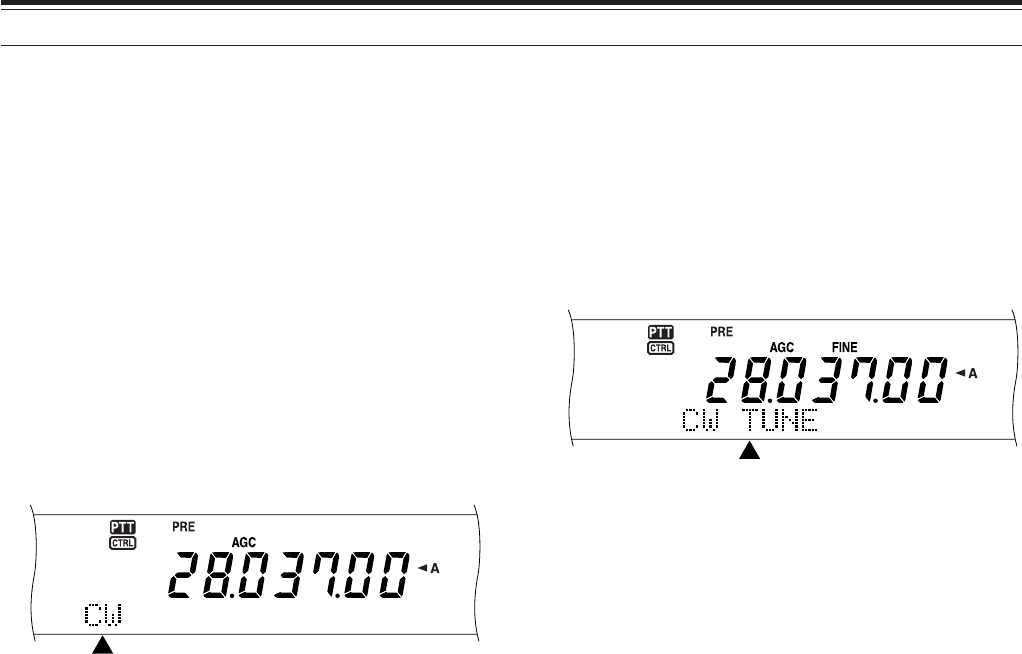
7 BASIC COMMUNICATIONS
30
CW TRANSMISSION
CW operators know that this mode is very reliable
when communicating under worst conditions. It may
be true that newer digital modes rival CW as being
equally as useful in poor conditions. These modes,
however, do not have the long history of service nor
the simplicity that CW provides.
This transceiver has a built-in electronic keyer that
supports a variety of functions. For details on using
these functions, refer to “ELECTRONIC KEYER”
{page 42}.
If necessary, refer to “OPERATING BASICS”,
beginning on page 18, for details on how to receive.
1 Select the operating frequency.
2 Press [CW/ FSK/ REV] to select CW mode.
• “CW” appears.
• To precisely tune in another station, use Auto
Zero-beat. Refer to “AUTO ZERO-BEAT”
{below}.
3 Press [SEND].
• The MAIN band LED lights red.
• Refer to “CW BREAK-IN” {page 42} for
information on automatic TX/ RX switching.
4 Begin sending.
• As you transmit, you should hear a sidetone
that lets you monitor your own transmission.
Refer to “TX SIDETONE/ RX PITCH
FREQUENCY” {below}.
5 Press [SEND] to return to receive mode.
• The MAIN band LED lights green or turns off,
depending on the MAIN SQL setting.
Note: You may adjust the carrier level when necessary. Press
[FUNC], [MIC/ CAR] to enter the adjustment mode. With the key
down, turn the MULTI/ CH control so that the ALC meter reads within
the ALC zone but does not exceed the upper ALC zone limit. Press
[FUNC], [MIC/ CAR] again to complete the adjustment.
AUTO ZERO-BEAT
Use Auto Zero-beat before transmitting to tune in a
CW station. Auto Zero-beat automatically and exactly
matches your transmit frequency with the station you
are receiving. Neglecting to do this will reduce your
chances of being heard by the other station.
1 Press [FUNC], [RIT/ CW TUNE] to start Auto
Zero-beat.
• “CW TUNE” appears.
• Your transmit frequency automatically changes
so that the pitch of the received signal exactly
matches the TX sidetone/ RX pitch frequency
that you have selected. Refer to “TX
SIDETONE/ RX PITCH FREQUENCY” {below}.
• When matching is completed, “CW TUNE”
disappears.
• If matching is unsuccessful, the previous
frequency is restored.
2 To quit Auto Zero-beat, press [FUNC],
[RIT/ CW TUNE] or [CLR].
Note:
◆
You cannot start Auto Zero-beat if you have selected 1.0 kHz or
wider for the DSP filter bandwidth.
◆
When using Auto Zero-beat, the matching error is within
±
50 Hz
in most cases.
◆
Auto Zero-beat may fail if the keying speed of the target station is
too slow or when some interference is present.
◆
When RIT function is ON, only RIT frequencies change to make
the Auto Zero-beat adjustment.
TX SIDETONE/ RX PITCH FREQUENCY
As you send CW, you will hear tones from the
transceiver speaker. These are called transmit (TX)
sidetones. Listening to these tones, you can monitor
what you are transmitting. You may also use the
tones to ensure that your key contacts are closing,
the keyer is functioning, or to practice sending without
actually putting a signal on the air.
Receive pitch refers to the frequency of CW that you
hear after tuning in a CW station.
On this transceiver, the frequency of the sidetone and
receive pitch are equal and selectable. Access Menu
No. 31 to select the frequency that is most
comfortable for you. The selectable range is from
400 Hz to 1000 Hz in steps of 50 Hz.
To change the volume of the TX sidetone, access
Menu No. 13. The selections range from 1 to 9 and
OFF.
Note: The position of the MAIN AF and SUB AF controls do not
affect the volume of the TX sidetone.


















