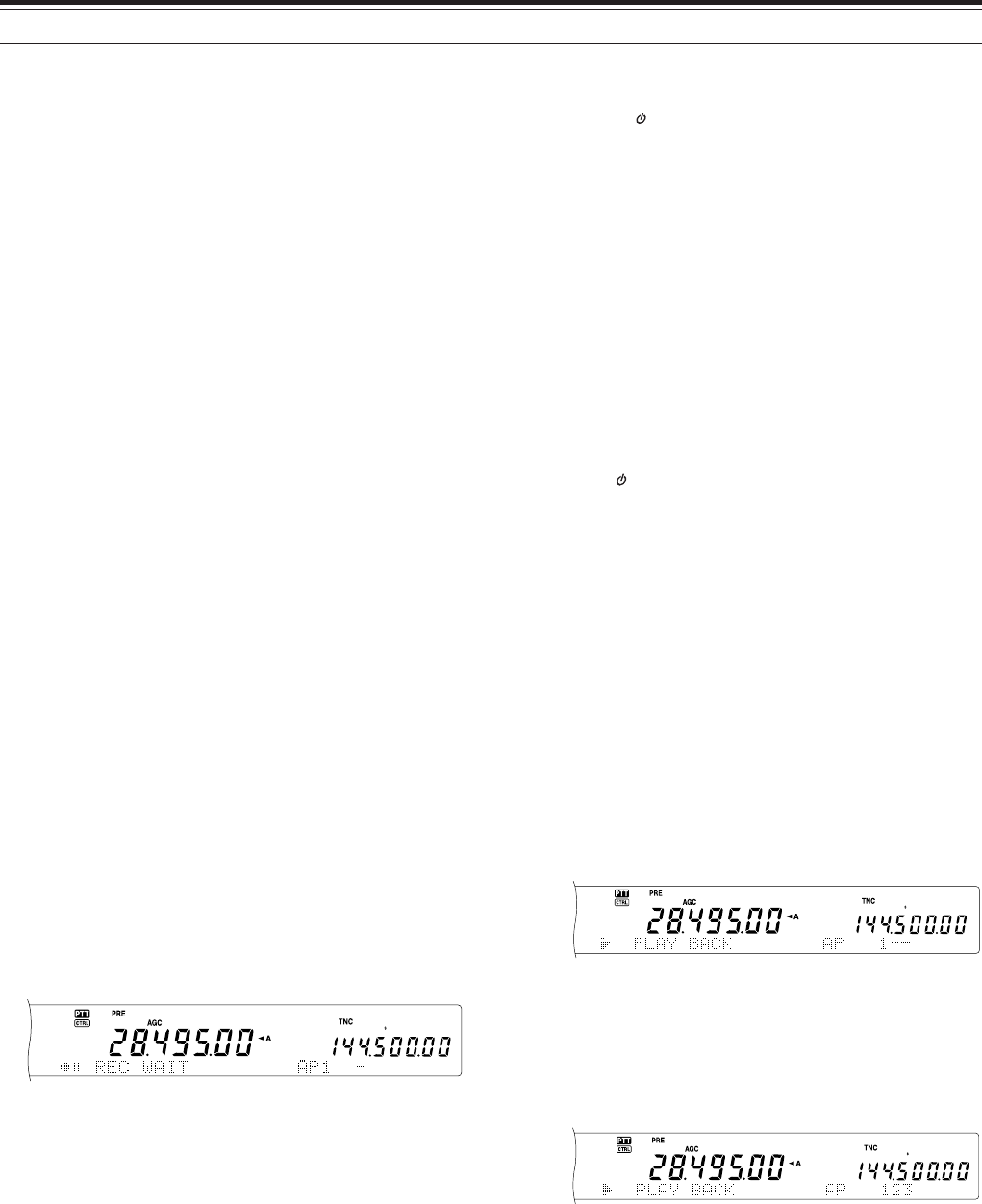
89
15 OPERATOR CONVENIENCES
DRU-3A DIGITAL RECORDING UNIT
(OPTIONAL)
The optional DRU-3A unit allows you to record a
voice message on up to 3 channels. After recording
a message via your transceiver microphone, you can
then send that message.
The maximum recording time for each channel is as
follows:
Channel 1: Approx. 30 seconds
Channel 2: Approx. 15 seconds
Channel 3: Approx. 15 seconds
The DRU-3A is useful in many situations:
• DX chasing or contest operation where repeated
calls are necessary for extended periods of time.
• Checking interference complaints with other
equipment (lets you be in two places at one time).
• Checking or adjusting your transmit signal or your
antenna(s) if it’s not convenient to be sitting in
front of your microphone.
• Helping a friend adjust his/her antenna or receive
when he/she needs repeated test transmissions.
For information on how to install the DRU-3A unit,
refer to “INSTALLING OPTIONS” {page 97}.
RECORDING MESSAGES
This section explains how to record a single
message.
1 Select SSB, FM, or AM.
• Use the same mode for transmitting and
receiving.
2 If VOX is ON, press [VOX/ LEVEL] to switch the
function OFF.
3 Press [FUNC], [1/ CH1/REC] to record the
message for channel 1.
•“¡|| REC WAIT” and “AP1 –” appear.
• To exit the Record Standby mode and quit
recording your message, press [CLR].
4 Press and hold [1/ CH1/REC], then begin
speaking into your microphone.
• Three channels are available for recording
messages. Press channel key [2/ CH2/REC]
or [3/ CH3/REC] in place of [1/ CH1/REC], in
step 3, to record the message on a different
channel.
5 Release the key pressed in step 4 when you have
finished recording your message.
• Also when the maximum recording time
passes, recording stops.
• The content of the channel is overwritten with
the new message.
6 Repeat steps 3 to 5 to record a message on
another channel.
Note: Pressing [ ] (POWER) cancels recording in progress and
clears the memory channel.
MESSAGE PLAYBACK
You can play back the message in channel 1, 2, or 3
to check or to send. It is also possible to make a
longer message, by consecutively playing back the
messages of more than one channel, linking them
together.
You can even repeatedly send a longer, linked
message by using the Repeat function. To switch this
function ON, access Menu No. 29A and select ON
(Default is OFF). Then, select the repeat interval
time in Menu No. 29B (Default is 10 seconds).
Note:
◆
Pressing [ ] (POWER) cancels playback in progress.
◆
The settings in Menu Nos. 29A and No. 29B are shared with CW
Message Playback described in “CW MESSAGE MEMORY”
{page 43}.
■ Checking Messages
1 Select SSB, FM, or AM.
• Use the same mode for transmitting and
receiving.
2 If VOX is ON, press [VOX/ LEVEL] to switch
the function OFF.
3 Press [1/ CH1/REC], [2/ CH2/REC], or
[3/ CH3/REC], depending on which channel
you want to check.
• For example, “s PLAY BACK” and “AP 1– –”
appear while playing back the message in
channel 1.
• To interrupt playback, press [CLR].
4 To play back another message in sequence,
press the corresponding key ([1/ CH1/REC],
[2/ CH2/REC], or [3/ CH3/REC]) while the first
message is being played.
• Up to three channels can be queued.


















