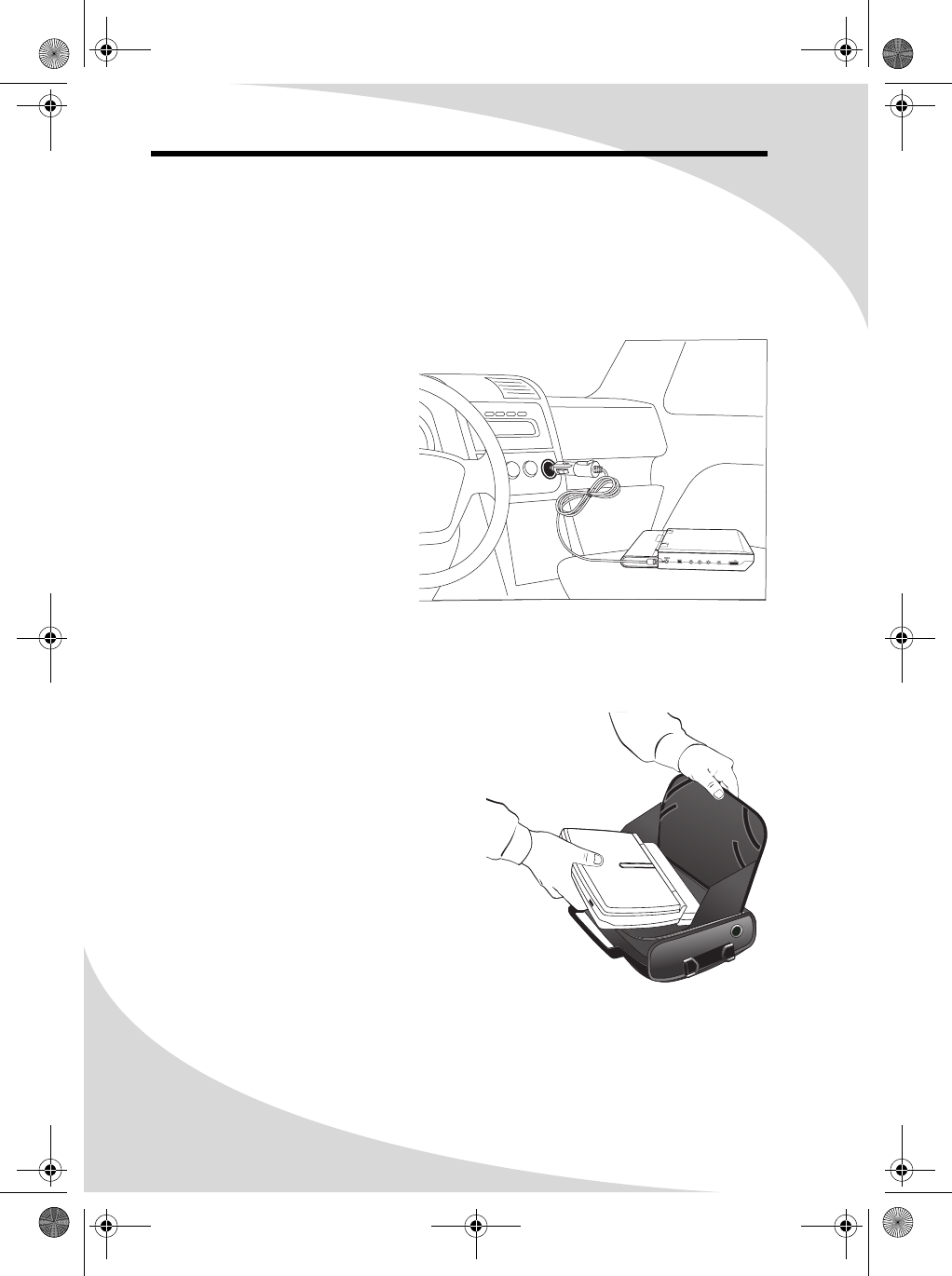
26
Using the Player in a Vehicle
Your portable DVD player is designed to accommodate usage in a vehicle. A
vehicle power adapter is included to power the player from your vehicle, and
the carrying case can be adapted to attach the player to a seatback.
Connecting Power
To connect the player to the
vehicle’s power supply, attach
one end of the included vehicle
power adapter to the IN 12V
jack on the player, and the other
end to a cigarette lighter power
outlet.
Attaching to a Seatback
The carrying case can be used to attach the player to a seatback, such as in a
vehicle or airplane.
To attach the player to a seatback:
1. Slide the player (with battery
attached) into the main pocket of
the carrying case.
2. Open the player and secure the
screen with the two small elastic
straps on the flap of the carrying
case.
VIDEO CO
AXIAL AUDIO L/R PHONE VOL
DC IN 12 V
POWER
ON OFF
OMPDV70X.book Page 26 Sunday, May 28, 2006 8:45 PM


















