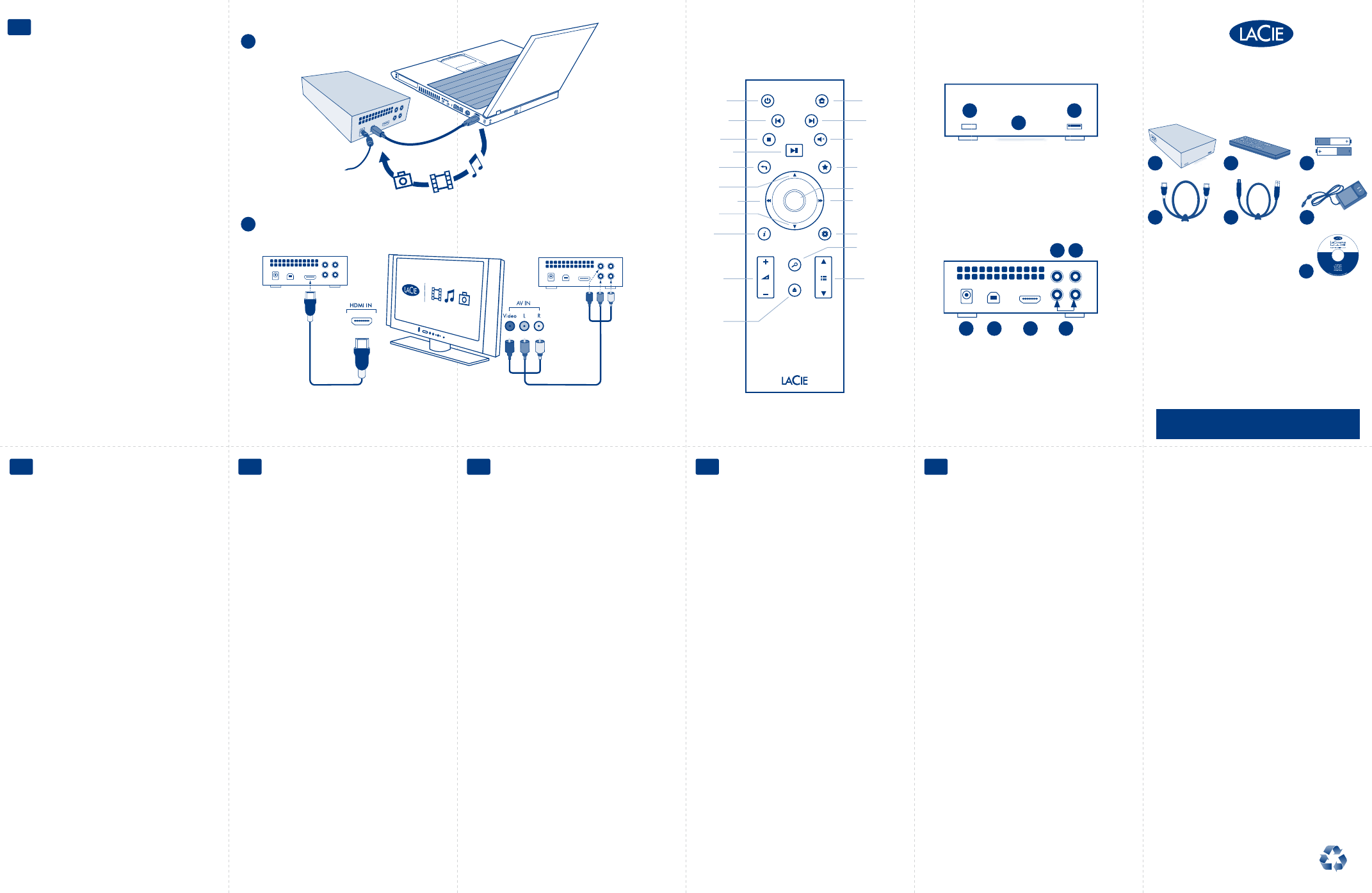
Front View
Rear View
Quick Install Guide
LaCinema PlayHD
Box Content
Note: Please read all the safety instructions and
precautions. They may be found in the User
Manual located on the CD-ROM.
Protect your investment – register for free
technical support at www.lacie.com/register
1. LaCinema PlayHD
2. Remote control
3. 2 x AAA batteries
(for the remote control)
4. HDMI cable
5. USB 2.0 cable
6. External power supply
7. LaCinema PlayHD Utilities CD-ROM
(includes the User Manual and
Media Info software)
LaCinema PlayHD
9
87
7
4
4
2
2
2
1
1
1
5
5
6
6
3
3
1. Infrared receiver
2. Blue status light
3. USB expansion port
4. Power connector
5. USB 2.0 Device port
6. HDMI
7. Video out (yellow)
8. Coaxial S/PDIF
9. Audio out (white and red
stereo plugs)
Setup
Setup
Step 1: Transfer multimedia files from your
computer to the LaCinema PlayHD
hard disk.
a. Plug the power supply into an AC outlet
and connect the power cable to the
LaCinema PlayHD.
b. Connect the LaCinema PlayHD to your PC or
Mac® via the included USB 2.0 cable.
c. Copy multimedia files to the LaCinema PlayHD.
Step 2: Connect the LaCinema PlayHD to your TV.
a. Via HDMI
b. Via analog audio/video
Note: Make certain the LaCinema PlayHD has
adequate airflow to prevent overheating. See the
related section in the User Manual for details.
Step 3: Connect the power.
Step 4: Turn on the TV.
Step 5: Follow the Installation Wizard.
Step 6: Play multimedia files on the TV.
Use the remote control to access and play
multimedia files.
The LaCinema PlayHD offers two sources for your
multimedia files:
a. The LaCinema PlayHD internal hard drive.
b. An external USB 2.0 disk drive connected to the
front USB port.
Note: See the User Manual located on the Utilities
CD-ROM for further details.
TV
HOME THEATER RECEIVER
a. HDMI b. Analog audio/video
LaCie Asia
25/F Winsan Tower
98 Thomson Road
Wanchai, Hong-Kong, China
info.asia@lacie.com
LaCie Australia
458 Gardeners Road
Alexandria, NSW 2015
info.au@lacie.com
LaCie Benelux
Vorstlaan / 165 Bld du
Souverain
B-1160 Brussels, Belgium
info.benelux@lacie.com
LaCie Canada
235 Dufferin St.
Toronto, Ontario M6K 1Z5
info.ca@lacie.com
LaCie France
17, rue Ampère
91349 Massy Cedex
info.fr@lacie.com
LaCie Germany
Am Kesselhaus 5
D-79576 Weil Am Rhein
info.de@lacie.com
LaCie Italy
Milano Business Park
Edificio B1
Via dei Missaglia 97
20142 Milano
info.it@lacie.com
Elecom – Japan
http://www.lacie.jp/support/
LaCie Nordic
(Sweden, Denmark, Norway, Finland)
Sveavägen 90, 5tr
113 59 Stockholm, Sweden
info.nordic@lacie.com
LaCie Spain
C/ Núñez Morgado, 3, 5
a
pl.
28036 Madrid
info.es@lacie.com
LaCie Switzerland
Davidsbodenstrasse 15A
4004 Basel
info.ch@lacie.com
LaCie United Kingdom
and Ireland
LaCie Ltd, Power Road Studios
114 Power Road
Chiswick, London, UK W4 5PY
UK: info.uk@lacie.com
Ireland: info.ie@lacie.com
LaCie USA
22985 NW Evergreen Pkwy
Hillsboro, OR 97124
sales@lacie.com
LaCie Worldwide Export
17, rue Ampère
91349 Massy Cedex, France
sales.intl@lacie.com
support.intl@lacie.com
Contact Us
100% Recyclable
Visit www.lacie.com for more
information on LaCie products.
Copyright © 2010, LaCie 715137 100917
ES
EN
Installatie
ES
NL
Stap 1: multimediabestanden overzetten van
uw computer naar de LaCinema
PlayHD.
a. Steek de voeding in een stopcontact en sluit het
netsnoer aan op de LaCinema PlayHD.
b. Sluit de LaCinema PlayHD aan op uw pc of Mac®
via de meegeleverde USB 2.0-kabel.
c. Kopieer de multimediabestanden naar de
LaCinema PlayHD.
Stap 2: de LaCinema PlayHD aansluiten
op uw tv.
a. Via HDMI
b. Via analoge audio/video
Opmerking: zorg ervoor dat de LaCinema PlayHD
voldoende ruimte voor luchtstroom heeft om zo
oververhitting te voorkomen. Raadpleeg het gerelateerde
hoofdstuk in de Gebruikershandleiding voor details.
Stap 3: de voeding aansluiten.
Stap 4: de tv inschakelen.
Stap 5: de installatiewizard volgen.
Stap 6: multimediabestanden afspelen
op de tv.
Gebruik de afstandsbediening om multimediabestanden
te openen en af te spelen.
De LaCinema PlayHD biedt twee bronnen voor uw
multimediabestanden:
a. De interne harde schijf van de LaCinema PlayHD.
b. Een externe USB 2.0-harddrive aangesloten op
de USB-poort vooraan.
Opmerking: raadpleeg de Gebruikershandleiding op de
cd-rom met hulpprogramma's voor verdere informatie.
Einrichtung
ES
DE
Schritt 1:
Übertragen Sie Multimediadateien
von Ihrem Computer auf die
Festplatte des LaCinema PlayHD.
a. Schließen Sie den Netzstecker an einer Steckdose
an und verbinden Sie das Stromkabel mit dem
LaCinema PlayHD.
b. Verbinden Sie den LaCinema PlayHD mit Ihrem
PC oder Mac® über das im Lieferumfang
enthaltene USB 2.0-Kabel.
c. Kopieren Sie Multimediadateien zum LaCinema
PlayHD.
Schritt 2:
Verbinden Sie den LaCinema PlayHD
mit Ihrem Fernseher.
a. Über HDMI
b. Über analoges Audio/Video
Hinweis: Vergewissern Sie sich, dass der LaCinema
PlayHD ausreichenden Luftdurchfluss hat, um eine
Überhitzung zu vermeiden. Details finden Sie im
entsprechenden Abschnitt des Benutzerhandbuchs.
Schritt 3:
Stellen Sie eine Stromverbindung her.
Schritt 4:
Schalten Sie das Fernsehgerät ein.
Schritt 5:
Folgen Sie den Anweisungen des
Installations-Assistenten.
Schritt 6:
Spielen Sie Multimediadateien auf
dem Fernsehgerät ab.
Verwenden Sie die Fernbedienung, um auf Multime-
diadateien zuzugreifen und um sie abzuspielen.
Der LaCinema PlayHD bietet zwei Quellen für Ihre
Multimediadateien:
a. Die interne Festplatte des LaCinema PlayHD.
b. Eine externe USB 2.0-Festplatte, die mit dem
vorderen USB-Anschluss verbunden ist.
Hinweis: Weitere Einzelheiten finden Sie im Benutzer-
handbuch auf der CD-ROM mit den Dienstprogrammen.
Impostazione
ES
IT
Fase 1: Trasferire i file multimediali dal
proprio computer al disco rigido del
LaCinema PlayHD.
a. Collegare l'alimentatore a una presa CA e al
LaCinema PlayHD.
b. Connettere al LaCinema PlayHD al proprio PC
o Mac® per mezzo del proprio cavo USB 2.0.
c. Copiare i file multimediali sul LaCinema PlayHD.
Fase 2: Collegare il LaCinema PlayHD al
proprio televisore.
a. Tramite HDMI.
b. Tramite cavo audio/video analogico
Nota: Assicurarsi che il flusso d'aria intorno al
LaCinema PlayHD sia adeguato per evitare
surriscaldamenti. Per i dettagli, consultare la sezione
relativa nella guida per l'utente.
Fase 3: Collegare l'alimentazione.
Fase 4: Accendere il televisore.
Fase 5: Seguire la procedura guidata di
installazione.
Fase 6: Riprodurre i file multimediali sul
televisore.
Usare il telecomando per accedere ai file multime-
diali e riprodurli.
Il LaCinema PlayHD offre due sorgenti per i file
multimediali:
a. Il disco interno del LaCinema PlayHD.
b. Un'unità disco USB 2.0 esterna connessa alla
porta USB anteriore.
Nota: Per maggiori dettagli, vedere la guida per
l’utente contenuta nel CD-ROM delle utilità.
Configuración
ES
ES
Paso 1: Transfiera archivos multimedia desde su
sistema al disco duro LaCinema PlayHD
a. Conecte la fuente de alimentación a una toma
de CA y conecte el cable de alimentación a
LaCinema PlayHD.
b. Conecte LaCinema PlayHD a su PC o Mac® por
medio del cable USB 2.0 incluido.
c. Copie archivos multimedia a LaCinema PlayHD.
Paso 2: Conecte LaCinema PlayHD a su televisor.
a. Por medio de HDMI
b. Por medio de audio/vídeo analógicos
Nota: Asegúrese de que LaCinema PlayHD tiene una
ventilación adecuada para evitar su sobrecalenta-
miento. Consulte la sección relacionada en el Manual
del usuario para obtener más detalles.
Paso 3: Conecte la alimentación eléctrica.
Paso 4: Encienda el televisor.
Paso 5: Siga el Asistente de instalación.
Paso 6: Reproduzca archivos multimedia en el
televisor.
Utilice el mando a distancia para acceder y reproducir
archivos multimedia.
LaCinema PlayHD ofrece dos fuentes para sus
archivos multimedia:
a. La unidad de disco duro interna de LaCinema
PlayHD.
b. Una unidad de disco duro USB 2.0 externa
conectada al puerto USB delantero.
Nota: Consulte el Manual del usuario que se encuentra
en el CD-ROM de utilidades para obtener más detalles.
Configuration
ES
FR
Étape 1 : Transférez des fichiers multimédia
depuis votre ordinateur vers le
disque dur LaCinema PlayHD.
a. Branchez le câble d'alimentation dans une prise
électrique et connectez-le LaCinema PlayHD.
b. Connectez le LaCinema PlayHD à votre PC ou à
votre Mac® via le câble USB 2.0 inclus.
c. Copiez les fichiers multimédia vers le LaCinema
PlayHD.
Étape 2 : Connectez le LaCinema PlayHD à
votre télévision.
a. Via HDMI.
b. Via un câble vidéo/audio analogique.
Remarque : Vérifiez que le LaCinema PlayHD
dispose d'une ventilation suffisante pour éviter toute
surchauffe. Reportez-vous à la section associée du
manuel d'utilisation pour plus de détails.
Étape 3 : Branchez l'alimentation électrique.
Étape 4 : Allumez le téléviseur.
Étape 5 : Suivez les instructions de l'assistant
d'installation.
Étape 6 : Lisez vos fichiers multimédia sur
votre télévision.
Utilisez la télécommande pour accéder à vos fichiers
multimédia et les lire.
Le LaCinema PlayHD propose deux sources pour vos
fichiers multimédia :
a. Le disque dur interne du LaCinema PlayHD.
b. Un disque USB 2.0 externe connecté au port
USB avant.
Remarque : Reportez-vous au manuel d'utilisation qui se
trouve sur le DVD-ROM d'utilitaires pour plus de détails.
OK
Remote Control
Power
Home
Next
Mute
Page
OK
Search/Go To
Favorite
Settings
Right/Fast
Forward
Play/Pause
Previous
Stop
Back
Up
Down
Info
Volume
Eject
Left/Rewind




