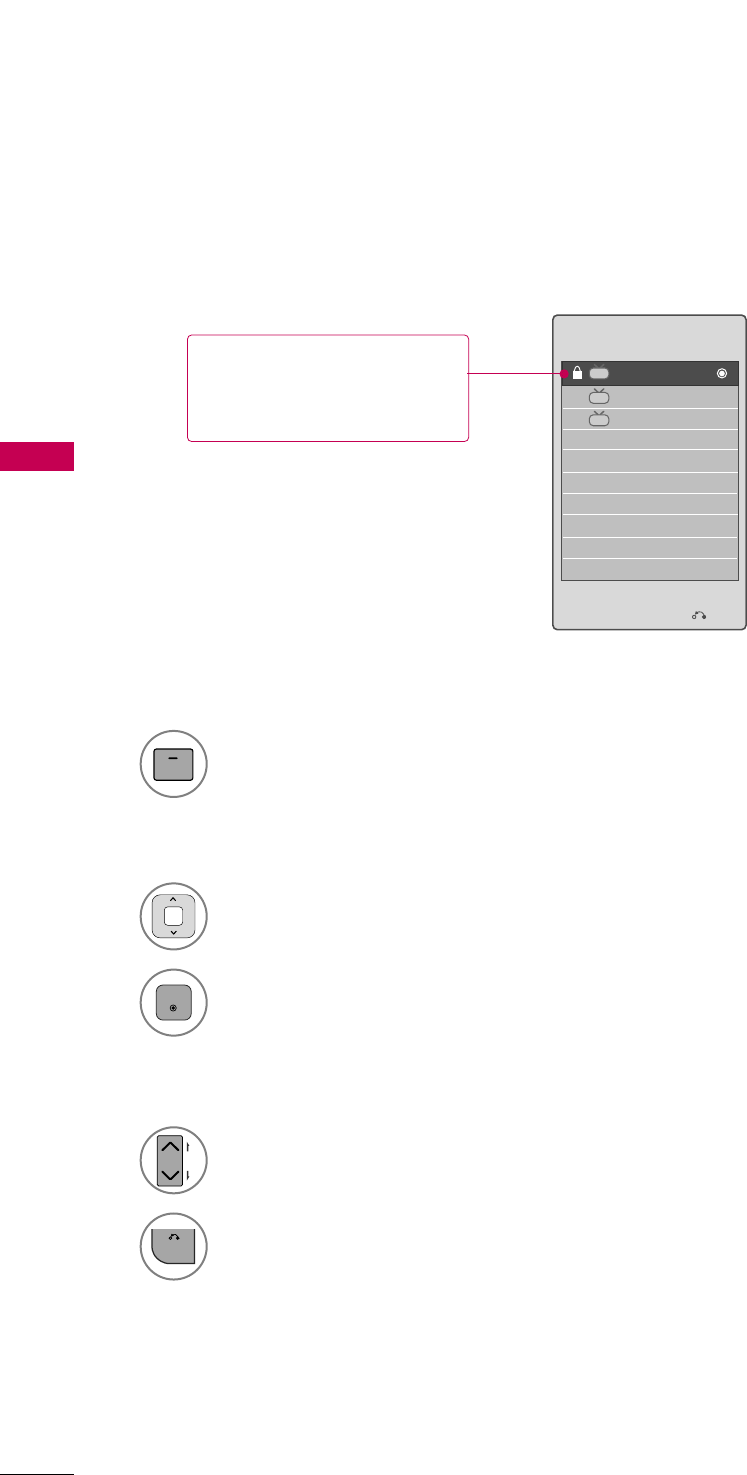
WATCHING TV / CHANNEL CONTROL
56
CHANNEL LIST
WATCHING TV / CHANNEL CONTROL
You can check which channels are stored in the memory by displaying the channel list.
Display the
CChhaannnneell LLiisstt
.
1
LIST
Displaying Channel List
Select a channel.
1
Switch to the chosen channel number.
2
ENTER
Selecting a channel in the channel list
Turn the pages.
1
CH
P
A
G
E
Return to TV viewing.
2
BACK
Paging through a channel list
Exit
2-1
3-1
4-1
DTV
DTV
DTV
Channel List
This padlock is displayed
when the channel is locked
with parental control.


















