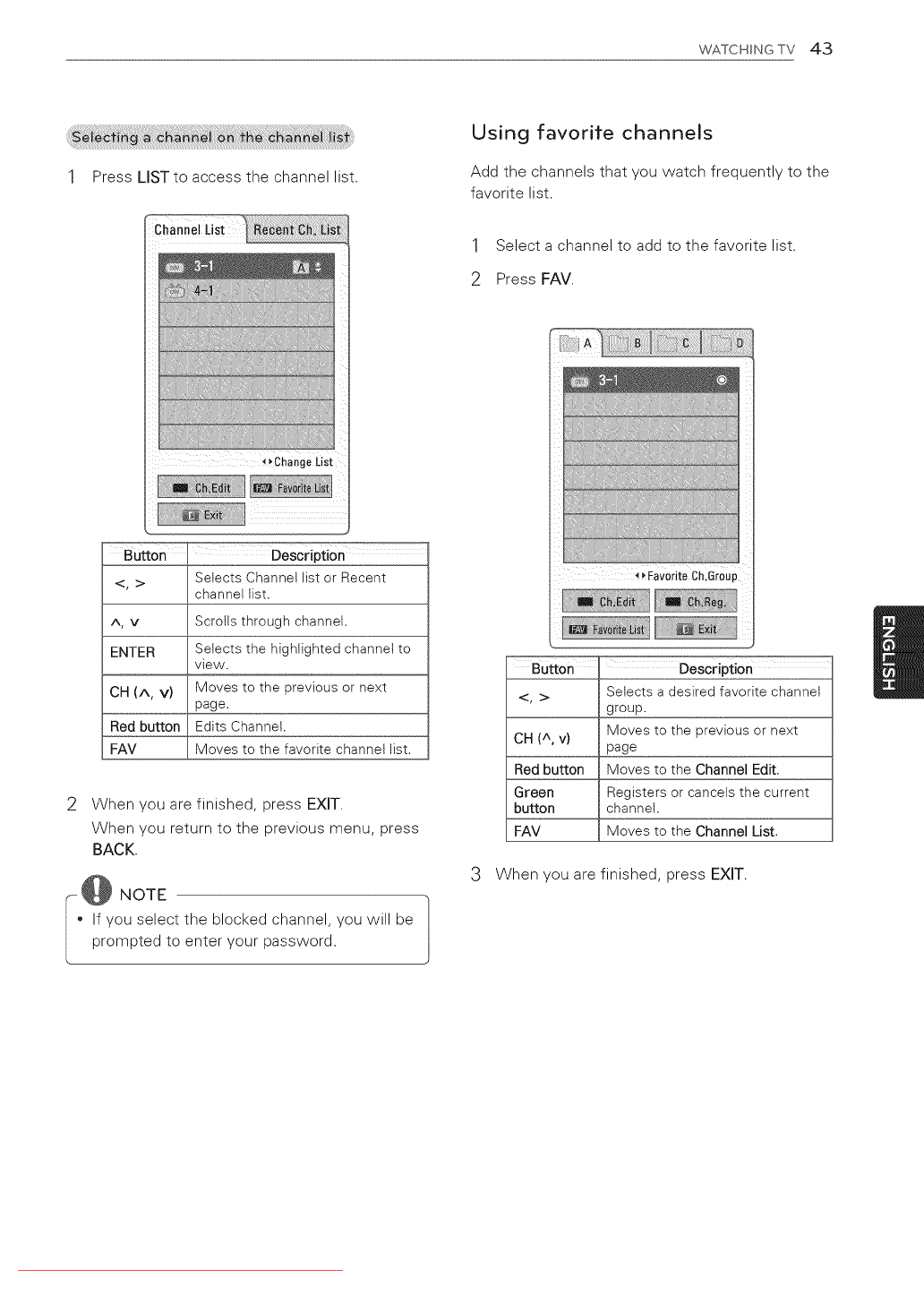
WATCHING TV 43
1 Press LIST to access the channel list.
Using favorite channels
Add the channels that you watch frequently to the
favorite list.
1 Select a channel to add to the favorite list.
2 Press FAV.
Bu_on
Selects Channel list or Recent
<, 3>
channel list.
A, V Scrolts through channet.
ENTER Selects the highlighted channet to
view.
CH (A, V) Moves to the previous or next
page.
Red button Edits Channel.
FAY Moves to the favorite channel list.
2 When you are finished, press EXIT.
When you return to the previous menu, press
BACK.
- @ NOTE
If you select the blocked channel, you will be
prompted to enter your password.
__Eavo_iteCh.Group
Button Description
Selects a desired favorite channel
<, 3>
group.
Moves to the previous or next
CH (A, V)
page
Red button Moves to the Channel Edit.
Green Registers or cancels the current
button channel.
FAV Moves to the Channel List.
3 When you are finished, press EXIT.
Downloaded From TV-Manual.com Manuals


















