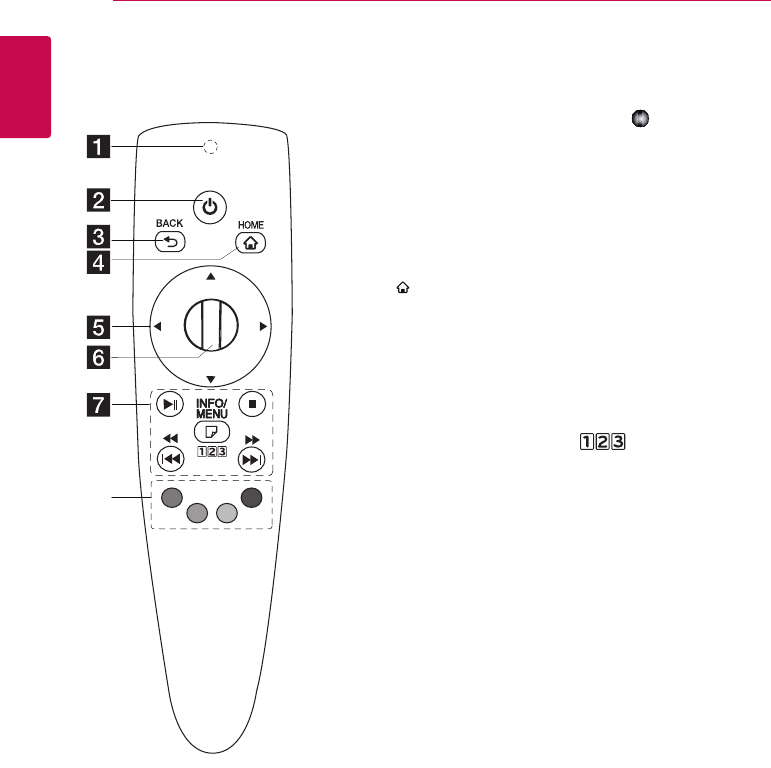
Getting Started10
Getting Started
1
h
a
Remote Control Indicator:
(RF & Bluetooth transmitter)
Blinks when operating.
b
1
(POWER): Switches the
unit ON or OFF.
c
BACK (
1
): Exits the menu
or returns to the previous
screen.
d
HOME (
): Displays the
Home screen.
e
Direction buttons: Selects
an option in the menu.
If you press the navigation
button while moving the
pointer on the screen, the
pointer disappears, and the
Magic remote control works
as a regular remote control.
To display the pointer again,
shake the Magic remote
control from side to side.
f
Wheel (
): Selects menus
or options and conrms your
input ; Scrolls the screen to
search a menu on the web
browser.
g
N
(Play/Pause): Starts
playback.
/
Pauses playback.
Z
(Stop): Stops playback.
c/v
: Searches
backward or forward. (Press
and hold
C/V
)
C/V
: Moves previous/
next track or le.
m
(INFO/MENU): Displays or
exits On-Screen Display.
: If necessary, you
can use a virtual numbered
keypad. (Press and hold
m
(INFO/MENU))
h
Colored (R, G, Y, B) buttons:
Use to navigate BD-ROM
menus. They are also used as
shortcut buttons for specic
menus.
Remote Control


















