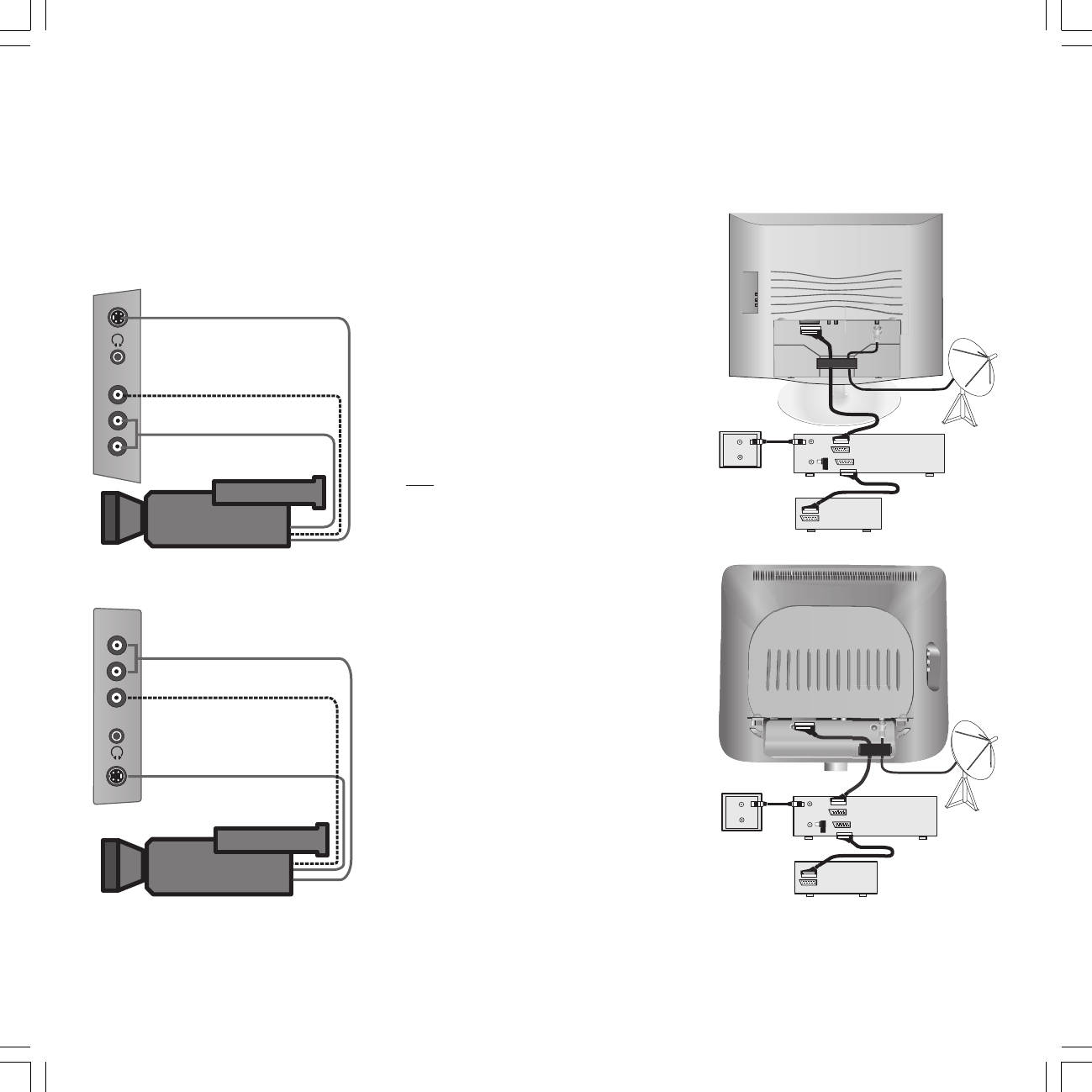
25
RF-OUT
TV
RF-IN
VCR
Pay TV-
Decoder
Operating Additional Equipment
Connecting TV Camera or
Camcorder to „VIDEO IN“
or AVS Connection Sockets
Picture section: TV rear panel Spheros 20 Sat
1= audio cable for stereo sound.
(red=right sound channel, white left channel)
2= video cable for VHS / 8 mm signal
3= for SVHS / Hi8 signal (AVS).
Connect the videorecorder (VCR) and pay-TV
decoder or a SET-TOP BOX for digital television
as shown in the connection diagram.
Playing back picture and sound via the AVS
front connection:
Select channel number 197; this is pre-
programmed for playing back video and sound,
e.g. from a camcorder.
At the “VIDEO IN” Cinch jack you can feed in
the video signal from a VHS or 8 mm
camcorder. To do this select programme number
198.
Copying of “VIDEO IN or AVS” to “AV” is not
possible!
Note
You can for example select and store the video
standard for the corresponding program
number, e.g. VHS/8 mm or SVHS/Hi8 and the
colour standard, e.g. PAL in the ”AV
connections – to AV...” menu.
Video Playback via Other
Channel Numbers
You can also use any other channel number for
video playback, provided that the video
equipment connected to the AV1 socket
supplies a switching voltage to the TV set and
the “AV Switching Voltage” under “For
Programmes 1 ... 196” in the “AV Connections”
menu is permitted.
Switch the video equipment to playback; this
switches off the TV channel and the video can
be played back.
Decoder Channels
You must highlight encoded TV channels, e.g.
premiers etc., as decoder channels.
1
2
3
Picture section: TV rear panel Mimo 15 Sat
1
2
3
RF-OUT
TV
RF-IN
VCR
Pay TV-
Decoder
LCD_SAT_31715022_GB 10.08.2004, 15:44 Uhr25


















