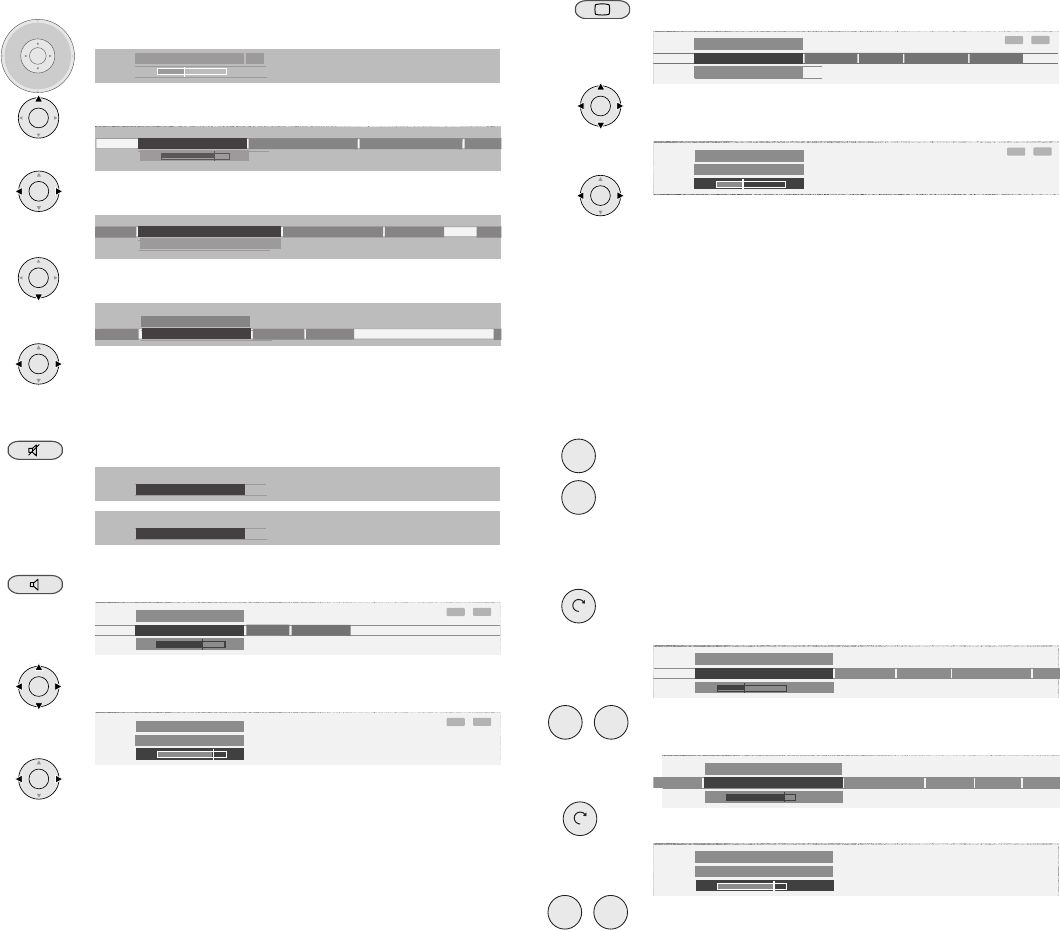
13
Adjusting the sound
Volume and other frequently used sound settings
Setting the volume
Volume ...
3
3
3
24
you can have other sound settings displayed with5 ...
3
3
3
Sound adjust
Listening mode
Volume
Loudn
e
24
and select with 34...
normal
3
3
3
Loudness
Sound adjust
Listening mode
Volu
o
lume
with 6 to the appropriate selection/setting ...
Pop
3
3
3
Classic
Sound adjust
Speech
n
normal
... and select/set there34with.
Sound off/on
Sound off;
Sound on: Press button again or adjust volume.
Sound off
Sound on
Other sound settings:
Call the Sound menu
INFO
END
3
3
3
more ...
Sound
Bass
Treble
4
select the sound function to be set with34and with 6
to the appropriate selection ...
INFO
END
3
3
3
Sound
Bass
6
... and select/set with 34.
Sound settings: Treble and bass. Different menu items are displayed depend-
ing on the connected audio device (Auro, hifi amplifi er). Under “others ...”
you will fi nd the sound selection for loudspeakers and headphones, volume
automatic, volume of the headphones, AV output sound, max. volume and
balance.
Setting the picture
Open the Picture menu
normal ...
INFO
END
more ...
Sharpness
Colour
Contrast
Picture
Picture adjustment
3
3
3
select the picture function to be set with 34and with 6
to the appropriate selection ...
INFO
END
3
3
3
Colour
6
Picture
... and select/set with 34.
Picture settings: Picture adjustment, contrast, color, sharpness Under
“other...“ you will fi nd brightness, AMD (Automatic Movie Detection),
DMM (Movie Mode), picture format - move picture vertical for zoom,cinema
and panorama.
Operation on the TV set
Switching channels on the TV set Programm auf +
Channel up +
Channel down –
Changing volume, contrast, color or picture format
Press the function key briefl y.
3
3
3
Volume Brightness Contrast Picture format Serv
i
Direct control on TV set
24
Select the function to be set with the – or + keys
e.g. contrast.
3
3
3
Contrast Picture format Service
Direct control on TV set
18
Volume
Bright
n
rightness
Press the function key briefl y.
Contrast
Direct control on TV set
3
3
3
18
Set with – or +.
Daily operation
P+
OK
P–
V– V+
OK
OK
OK
OK
OK
OK
OK
OK
+
–
+
–
+
–
32398_020 Xelos A32_37_Buch.indb 1332398_020 Xelos A32_37_Buch.indb 13 10.02.2005 11:09:55 Uhr10.02.2005 11:09:55 Uhr


















