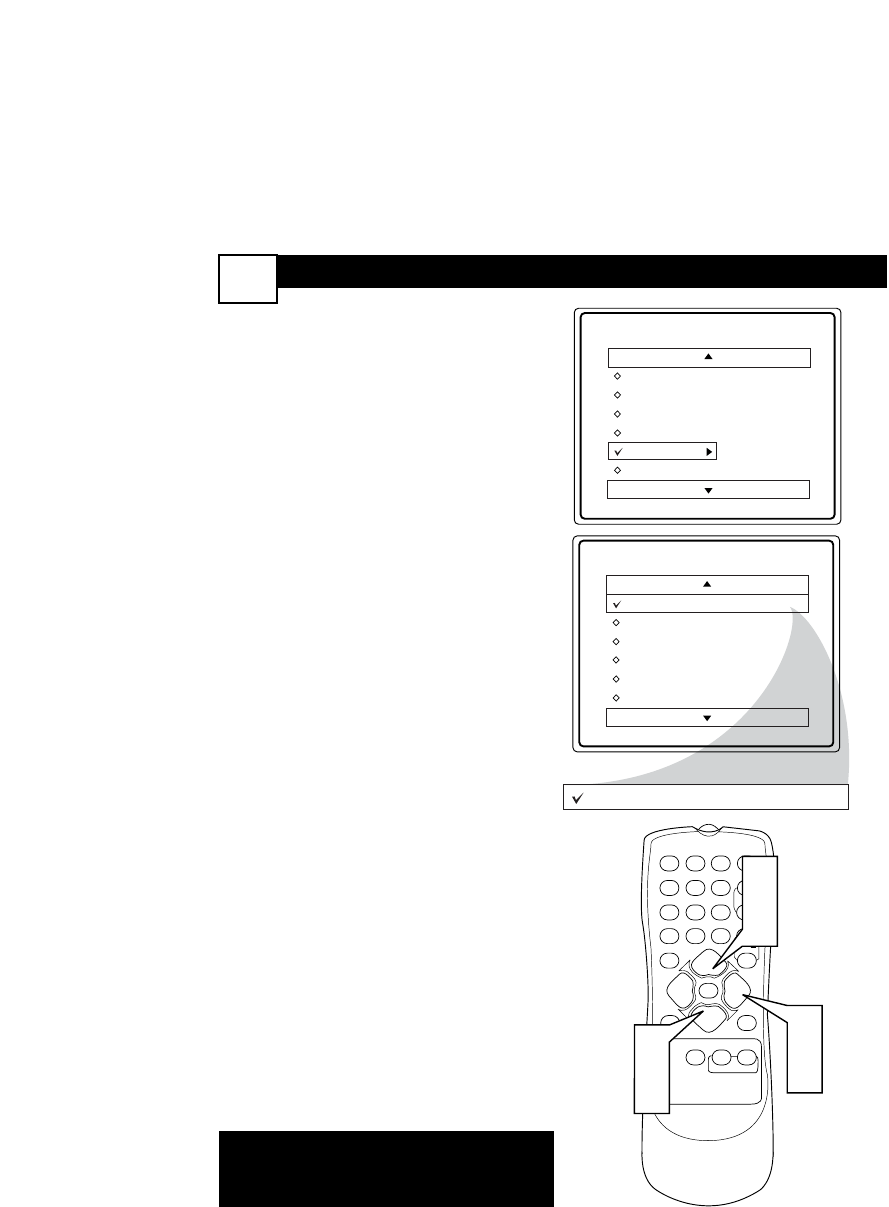
BLOCKING PROGRAMS BASED ON
MOVIE R
ATINGS
123
POWER
CH
CH
VOL
VOL
STATUS
EXIT
SLEEP
MUTE
SMART
PICTURE SOUND
SURF
A/CH
45
6
789
0
CC
MENU
MAGNAVOX
SmartLock
Block Channel
Setup Code
Clear All
Block All
Movie Rating
TV Rating
G
PG
PG-13
R
NC-17
X
Movie Rating
G
PG
PG-13
R
NC-17
X
Off
G
On
1
3
1
3
2
4
T
he SmartLock™ feature can block pro-
gramming based on the Movie Industry rat-
ings.
Once you’ve entered your access code and the
SmartLock™ features are displayed on the
screen:
1
Press the CURSOR UP 5 or
DOWN ▼ buttons to highlight the
words MOVIE RATING.
2
Press the CURSOR RIGHT 3
button to display the MOVIE RAT-
ING options (G, PG, PG-13, R,
NC17, or X).
3
Press the CURSOR UP 5 or
DOWN ▼ buttons to highlight any
of the Movie Rating options. When
highlighted, all these options can be
turned ON (which will allow blocking)
or OFF (which will allow viewing).
4
Use the CURSOR RIGHT 3 but-
ton on the remote to turn the rating
option ON or OFF.
When a rating level is chosen to be
blocked, any higher level rating will also be
blocked from viewing. (i.e.: If “R” is select-
ed to be blocked, NC-17 and X will auto-
matically be blocked.)
NOTE: If you ever forget your code, the
0, 7, 1, 1 code is the factory default and
can be used to enter and create a new
access code.
Some models refer to SmartLock as
SmartLock, your TV may show SmartLock
instead of SmartLock in the on-screen
menu. These features are the same.
22


















