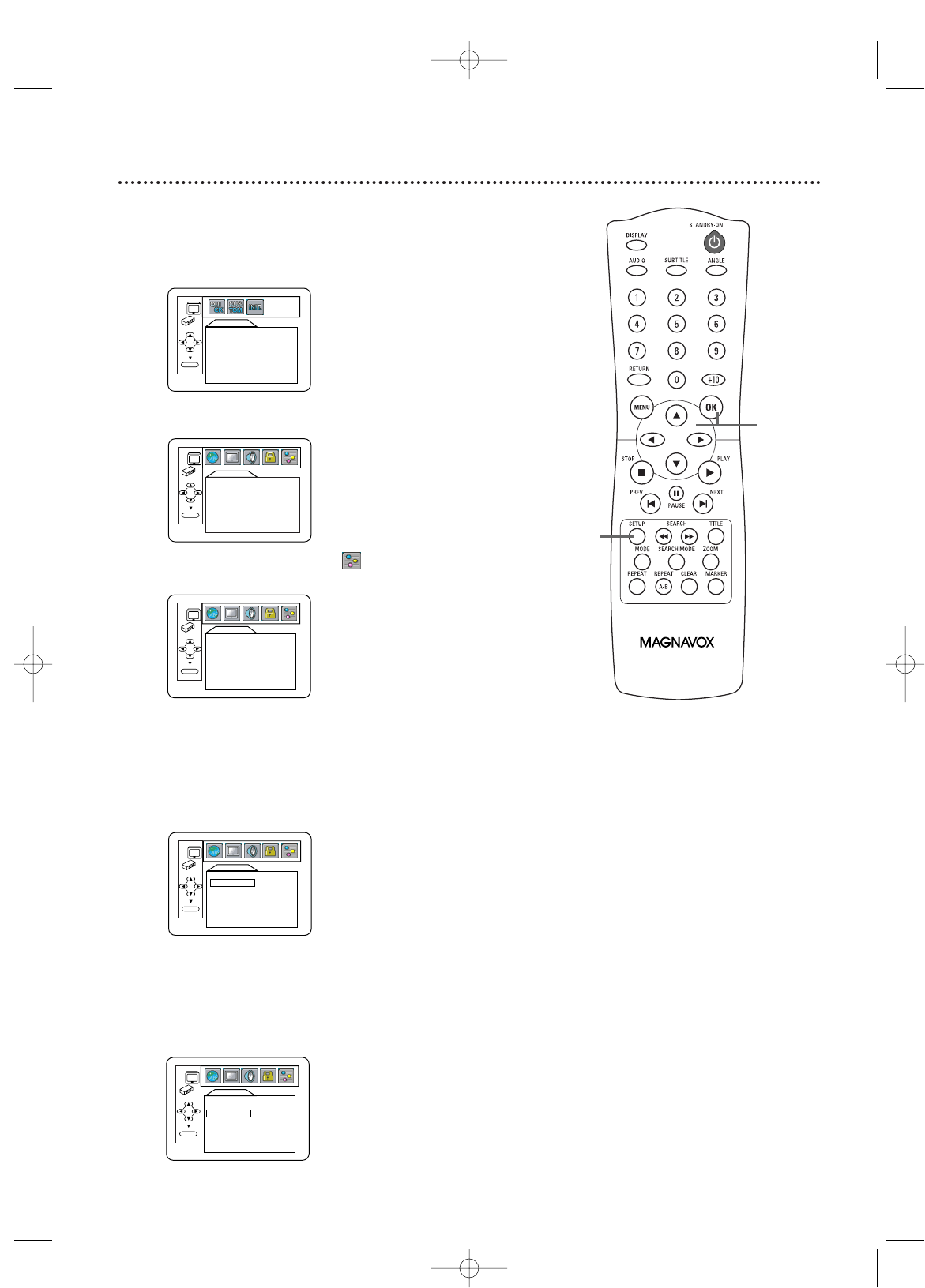
46 Others
1
2-4
You may adjust the Angle Icon availability,Automatic Power
Off, and the brightness of the Player’s display panel.
1
When playback is stopped, press SETUP. The
QUICK SETUP screen will appear.
3
Press s or B to select (OTHERS), then
press OK.
QUICK SETUP
PLAYER MENU ENGLISH
TV ASPECT
4:3 LETTER BOX
PROGRESSIVE OFF
DOLBY DIGITAL BITSTREAM
OK
2
Press s or B to select CUSTOM at the top of
the menu, then press OK.
LANGUAGE
AUDIO ORIGINAL
SUBTITLE OFF
DISC MENU ENGLISH
PLAYER MENU ENGLISH
OK
4
Press K or L to select an item, then press OK.
●
If you selected ANGLE ICON, press OK
repeatedly to select ON or OFF.The default setting is
ON. Choose ON to see the Angle icon when multiple
camera angles are available during DVD playback. Details
are on page 34. Choose OFF to disable the Angle icon.
● If you selected AUTO POWER OFF, press OK
repeatedly to choose ON or OFF.The default setting
is ON. Choose ON if you want the Player to turn off
when there is no activity at the Player or its remote
for 30 minutes.
Instructions continue on the next page.
OTHERS
ANGLE ICON ON
AUTO POWER OFF ON
PANEL DISPLAY BRIGHT
DUAL PLAYBACK ON
SLIDE SHOW 5sec
OK
OTHERS
OK
ANGLE ICON ON
AUTO POWER OFF
ON
PANEL DISPLAY BRIGHT
DUAL PLAYBACK ON
SLIDE SHOW 5sec
ANGLE ICON
OTHERS
ANGLE ICON ON
AUTO POWER OFF
ON
PANEL DISPLAY BRIGHT
DUAL PLAYBACK ON
SLIDE SHOW 5sec
OK
AUTO POWER OFF
E6170UD_EN_QX4_1217 12/17/04 5:44 PM Page 46


















