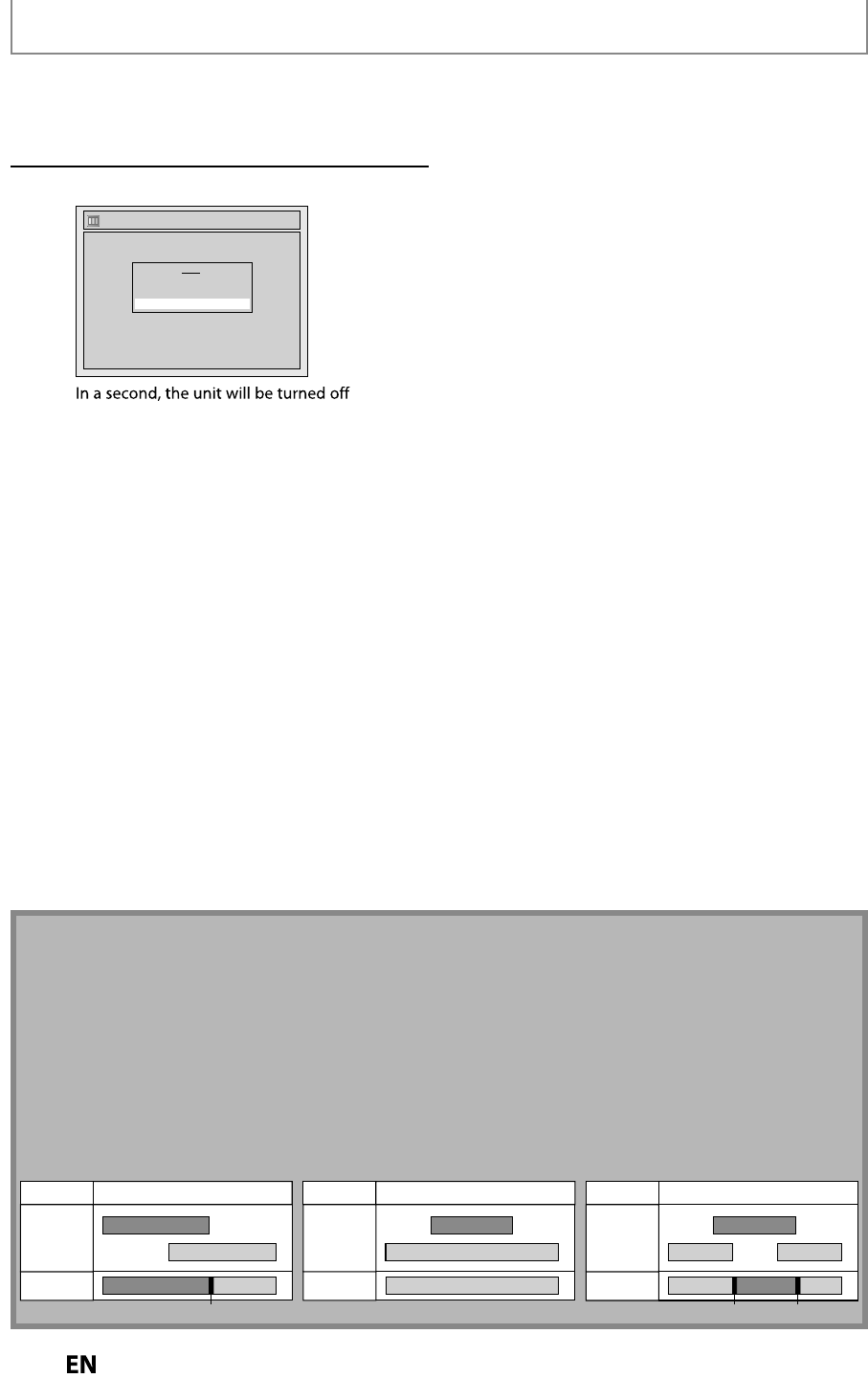
36
EN
EN
SATELLITE LINK
8
Press
[O
K
].
“To Standb
y
Mode” is highlighted
.
9
Press [OK] a
g
ain
.
Satellite Link
To Standby Mode
5:00PM DVD SP (2Hr)
Start Mode
DVD
VCR
automatica
ll
y as it goes into t
h
e sate
ll
ite
l
in
k
stan
db
y mo
d
e
.
T
o
c
a
ncel the
sa
tellite link f
u
ncti
o
n while in
t
he satellite link standb
y
mode
:
P
r
ess
[
TIMER SET
]
to
tu
rn
o
n
the
u
ni
t.
To cancel the satellite link
f
unction while the
sate
ll
ite
l
in
k
recor
d
ing is in progress
:
Pr
ess
[
STOP
C
]
on the front
p
anel to sto
p
the
disc recordin
g.
P
r
ess
[
ST
O
P
C
/
EJECT
A
]
on the
f
ront
p
anel to
stop t
h
e cassette tape recor
d
in
g.
N
ote
s
• If the si
g
nal of external input breaks up over 5 seconds, satellite link function will be canceled
.
• I
f
y
ou have not set the clock, “Clock Setting” menu will appear at step 4. Follow to step 3 in “SETTING THE CLOCK”
on pa
g
e
2
6
.
• You cannot set the ending time
f
or the satellite link timer recording on this unit
.
• Recording picture will be distorted if the cop
y
protection signal is being detected during satellite link timer
recordin
g.
• You can record the satellite link b
y
using S-video input jacks on the rear panel. Refer to page 17 for more
in
fo
rm
at
i
o
n
.
• W
h
en a regu
l
ar timer recor
d
ing an
d
t
h
e sate
ll
ite
l
in
k
timer recor
d
ing are over
l
appe
d
, t
h
ose recor
d
ings are
recor
d
e
d
as i
ll
ustrate
d
b
e
l
ow
.
• Pr
ess
[
TIMER
]
durin
g
the satellite link timer recordin
g
to check the satellite link timer recordin
g
in pro
g
ress
.
e
xam
pl
e
2
actua
l
recor
d
i
n
g
t
i
me
r
recor
d
i
n
g
sate
ll
ite
l
in
k
e
xam
p
le
3
actual
r
eco
r
d
i
n
g
t
i
m
e
r
recor
d
i
n
g
satell
i
te
link
The rst 2 minutes (at the longest) will be cut o.
exam
p
le
1
t
i
m
e
r
recor
d
i
n
g
actual
reco
r
d
i
n
g
sate
lli
te
link
The rst 2 minutes (at the longest) will be cut o.


















