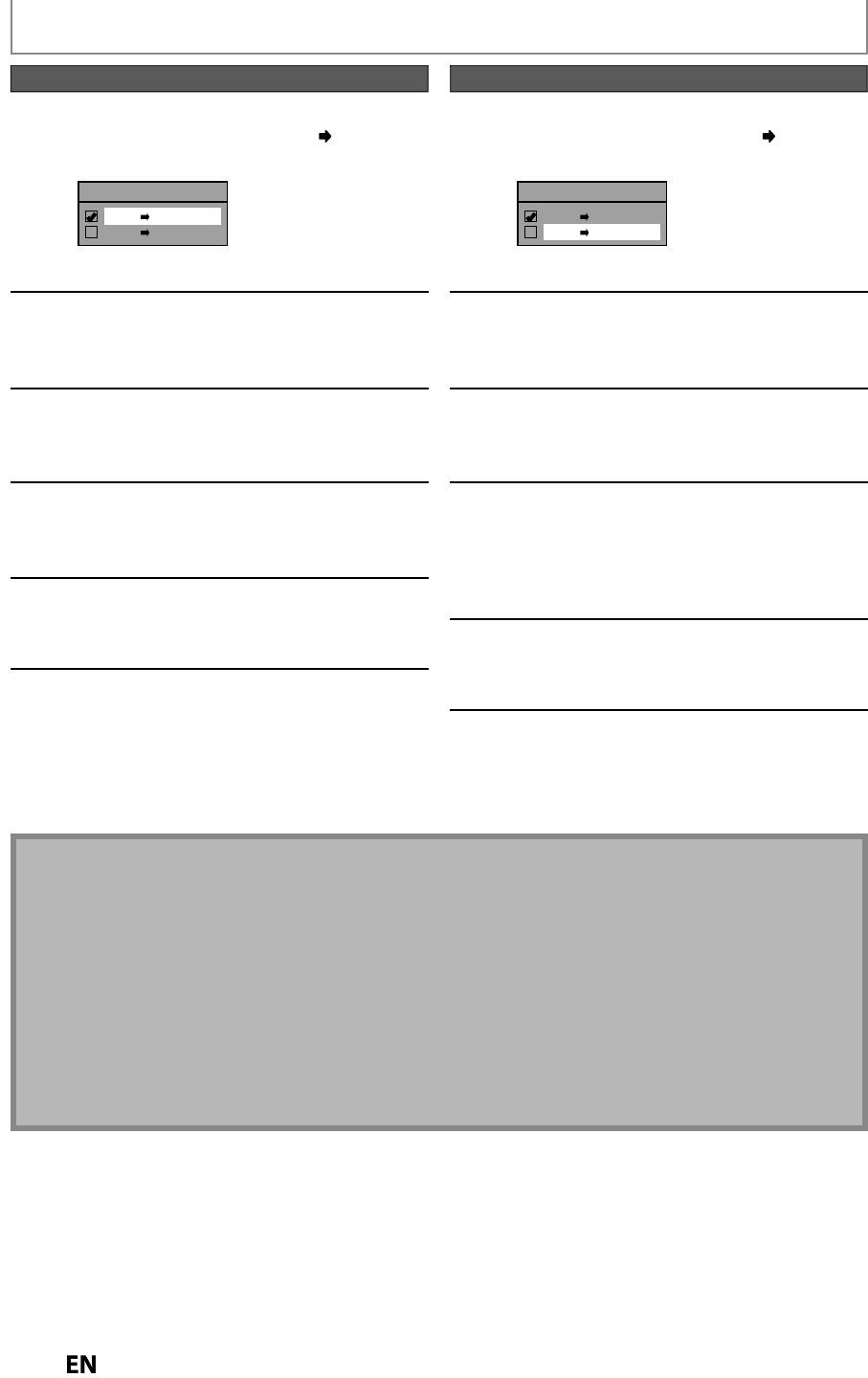
42
EN
EN
BI-DIRECTIONAL DUBBING
Note for DVD to VCR du
p
licatio
n
• This function is available for audio CD
,
but not with MP3 / JPEG / KODAK Picture CD files
.
• The recording mode
f
or VCR cannot be displa
y
ed at step 7 when using HDMI / Component / S-Video connection.
T
o
d
isp
l
ay t
h
e VCR recor
d
ing mo
d
e on t
h
e screen, t
h
e unit must
b
e connecte
d
b
y t
h
e VIDEO OUT jac
k
an
d
t
h
e TV’s
input se
l
ect s
h
ou
ld
b
e set to t
h
e appropriate externa
l
input c
h
anne
l.
Note for VCR to DVD du
p
licatio
n
• After starting VCR to DVD duplication, the picture ma
y
be distorted because of the auto tracking function. This is
not a malfunction. Be advised to pla
y
back the tape until the picture is stabilized, then set the starting point which
y
ou wish to start recording, and start VCR to DVD duplication.
• This unit will automaticall
y
stop the duplication i
f
pla
y
back with no image is detected
f
or more than 3 minutes
d
uring VCR to DVD
d
up
l
ication
.
• Playback sound mode o
f
the dubbed contents is determined by the playback sound mode o
f
the VCR at the point
o
f
dubbing
.
4
Use
[
K
/
L
]
to select “VCR DVD
”,
t
h
en press [OK]
.
Dubbing Mode
VCR DVD
DVD VCR
Press
[
SETUP
]
to exit
.
5
Press [VCR], t
h
en press [PLAY
B
]
to
f
ind the point where you wish to start
d
u
bb
ing
.
6
Press
[
PAUSE
F
] w
h
en
y
ou come to
t
h
e
d
esire
d
start point
.
7
Press [DVD], t
h
en
p
ress [REC MODE]
repeate
dly
to se
l
ect t
h
e
d
esire
d
recor
d
in
g
mo
d
e
.
8
Press
[
D.DUBBING
].
VCR to DVD du
p
lication will start
.
9
Press
[
STOP
C
] to stop the dubbin
g.
4
Use
[
K
/
L
]
to select “DVD VCR
”,
t
h
en press [OK]
.
Dubbing Mode
VCR DVD
DVD VCR
Press
[
SETUP
]
to exit
.
5
Press [DVD], t
h
en press [PLAY
B
]
to
f
ind the point where you wish to start
d
u
bb
ing
.
6
Press
[
PAUSE
F
]
w
h
en
y
ou come to
t
h
e
d
esire
d
start point
.
7
Press [VCR], t
h
en
p
ress [REC MODE]
repeate
dly
to se
l
ect t
h
e
d
esire
d
recor
d
in
g
mo
d
e
.
Rewind or
f
ast
f
orward the tape to the point
w
h
ere you want to start recor
d
ing
.
8
Press
[
D.DUBBING
]
.
DVD to VCR
d
up
l
ication wi
ll
start
.
9
Press
[
ST
O
P
C
]
to stop t
h
e
d
u
bb
in
g
.
VCR to DVD DVD to VCR


















