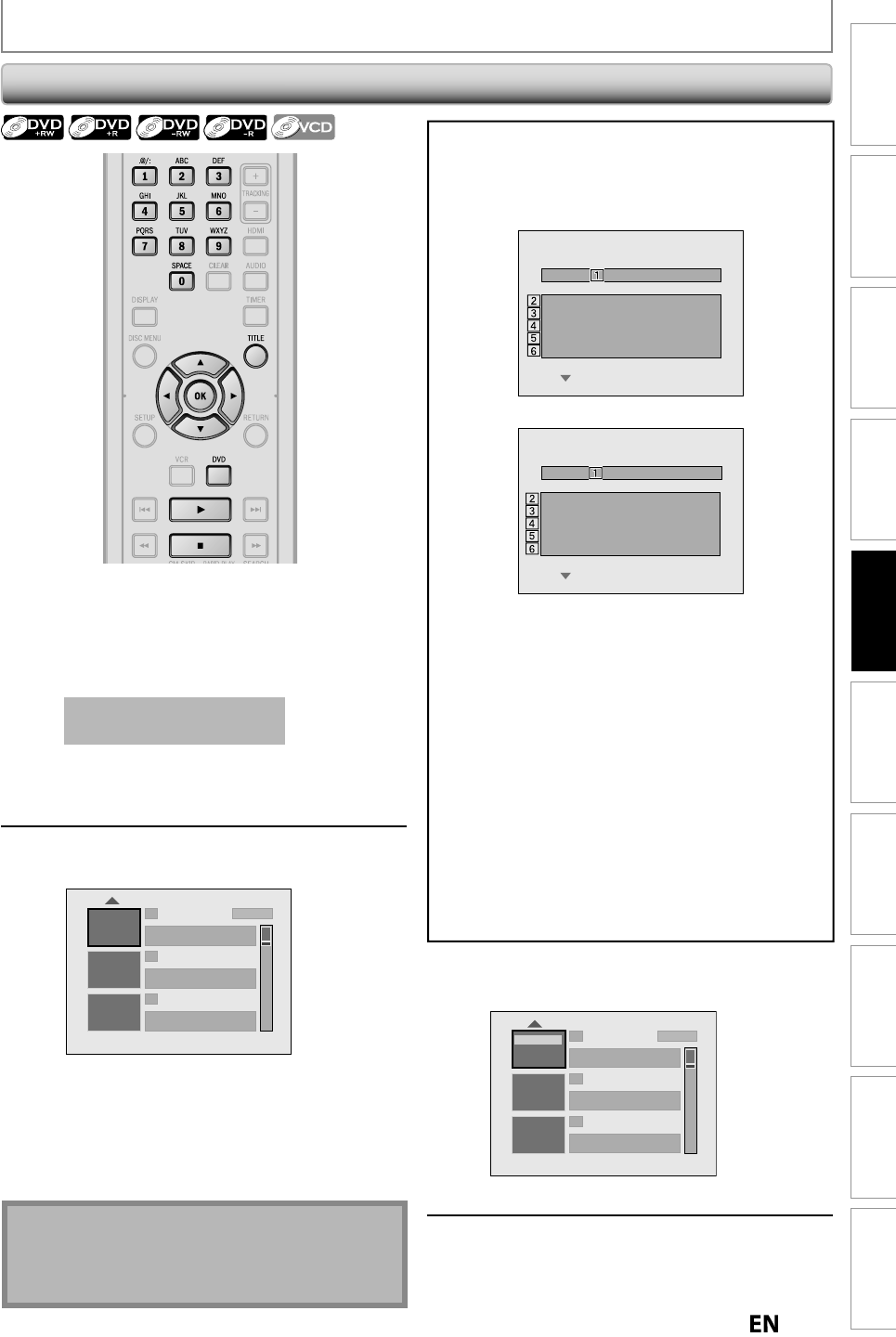
49
EN
EN
Recording
Playback
Editing
Introduction
Connections Basic Setup Function Setup VCR Functions
Others Español
BASIC PLAYBACK
Press
[
DVD
]
f
irst
.
1
Insert a playable disc (re
f
er to page
2
4 on
h
ow to insert a
d
isc).
* Ma
k
e sure t
h
e
d
isc is compati
bl
e wit
h
t
h
is unit.
(Re
f
er to page 46
f
or the list o
f
compatible discs.
)
It ma
y
take a while to load
t
he
d
i
s
c
.
•
Tit
l
e
l
ist wi
ll
appear automatica
lly.
•
To exit t
h
e tit
l
e
l
ist, press
[
ST
O
P
C
]
.
•
To resume the title list,
p
ress
[
TITLE
]
.
2
Use
[
K
/
L
] to se
l
ect a
d
esire
d
tit
l
e
,
t
h
en press [OK]
.
1 SP (2Hr)
2
3
NOV/21/12 11:00
AM
L1 SP
NOV/21/12 0:20:44
NOV/22/12 11:35
AM
L1 EP
NOV/22/12 0:10:33
EMPTY TITLE
1:37:52 SP(2Hr)
•
For video CD, when “PBC (Video CD onl
y
)” in
“DISC pla
y
back Mode” menu is set to “ON”, the
video CD main menu will a
pp
ear when
insertin
g
a disc. In such case, select a numbered
m
e
n
u
wi
t
h
[
the Number buttons
]
.
•
P
r
ess
[
B
]
to displa
y
the next page, and press
[
{
]
to
d
isp
l
a
y
t
h
e previous page
.
N
ote
• Some discs ma
y
start pla
y
back automaticall
y.
• You can a
l
so start p
l
ay
b
ac
k
b
y pressing
[
PLAY
B
]
i
nstead o
f
[O
K
]
at step
2.
P
layback
f
rom the Title List
3
Use
[
K
/
L
] to se
l
ect “P
l
ay”, t
h
en
press
[O
K
].
1 SP (2Hr)
2
3
NOV/21/12 11:00
AM
L1 SP
NOV/21/12 0:20:44
NOV/22/12 11:35
AM
L1 EP
NOV/22/12 0:10:33
EMPTY TITLE
1:37:52 SP(2Hr)
Edit
Overwrite
Play
P
l
a
yb
ac
k
wi
ll
start
.
4
Press
[
STOP
C
]
once to stop pla
y
back
temporaril
y.
• Re
f
er to “Resume Pla
y
back” on page 52
.
If
y
ou want to see disc information, press
[
{
]
{
wh
e
n
t
h
e
f
irst page o
f
the title list is displa
y
ed or press
[
K
]
w
he
n
the first title is selected but not when “Pla
y
”, “Edit” or
“Overwrite” is
h
ig
hl
ig
h
te
d.
e.
g
.) DVD+R
W
No Disc Name
Disc DVD+RW
Total Titles 3
Disc Space Used 0:30:48
Disc Protect OFF
Make Edits Compatible Needed
e.g.
)
DVD+
R
No Disc Name
Disc DVD+R
Total Titles 5
Disc Space Used 1:30:48
Disc Protect OFF
Finalize Finalized
1
.
D
i
sc
n
a
m
e
(
De
f
ault “No Disc Name”
)
2.
D
isc type
(
DVD+RW/DVD+R/ DVD-RW/DVD-R
)
3.
T
ota
l n
u
m
be
r
o
f
t
i
t
l
e
(
include “EMPTY TITLE”
)
4. Total time o
f
recorded disc space
5. Status o
f
disc protectio
n
(
“ON” is protecte
d
d
isc.
)
6. Makin
g
edits compatible/finalize
• W
he
n DVD+RW i
s
in
se
r
ted:
If
the disc needs to be set “Make Edits Compatible”,
“
Nee
d
e
d
” is
d
isp
l
aye
d
. Ot
h
erwise, “Not Nee
d
e
d
” is
d
ispla
y
ed. (Re
f
er to page 71.
)
• W
h
en DVD+R, DVD-RW or DVD-R is inserte
d:
If
“Finalize” is done, “Finalized” is displayed.
O
therwise, “Un
f
inalized” is displayed
.


















