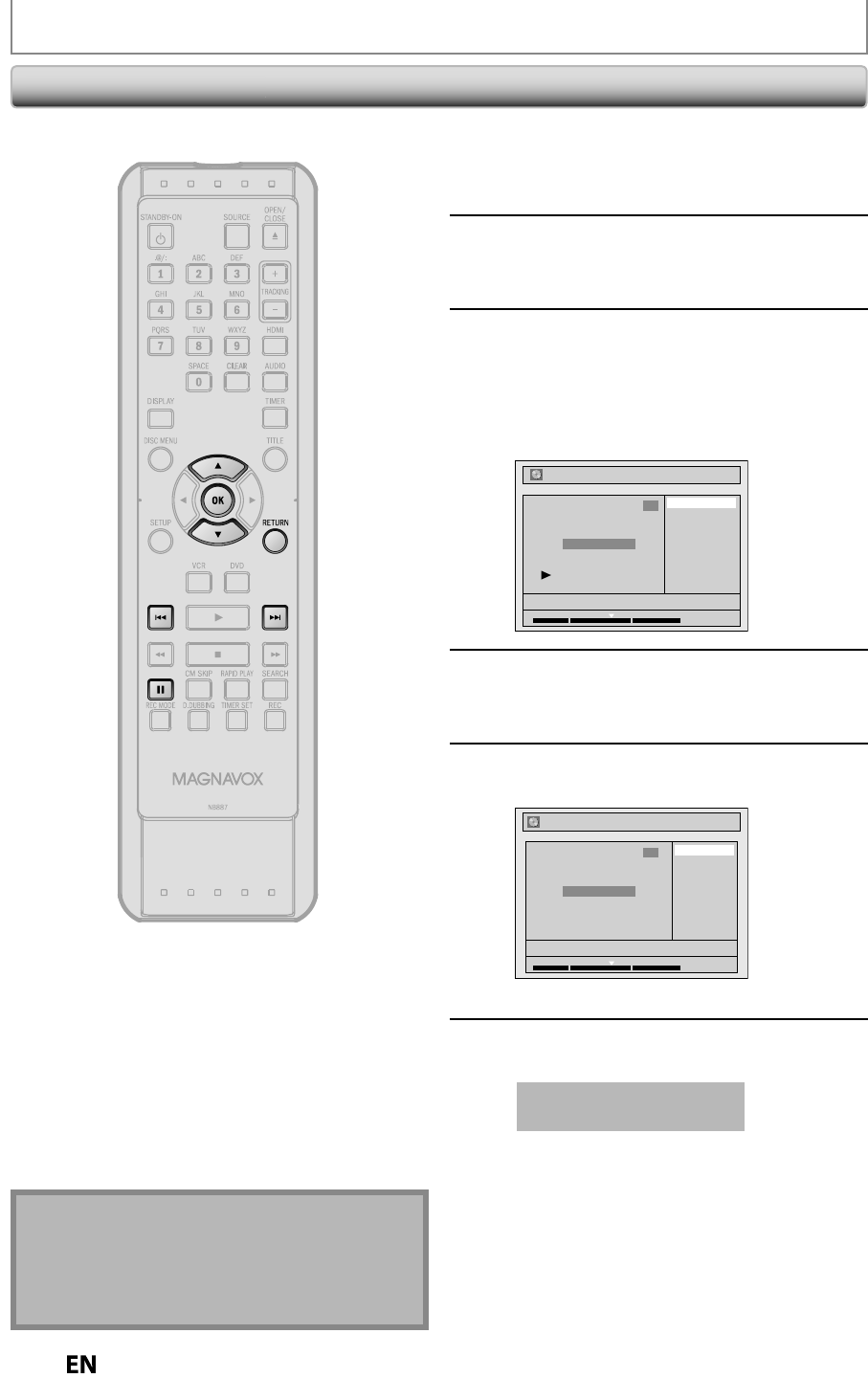
64
EN
EN
EDITING DISCS
C
l
earin
g
C
h
apter Mar
k
s
1
Fo
ll
ow steps 1 to 3 in “De
l
etin
g
a
Tit
l
e” on page 61 to
d
isp
l
ay “E
d
it”
men
u.
2
Use
[
K
/
L
] to select “Chapter Mark”,
then press [OK]
.
Su
b
menu wi
ll
appear
.
3
Use
[
H
]
/
[
G
] to select a cha
p
ter
mark to be deleted, then
p
ress
[
PAUSE
F
]
.
C
h
apter mar
k
num
b
er is
d
isp
l
a
y
e
d
on t
h
e
p
rev
i
ew screen
.
e.g.
)
DV
D
Delete
Delete All
Add
NOV/21/12 11:00AM L1 SP
1
Chapter 2/ 3
Edit - Chapter Mark
1 : 05 : 00
4
Use
[
K
/
L
] to se
l
ect “De
l
ete”
,
t
h
en
p
ress [OK]
.
5
Use
[
K
/
L
] to select “Yes”, then
p
ress
[
OK
].
Edit - Chapter Mark - Delete
No
Yes
NOV/21/12 11:00AM L1 SP
1
Chapter 2/ 3
F
1 : 05 : 00
T
h
e se
l
ecte
d
c
h
apter mar
k
wi
ll
b
e
d
e
l
ete
d.
6
Press
[
RETURN
]
twice to exit
.
Data will be written onto the disc momentaril
y.
This operation ma
y
take a
w
hile to be com
p
leted
.
N
ot
e
• Remaining time of the disc ma
y
decrease when
addin
g
chapter marks or increase when clearin
g
chapter marks dependin
g
on the recordin
g
time or
ed
i
ted
co
n
te
n
ts.
• You cannot
d
e
l
ete t
h
e c
h
apter mar
k
1
.


















