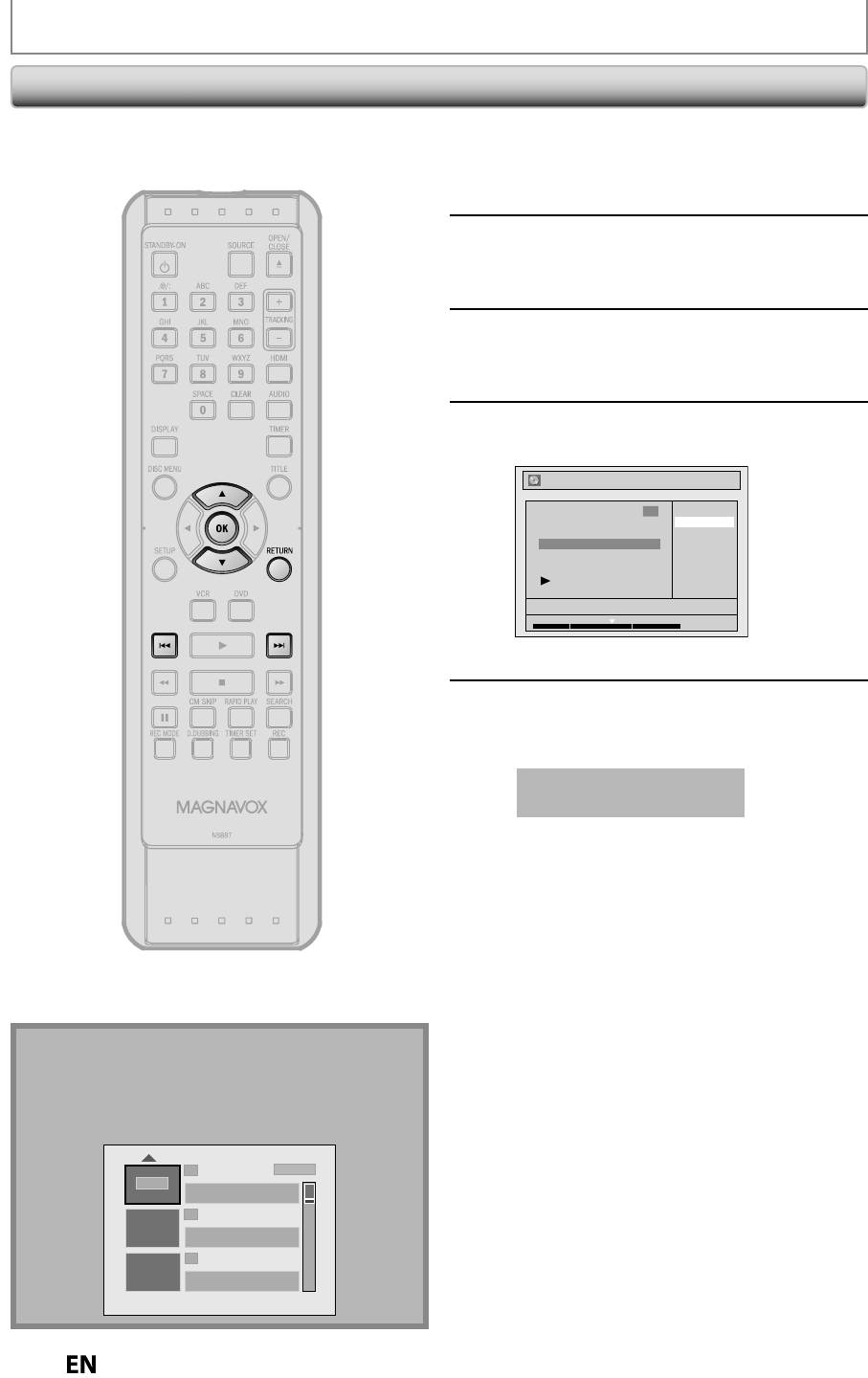
66
EN
EN
EDITING DISCS
Hi
d
in
g
C
h
apter
s
1
Fo
ll
ow steps 1 to 3 in “De
l
etin
g
a
Tit
l
e” on page 61 to
d
isp
l
ay “E
d
it”
men
u.
2
Use
[
K
/
L
] to select “Hide Chapter”,
then press [OK]
.
Su
b
menu wi
ll
appear
.
3
Use
[
H
]
/
[
G
]
to decide the
cha
p
ter to be hidden
.
4
Use
[
K
/
L
] to select “Hidden”
,
then
p
ress [OK]
.
Edit - Hide Chapter
Hidden
Visible
1
NOV/21/12 11:00AM L1 SP
Chapter 2/ 3 Visible
1 : 05 : 00
The cha
p
ter is now hidden
.
5
After this o
p
eration is com
p
leted,
p
ress [RETURN] twice to exit
.
Data wi
ll
b
e written onto t
h
e
d
isc momentari
l
y
.
T
h
is operation ma
y
ta
k
e a
w
hile to be com
p
leted
.
If
y
ou want hidden chapters to be “Visible”,
se
l
ect t
h
e c
h
a
p
ter to
b
e s
h
own. T
h
en use
[
K
/
L
]
to se
l
ect “Visi
bl
e” at t
h
e ste
p
4 on t
h
is
p
ag
e
.
Data wi
ll
b
e written onto t
h
e
d
isc momentari
l
y
.
After that, title list is displa
y
ed
.
N
ot
e
• ”Hidden” will be displa
y
ed in the preview window
while previewin
g
the hidden chapter
.
• When
y
ou make all chapters in the title “Hidden”,
“Hidden” is displa
y
ed in a thumbnail o
f
the title list
.
1
2
3
NOV/22/12 11:35
AM
L1 EP
NOV/22/12 0:10:33
NOV/21/12 11:00
AM
L1 SP
NOV/21/12 0:20:44
Hidden
EMPTY TITLE
1:37:52 SP(2Hr)
SP (2Hr)
Y
ou can hide cha
p
ters
f
rom the title list
.
Hi
dd
en c
h
apters are s
k
ippe
d
d
uring p
l
a
yb
ac
k.


















