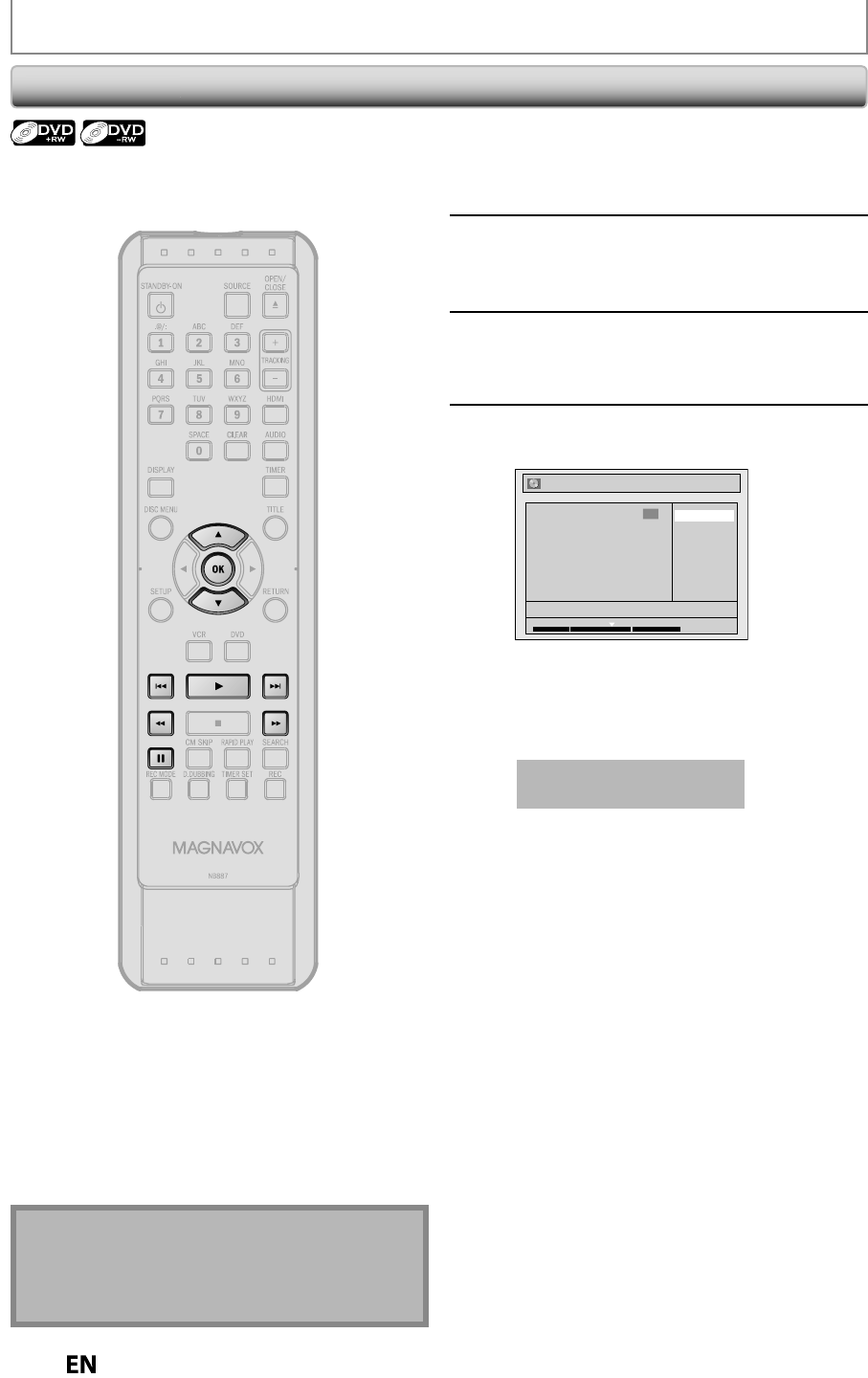
68
EN
EN
EDITING DISCS
Divi
d
ing a Tit
le
1
Fo
ll
ow steps 1 to 3 in “De
l
etin
g
a
Tit
l
e” on page 61 to
d
isp
l
a
y
“E
d
it”
men
u.
2
Use
[
H
]
,
[
G
]
,
[
E
]
,
[
D
]
,
[
PAUSE
F
] an
d
[PLAY
B
] to
d
eci
d
e t
h
e point
at w
h
ic
h
you wi
ll
d
ivi
d
e t
h
e tit
l
e
.
3
Use
[
K
/
L
] to select “Title Dividing”,
then
p
ress [OK]
.
4
Use
[
K
/
L
] to select “Yes”, then
p
ress
[
OK
].
No
Yes
1
Edit - Title Dividing
NOV/21/12 11:00AM L1 SP
F
1 : 05 : 00
Th
e
t
i
t
l
e
will
be
d
ivi
ded
in
to
2 n
e
w
t
i
t
l
es.
Both title names are identical
,
and thumbnails
are reset to the first scene at this
p
oint
.
Data will be written onto the disc momentaril
y.
T
h
is operation may ta
k
e a
wh
i
l
e to
b
e comp
l
ete
d.
You
ca
n
d
ivi
de
o
n
e
t
i
tle
in
to
2 n
e
w
t
i
tles.
N
ot
e
• Y
ou
ca
nn
ot
d
ivi
de
a
t
i
t
l
e
o
f
t
h
e
d
i
sc
wh
e
n
t
h
e
number of recordin
g
titles reaches the maximum of
49, and the number of recordin
g
chapters reaches
t
h
e
m
a
xim
u
m
o
f 2
5
4
.


















