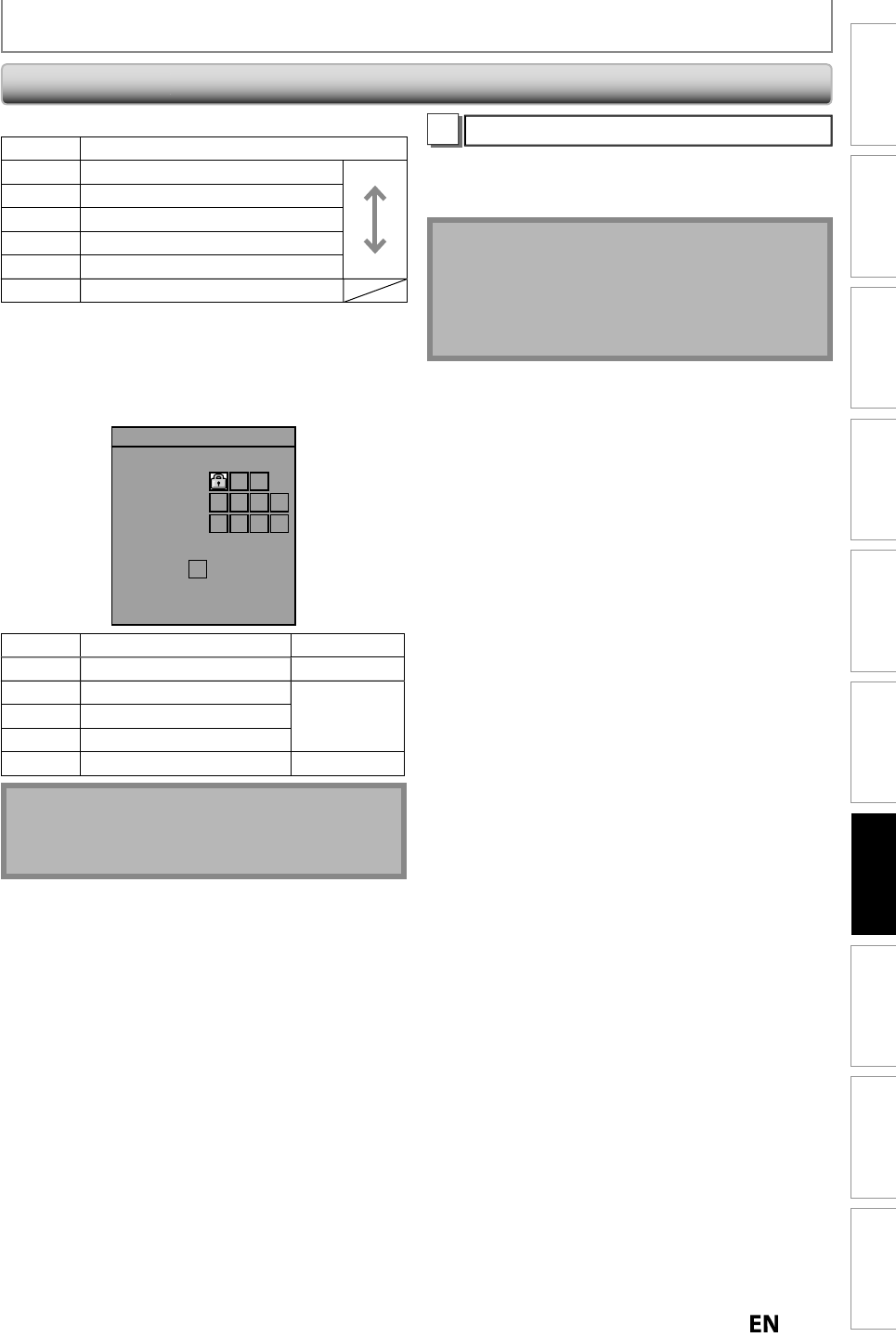
79
EN
EN
Recording Playback Editing
Introduction
Connections Basic Setup
Function Setup
VCR Functions
Others Español
SETUPS
D
isp
l
a
y
(cont’
d
)
[Cana
d
ian Frenc
h
Rating
]
Rat
i
n
g
C
ategor
y
1
8
a
n
s
+ A
d
u
l
t au
d
ience on
ly
h
i
gh
e
r
1
6
a
n
s
+
U
nsuitable for a
g
es under 16
1
3
a
n
s
+
U
nsuitable for a
g
es under 13
8
a
n
s
+
U
nsuitable for a
g
es under 8
G
Ge
n
e
r
a
l
aud
i
e
n
ce
l
o
we
r
E
E
xempt progra
m
As for TV Rating’s TV-MA, TV-14, TV-PG, or TV-Y7,
y
ou
can further set the sub ratin
g
s to block specific
elements of pro
g
rammin
g
. Press
[
K
/
L
/
{
/
{
B
]
to select
the desired ratin
g
or sub ratin
g
, then press [OK]
r
epeatedl
y
to switch between view and block. Sub
r
atin
g
status will appear on the side of the main ratin
g.
TV Rating
TV-MA
TV-14
TV-PG
TV-G
TV-Y7
TV-Y
None
FV V S L D
Sub Ratin
g
Categor
y
R
atin
g
FV
F
antasy Vio
l
enc
e
TV
-
Y7
V
Vio
l
enc
e
T
V-P
G
TV
-1
4
TV
-
MA
S
Sexua
l
Situatio
n
L
C
oarse Languag
e
D
Su
gg
estive Dia
l
o
g
u
e
T
V-P
G
, TV-1
4
N
ote
• C
h
anging t
h
e main rating to
bl
oc
k
or view
automaticall
y
changes all its sub ratings to the same
(bl
oc
k
or view
).
E
Ch
ange Passwor
d
Ch
an
g
e t
h
e current passwor
d.
U
se [the Number Buttons] to enter new access
p
asswor
d.
N
ote
• When you
f
orget the access password at step 1),
enter 4737 us
i
ng [t
h
e Num
b
er
b
uttons
]
in
the
passwor
d
input win
d
ow. Passwor
d
wi
ll
b
e c
l
eare
d.
• Depending on the type o
f
rating system, you may set
t
h
e
l
eve
l
s in
d
ivi
d
ua
ll
y.


















