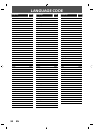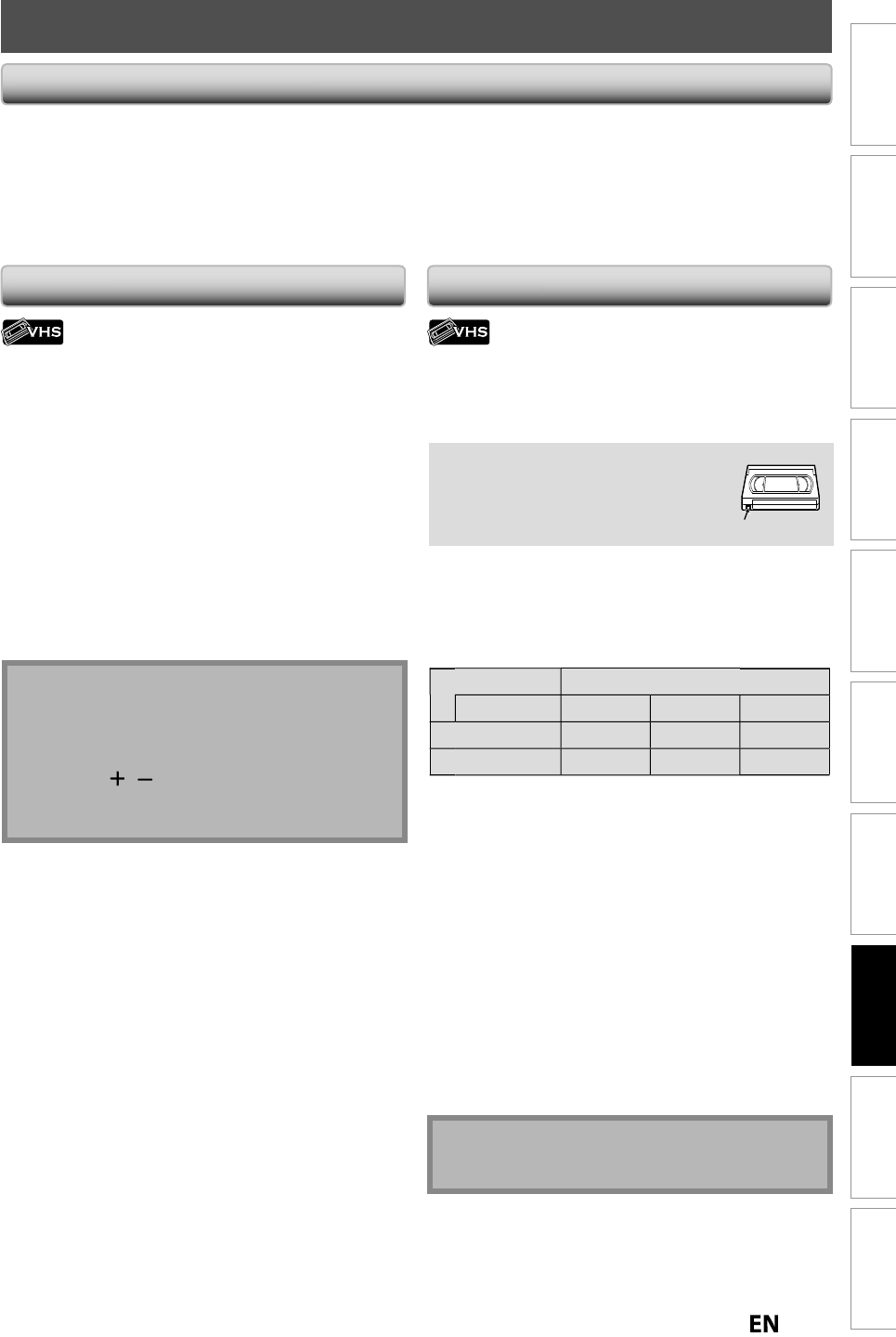
83
EN
EN
Recording Playback Editing
Introduction
Connections Basic Setup Function Setup
VCR Functions
Others Español
VCR FUNCTIONS
P
l
a
yb
ac
k
Recor
d
in
g
P
ress [VCR]
f
irst
.
1) Insert a prerecorded tape (re
f
er to page 24 on how
to
i
nsert a cassette tape).
2)
Press [PLAY
B
]
to start p
l
ay
b
ac
k
.
3
)
Press [STOP
C
]
to stop p
l
ay
b
ac
k
.
N
ot
e
• When a cassette ta
p
e without erase-
p
rotection tab is
i
nserted, the unit will start pla
y
back automaticall
y.
• Tracking will be automaticall
y
adjusted upon
p
l
ay
b
ac
k
. To a
d
just t
h
e trac
k
ing manua
ll
y, press
[
TRACKING
/
]
o
n
the
r
e
m
ote
co
n
t
r
ol.
• S-VHS cassette tape is not avai
l
a
bl
e on t
h
is unit
.
• Pla
y
back will stop when
y
ou change the output mode
.
P
ress [VCR]
f
irst
.
1
) Insert a recor
d
a
bl
e tape wit
h
an erase-protection
t
a
b
intact
.
Acci
d
enta
l
erasure preventio
n
To prevent acci
d
enta
l
recor
d
ing on a
recor
d
e
d
cassette tape, remove its erase
-
protection ta
b
. To recor
d
on it
l
ater, cover
t
h
e
h
o
l
e wit
h
ce
ll
op
h
ane tape
.
erase-protection tab
2
) Se
l
ect t
h
e recor
d
ing mo
d
e using [REC MODE]
.
•
The desired recordin
g
mode is selected in SP
(standard pla
y
) or SLP (super long pla
y
) mode b
y
pressin
g
[
REC MODE
]
.
R
ecor
d
ing mo
d
e
:
Ta
p
e s
p
ee
d
R
ecording / pla
y
back time
Ty
pe of tap
e
T60
T
12
0
T1
60
S
P m
ode
1h
our
2
h
ou
r
s
2
-2
/
3hour
s
S
LP m
ode
3
h
ou
r
s
6
h
ou
r
s
8
h
ou
r
s
3
) Press [SOURCE] to se
l
ect t
h
e appropriate externa
l
i
nput position (L1/L2) to w
h
ic
h
your externa
l
tuner
i
s connecte
d.
4
) Press [REC] to start recordin
g.
Press
[
ST
O
P
C
]
to stop t
h
e recor
d
ing
.
To pause recordin
g
:
P
r
ess
[
PAUSE
F
]
.
To resume recordin
g
:
P
r
ess
[
PAUSE
F
]
or
[
REC
]
.
A
fter the unit has been in
p
ause mode for 5 minutes, it
will stop automaticall
y
to protect the tape and the
v
ideo head from dama
g
e
.
•
Re
f
er to pages 31-34
f
or instructions on timer recording.
T
o pause p
l
ay
b
ac
k:
P
r
ess
[
PAUSE
F
]
.
Pl
a
yb
ac
k
wi
ll
pause an
d
soun
d
wi
ll
b
e mute
d.
T
o resume pla
y
back
:
P
r
ess
[
PLAY
B
]
.
In
fo
rm
a
ti
o
n
o
n V
C
R F
u
ncti
o
n
s
Caution on using S-video, component, or HDMI connection
f
or VCR
:
•
O
n
ly
t
h
e p
l
a
yb
ac
k
au
d
io / vi
d
eo are avai
l
a
bl
e wit
h
t
h
ese connections.
•
U
n
d
er t
h
e con
d
ition
l
iste
d
b
e
l
ow, t
h
e p
l
a
yb
ac
k
image cannot
b
e viewe
d
. Use t
h
e stan
d
ar
d
vi
d
eo connection, in suc
h
case;
-
d
urin
g
DVD recor
d
in
g
.
•
H
DMI vi
d
eo reso
l
ution cannot
b
e c
h
ange
d
w
h
en t
h
e unit is in VCR mo
d
e
.
N
ote
• This
f
unction is available onl
y
when the unit is
connecte
d
b
y t
h
e VIDEO OUT jac
k.