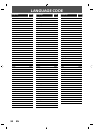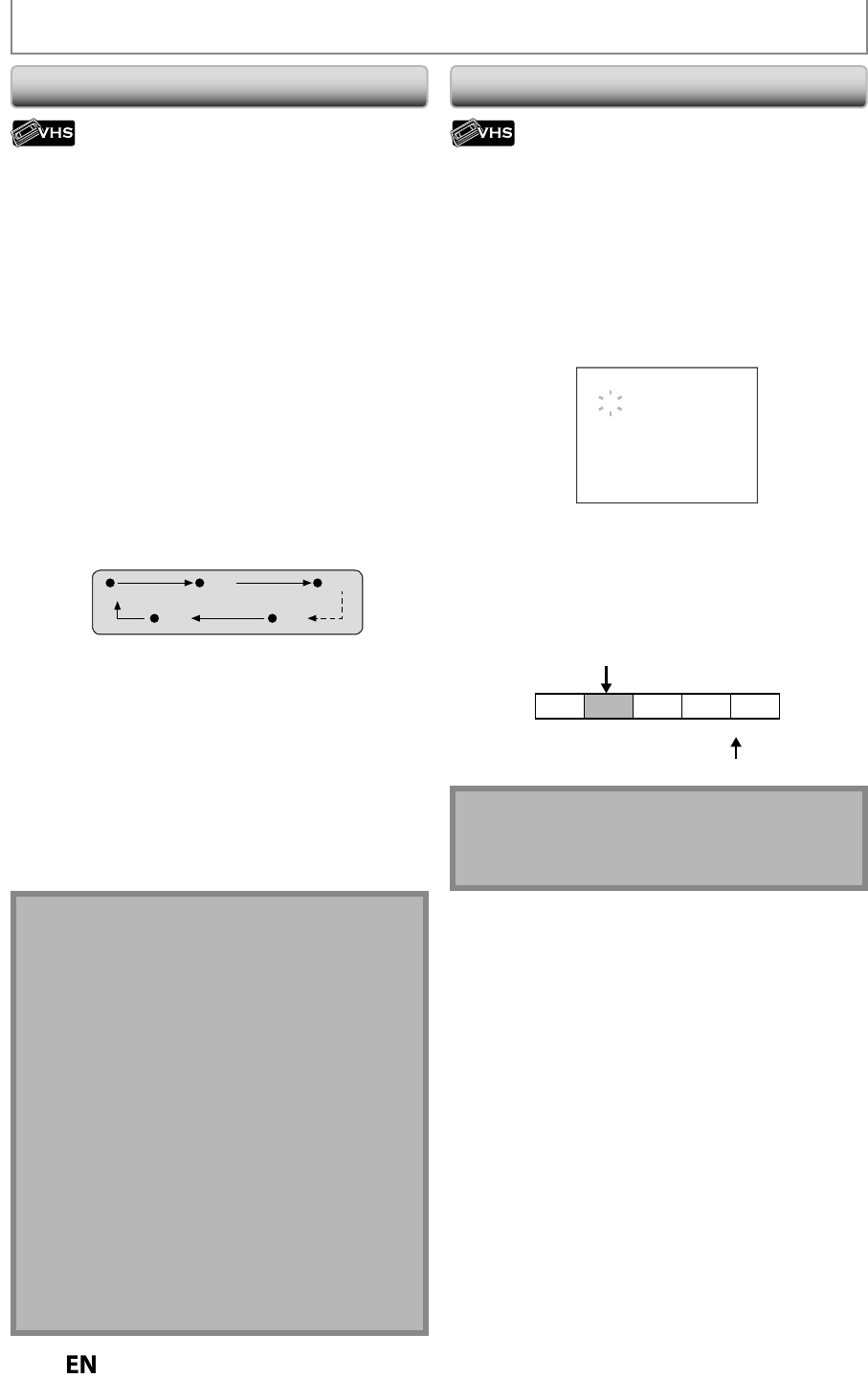
8
4
EN
EN
VCR FUNCTIONS
One-touc
h
Timer Recor
d
ing (OTR
)
I
n
d
ex Se
a
rc
h
T
his
f
eature allows
y
ou to set the recording length simpl
y
by
pressing
[
REC
]
o
n
the
r
e
m
ote
co
n
t
r
ol.
Press
[
VCR
]
first
.
1
) Insert a recordable ta
p
e with an erase-
p
rotection
t
ab
int
a
ct
.
2
) Select the recordin
g
mode usin
g
[REC MODE]
.
(Re
f
er to “Note
f
or DVD to VCR duplication” on pa
g
e 42
an
d
“Recor
d
in
g
” on pa
g
e 83.
)
3) Press [SOURCE] to select the appropriate external
input position (L1/L2) to w
h
ic
h
y
our externa
l
tuner
i
s
c
o
nnecte
d.
4) Press [REC] to be
g
in the one-touch timer recordin
g.
You can select a
f
ixed recording time by pressing
[
REC
]
repeate
dl
y.
(0:30) (1:00)
(Normal recording)
(7:30)(8:00)
W
hen the one-touch timer recordin
g
is finished, the
unit will turn to the standb
y
mode automaticall
y.
To c
h
ange t
h
e recor
d
ing
l
engt
h
d
uring t
h
e one
-
touc
h
timer recor
d
ing
:
Pr
ess
[
REC
]
repeatedl
y
until the desired length appear
.
To cance
l
t
h
e one-touc
h
timer recor
d
ing wit
h
in t
h
e
speci
f
ied time
:
Pr
ess
[
ST
O
P
C
]
.
N
ote
• The remaining recording time will be displa
y
ed on the
front panel displa
y
during one-touch timer recording.
P
r
ess
[
DISPLAY
]
to
see
i
t
o
n
t
h
e
TV
sc
r
ee
n
.
• You cannot pause t
h
e one-touc
h
timer recor
d
ing
.
• If VCR one-touch timer recordin
g
is completed durin
g
DVD pla
y
back or recording, the VCR will be in stop
mode and the DVD kee
p
s the current mode
.
• Unlike a timer recording,
y
ou can perform the following
operations durin
g
the one-touch timer recordin
g.
- Turning t
h
e power to t
h
e stan
dby
mo
d
e to stop one-
touc
h
timer recor
d
in
g
.
- Us
i
ng
[
REC
]
or
[
ST
O
P
C
]
on t
h
e remote contro
l.
•
When the one-touch timer recordin
g
is finished and the
power is in the standb
y
mode, the unit will switch to
the timer standb
y
mode automaticall
y
if a timer
recordin
g
has been pro
g
rammed. Press
[
TIMER SET
]
to
cancel the timer standb
y
mode for using the unit
continuousl
y.
•
This
f
unction is available only when the unit is
connecte
d
b
y t
h
e VIDEO OUT jac
k.
An index mark will be assi
g
ned at the be
g
innin
g
o
f
each
recording
y
ou make. You ma
y
skip to a speci
f
ic marked
point by
f
ollowing the steps below
.
P
ress [VCR]
f
irst
.
1)
Press [SEARCH] so that “INDEX SEARCH” menu
a
pp
ears
.
2
) Usin
g
[the Number buttons], enter the number o
f
recordings
y
ou wish to skip within 30 seconds
.
INDEX
S
EAR
C
H
03
3
)
Press [
E
]
,
[
D
]
to start in
d
ex searc
h.
I
f
y
ou want to go in the forward direction, press
[
D
]
.
If
you want to go in the reverse direction, press
[
E
]
.
A
f
ter index search, the VCR will play back the cassette
t
ape automatica
lly.
Pro.1 Pro.2 Pro.3 Pro.4 Pro.5
02 01 01 02 03
Beginning
of tape
End
of tape
CURRENT PROGRAM
INDEX MARK
Note
•
You can ma
k
e t
h
e in
d
ex mar
k
up to 20.
•
This function is available onl
y
when the unit is
connected b
y
the VIDEO OUT jack
.