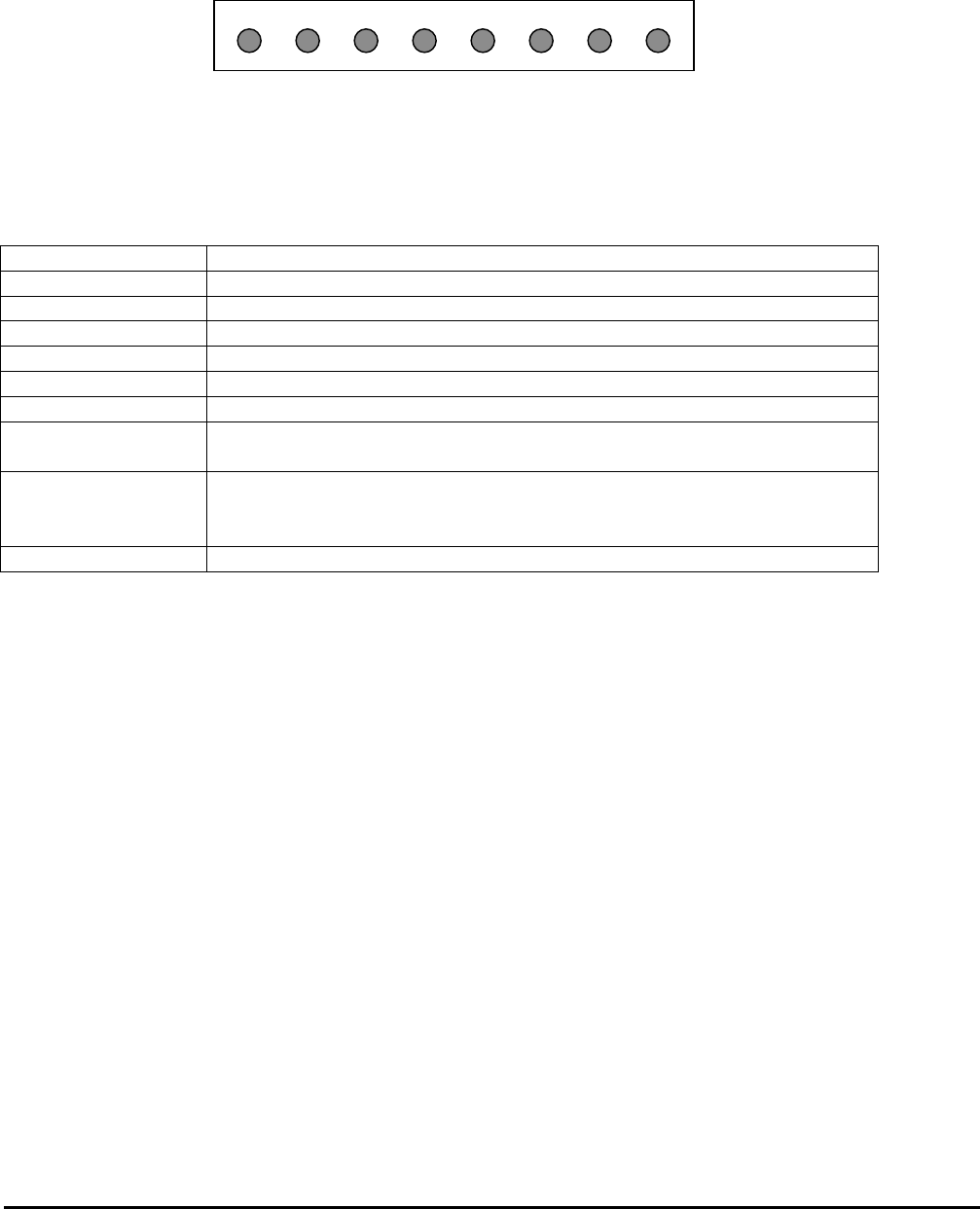
mermaid ventura 213/240 - Users manual Version 3.0
___________________________________________________________________________________
Page 5 of 18
5. OSD Key functions
Function Description
Menu (Hot Key) Activate the OSD
Bright (Hot Key) Activate brightness control OSD
PIP (Hot Key) Activate PIP (Picture-in-Picture) window
Source (Hot Key) Source select Analog RGB->DVI->Video->S-Video->DVD (YPrPb/RGB)
Auto Adj. (Hot Key) Optimize image quality automatically
Select Select the highlighted menu
Down/Left
Up/Right
Moves the selector right or left on the OSD
Increase of decrease the value of selected
Exit Exit from menu or sub-menus
Exit from OSD menu
Turns PIP off
PIP Swap the PIP sources
Hot Key: MENU Bright Bright N/A N/A PIP Source Auto Adi.
Normal: Select Down Up Exit N/A PIP Source Auto Adi.
Left Ri
g
ht Pre-Menu swa
p


















