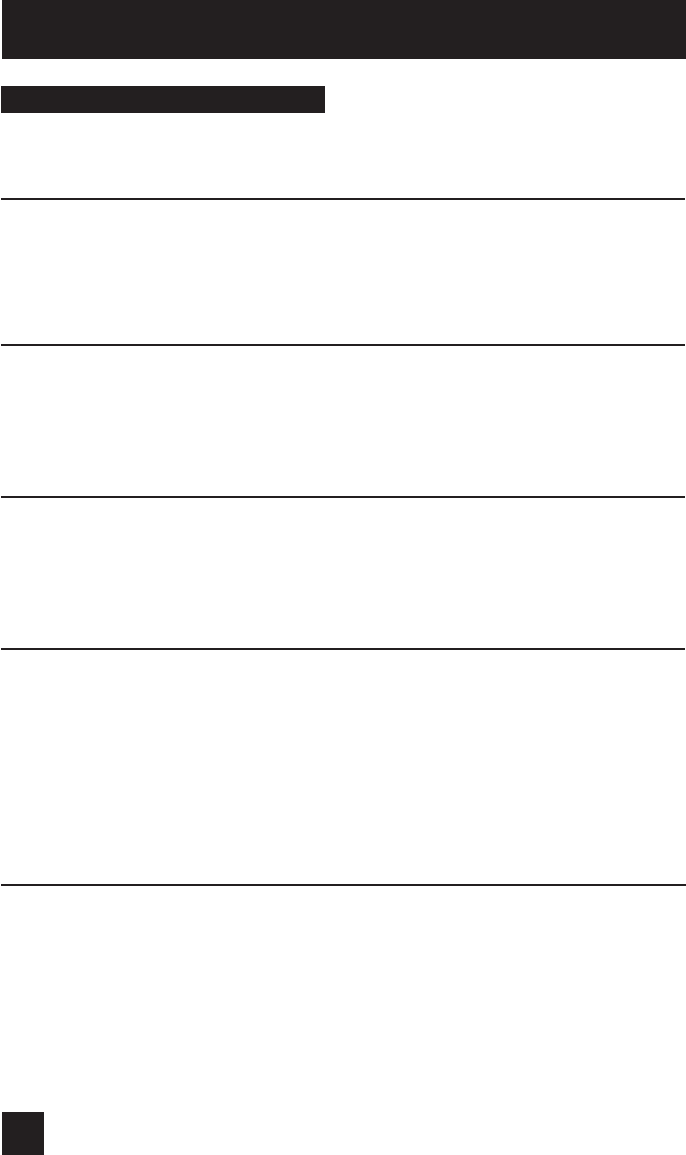
Warning LED Messages
Appendix
72
While the power is on, and there is a problem with the TV, the TV changes to warning
mode and informs you of the problem using the LED as follows. Then, the power turns off
automatically and performs the cooling for approximately 90 seconds.
The LAMP LED blinks
Condition: It may be a malfunction of the internal electrical circuits.
To correct: Keep the TV off for a while and then turn the power on again. If the TV goes into
warning mode, unplug the TV after the cooling has completed and consult your
dealer.
The POWER LED blinks
Condition: It may be a malfunction of the internal electrical circuits.
To correct: Keep the TV off for a while and then turn the power on again. If the TV goes into
warning mode, unplug the TV after the cool down as completed and consult your
dealer.
The POWER LED and LAMP LED blink alternately
Condition: The inside temperature rises abnormally or the fan may be blocked.
To correct: Keep the TV off for a while and then turn the power on again. If the TV goes into
warning mode, unplug the TV after the cool down as completed and consult your
dealer.
The POWER LED and LAMP LED blink rapidly simultaneously
Condition: The lamp unit has been installed on a slant and is not flat, or it is not fully inserted
into the lamp housing. Or it may be a lamp malfunction.
To correct: • If this condition occurs soon after replacing the lamp: Reinstall the new lamp unit.
Repeat the lamp installation steps, taking care to observe all warnings. Make
sure the lamp sits FLAT inside the unit when you reinstall it.
• If this condition occurs except for replacing the lamp: Keep the TV off for a while
and then turn the power on again. If the TV goes into warning mode, unplug the
TV after the cool down as completed and consult your dealer.
HD-ILA Eng 72 5/6/04, 9:51:25 AM


















