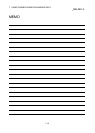8 - 4
MELSEC-
A
8 OTHER FUNCTIONS
No. Details Control side
1)
The data received from the external device is stored in the reception area via the OS reception
area.
R2
2) The forced reception complete request signal (RYn3) turns ON. Program
3) The data stored in the OS reception area is stored in the reception area. R2
4) The data stored in the reception area is transmitted to the master station automatic update area. R2
5) The reception normal/error read request signal (RXn2/RXn3) turns ON. R2
6) The forced reception complete request signal (RYn3) turns OFF. Program
7) The data stored in the master station buffer memory is read out. Program
8) The reception read complete signal (RYn2) turns ON. Program
9) The reception normal/error read request signal (RXn2/RXn3) turns OFF. R2
10) The reception read complete signal (RYn2) turns OFF. Program
POINT
•
The forced reception complete is valid only when not even one reception head
frame No. is designated.
If the reception head frame No. is designated, the forced reception complete
request signal will be ignored.
•
During forced reception complete, when transmitting the reception data stored in
the OS reception area to the reception area, if the data in the OS reception area
exceeds the reception area size, only the reception data that fits in the reception
area will be stored before completing the reception.
(3) Program
The following shows the program that completes reception forcibly.
The following program assumes that the buffer memory automatic update
function is used.
Refer to Section 5.1 for program conditions.
(a) When using the FROM/TO command with the ACPU/QCPU-A
(A mode)
Forced
reception
execution
R2 normal
Set forced reception
complete request (RYn3)
Reset forced reception
complete request (RYn3)
Change to bank 2
Store reception data
size in Z
Set reception read
complete (RYn2)
Reset reception read
complete (RYn2)
Read reception data size
Read reception data size
Change to bank 0