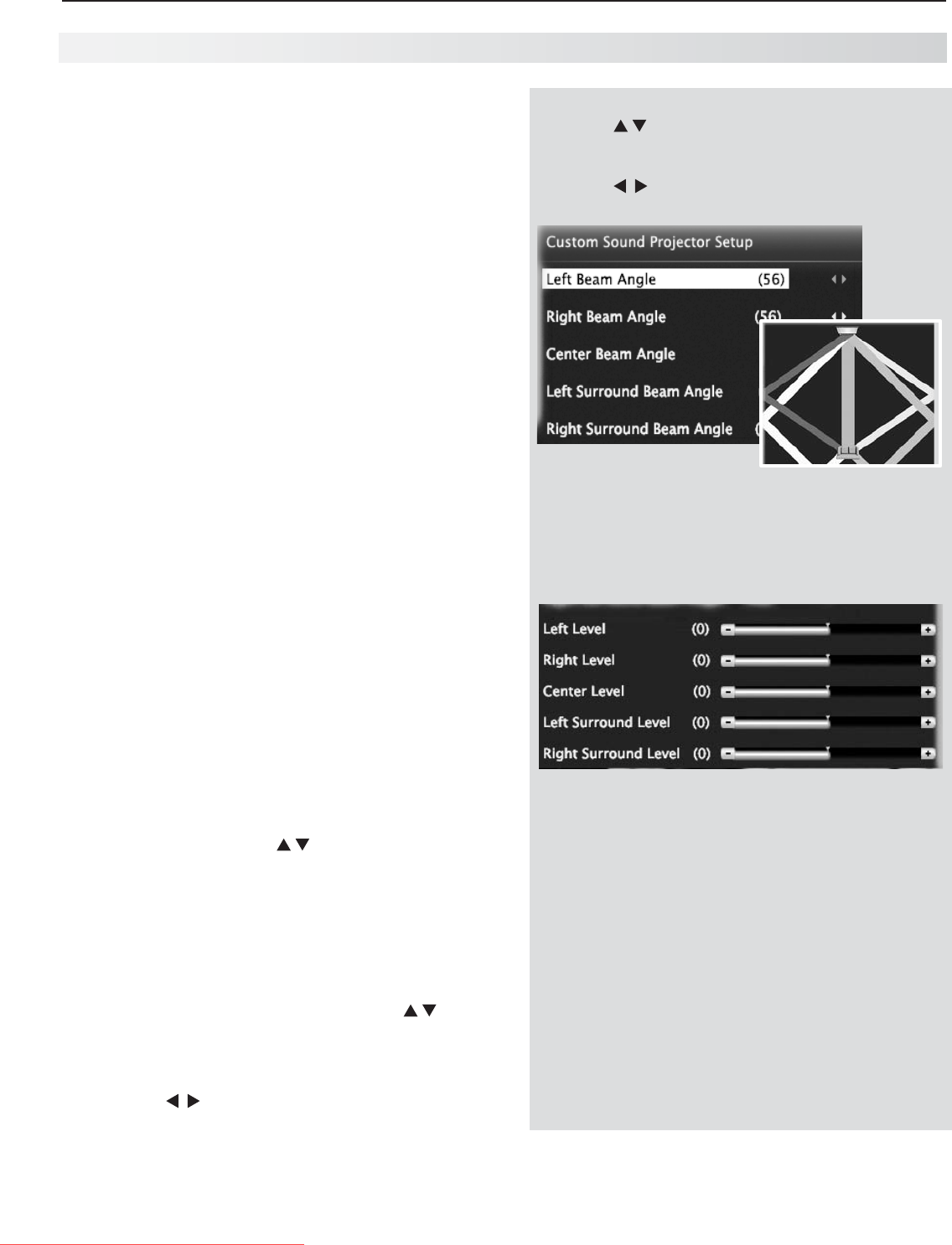
3. Using TV Features 35
Closethecurtains.c.
Setlevelsbyperformingtheprocedureind.
“AdjustingLevels.”
Fromthe
1.
Initial > SoundPromenugotothe
Custommenu.
Positionyourselfinyourusualviewinglocation.
2.
Remaininthisposition,lookingattheTV,while
makingthefollowingadjustments.
Adju
3.
sting Beam Angles
a. AdjustCenter Beam Angleuntilsoundis
aboutequalinbothears.
b. AdjustLeft Beam Angletomaximizesound
heardfromthefrontleftside.
c. AdjustRight Beam Angletomaximizesound
heardfromthefrontrightside.
d. AdjustLeft Surround Beam Angletowhere
thesoundseemstocomefromtheleftrear
side.Ifthiscannotbeachieved,makethe
settingthesameasthatforLeftBeamAngle.
e. AdjustRight Surround Beam Angletowhere
thesoundseemstocomefromtherightrear
side.Ifthiscannotbeachieved,makethe
settingthesameasthatforRightBeamAngle.
Adjus
4.
ting Levels
a. AdjustCenter Leveltothemidlevel.
b. Adjustthefollowinglevelsoneatatimesothat
eachonesoundsaboutthesameasthecenter
level:
Left Level
Right Level
Left Surround Level
Right Surround Level
c. Checkallsoundlevelsbyquicklyswitching
betweenthemusing .
d. Readjustindividuallevelsinsmallincrements
andrecheckasaboveuntilallsoundlevels
seemaboutthesame.
Adjusting an External Subwoofer
5.
a. Playsamplevideoormusiccontaininglow-
frequencybasssound.
b. Press
MORE
andthen
9
(AUDIO).Use to
displaytheSubwooferoption.
c. WithSubwoofersettoOn,press
ENTER
to
displayasliderforthevolume.
d. Press toadjustthesubwoofervolume.
How to Make Adjustments in the Custom Menu
Press• toselectanaudiobeam;colorsofthe
adjusterscorrespondtoaudiobeamsintheon-
screendiagram.
Press• toredirecttheaudiobeamorchange
thesoundlevel.
Controls in the SoundPro
> Custom menu adjust the
direction and focus of the TV’s sound output.
At extreme beam angles, adjustment may be
limited and the image on screen may not accurately
represent the sound beams.
Adjust the volume level of individual audio beams
using sliders in the SoundPro > Custom menu.
Resetting Angle and Level Values in the Custom
Menu
Press
1.
BACK
toclearallmenus.
Press
2.
MENU.
GototheInitial > SoundPromenu
andpress
ENTER
.
Changeanysetting(e.g.,
3.
TV Location).
Press
4.
BACK
toclearallmenus.
Press
5.
MENU.
GototheInitial > SoundPromenu
andpress
ENTER
.
Enterthecorrectvaluesfortheroomlayout.
6.
Returntothe
7.
Custommenutoadjustanglesand
levels.
Sound Projector, continued
Downloaded From TV-Manual.com Manuals


















