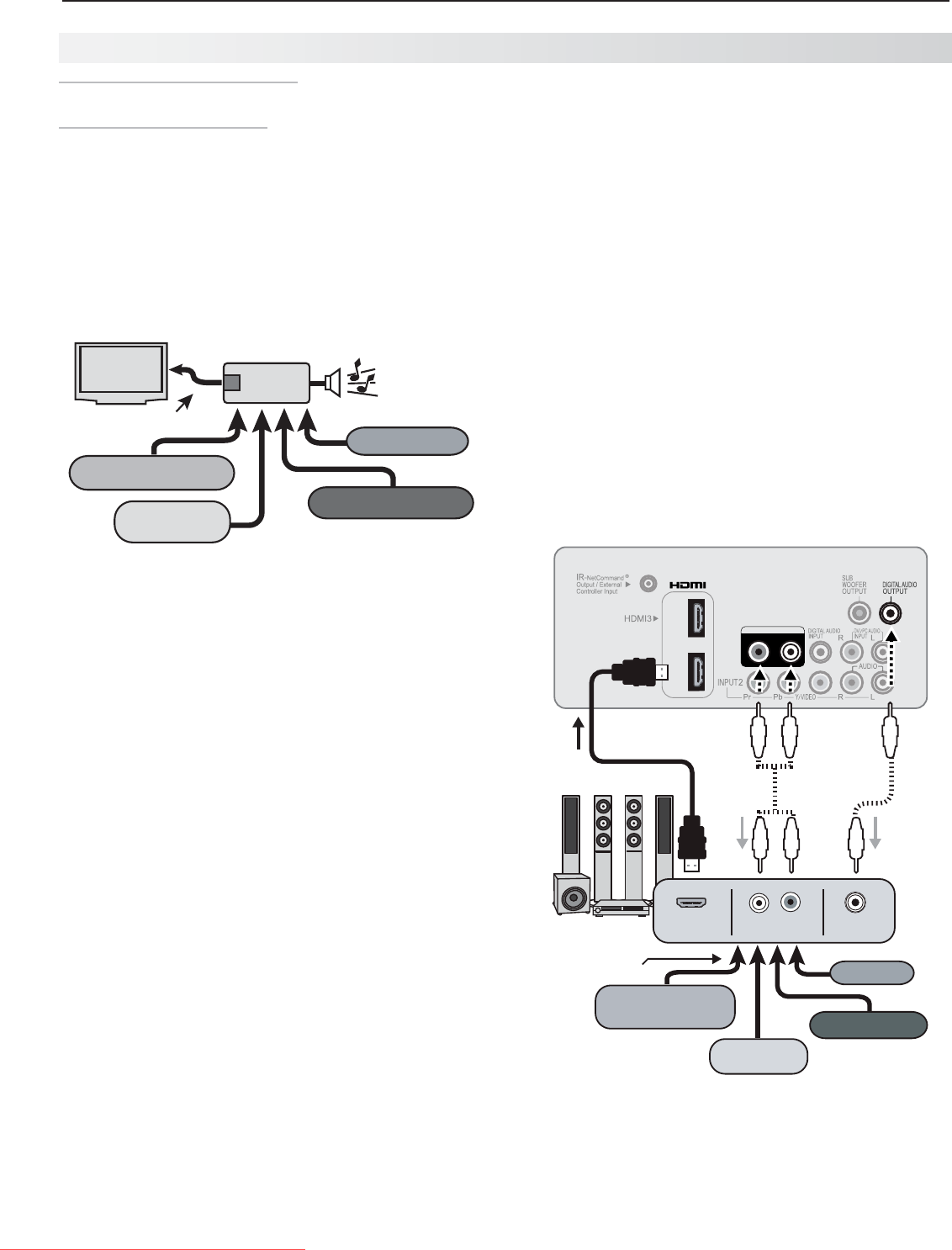
6. NetCommand Control of an A/V Receiver 65
Multiple video inputs through a single HDMI cable. You can
connect multiple video devices to an A/V receiver that has
an HDMI output. The optional audio connection allows you
to hear, through the A/V receiver, devices connected to the
TV only, e.g., an antenna on the
ANT
input.
AVR AUDIO OUTPUT
R L
HDMI OUT
DIGITAL
AUDIO IN
ANALOG AUDIO IN
L R
High-definition
DVD player
DVD player
Cable box
VCR
AUDIO
R
L
TV
A/V receiver with
HDMI output
Any connection
types
Optional
analog or
digital audio
connection
HDMI cable
Before You Begin
Tocompletethesestepsyouwillneed:
TheremotecontrolsforboththeTVandthe•
A/Vreceiver.
AnIRemittercableavailablefromMitsubishi.•
AnHDMI-to-HDMIcabletoconnecttheA/V•
receivertotheTVandcablesnecessaryto
connectdevicestotheA/Vreceiver.
ConnecttheA/VreceivertotheTVwithanHDMI-
1.
to-HDMIcable.Donotconnecttheoptionalaudio
cableatthistime.
Ifdesired,enableHDMIControlofaCEC-enabled
2.
A/Vreceiver.SeeAppendixB,“HDMIControlof
CECDevices.”
Connectyouraudio/videodevicestotheA/V
3.
receiver.Notethenameofthedeviceconnected
toeachA/Vreceiverinput.Thisinformationwillbe
neededlatertosetupNetCommand’sautomatic
inputswitching.
Setting Up A/V Receiver Control, continued
Case 3: Automatic Audio and
Video Switching via HDMI
IfyourA/VreceiverhasanHDMIoutput,itmaybe
convenienttoroutevideosignalsfrommultipledevices
overasinglecabletotheTV.Usethisproceduretoset
upNetCommandcontroloftheA/Vreceiver’saudio
andvideoswitchingoverasingleHDMIcable.The
connectedsourcedevicescanbeanalog,digital,ora
mixtureorthetwo.Whenthissetupiscomplete,you
canusetheTV’sActivitymenutoselectavideodevice
connectedtotheA/Vreceiver.
VCR with
Analog Audio Output
A/V Receiver
HDMI
Output
digital surround sound
HDMI Cable
Blu-ray player
DVD player
Cable box
VCR
TV
More About Using an HDMI Connection
AudiofromdevicesconnecteddirectlytotheTV•
canbeheardfromtheTVspeakersonly.Tosend
audiototheA/Vreceiverfromsuchdevices,use
oneoftheoptionalaudioconnectionsshowninthe
diagramonthispage.Forexample,useanoptional
audioconnectionifyouwishtousetheA/Vreceiver
speakerstohearaudiofrom:
The-
ANT
input
Agameorcamcorderconnectedtotheconve--
nienceinput(
INPUT 3
).
TouseNetCommandtosupplementHDMIcontrol•
ofaCEC-enabledA/Vreceiver,therecommended
setupsequenceis:
ConnecttheHDMIcable.1.
EnableHDMIcontrol(2. New Device Foundscreen).
Connectthesecondarydigitalaudiocable,if3.
desired.
PerformNetCommandsetup.4.
IfyouconnecttoHDMIafterperforming
NetCommandsetupfortheA/Vreceiver,the
NetCommandsetupwillbelost.
Insomecircumstances,audiofromadevicecon-•
nectedtotheA/Vreceivermaynotbepassedover
theHDMIcabletotheTVspeakers.Inthesecases
youmustusetheA/Vreceiverspeakerstohearaudio.
Downloaded From TV-Manual.com Manuals


















