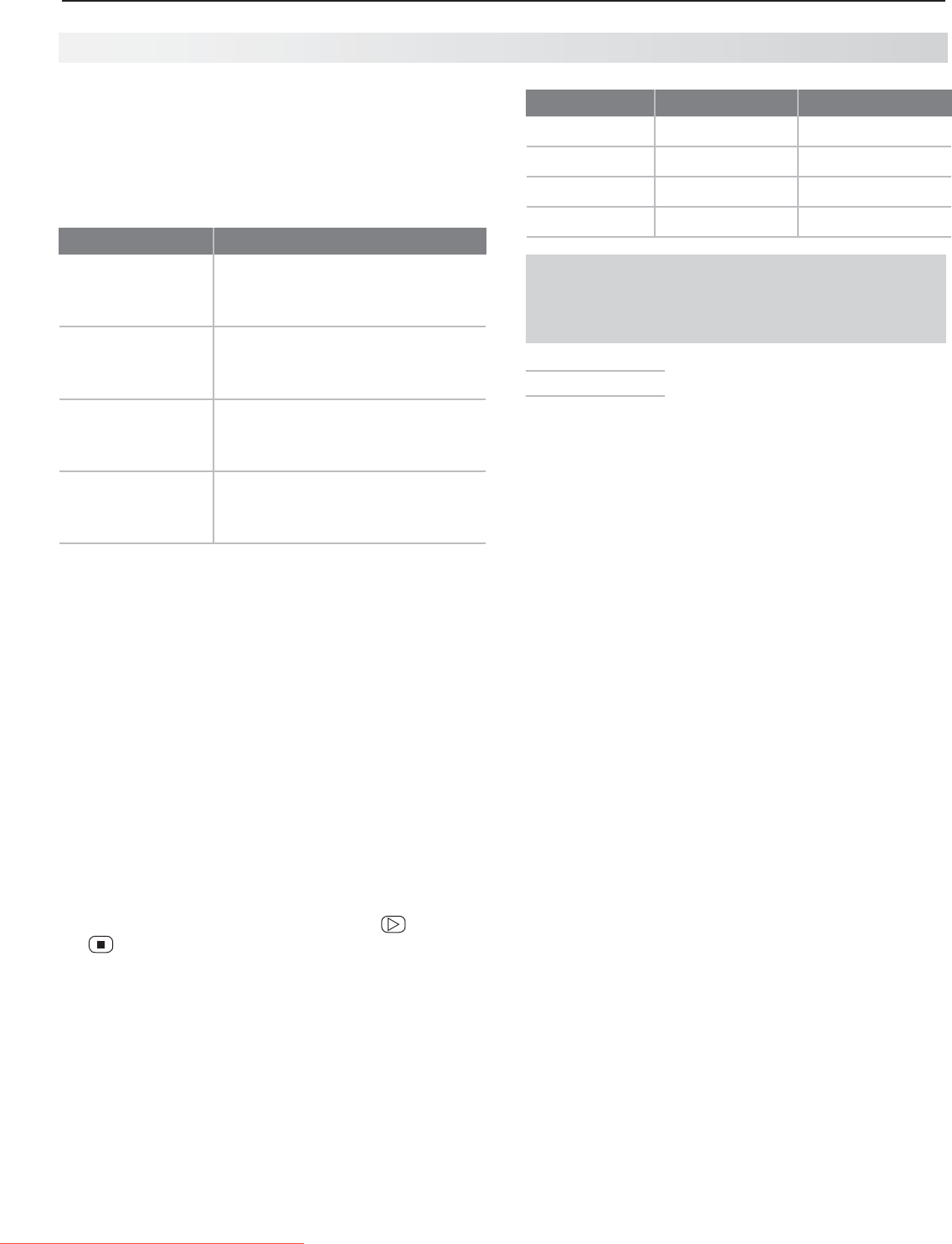
Appendices 69
Programming the Remote Control
Pressthesidebuttonontheremotecontrolto
1.
changetothecorrectmodefortheproductyou
wanttocontrol.Refertothetablebelow.Only
oneofeachdevicetypecanbecontrolledineach
mode.
Mode Affected Device
CABLE/SAT
CableBox
DTVReceiver
SatelliteReceiver
VCR
VCR
DVR
DVDPlayer/Recorder
DVD
DVDPlayer/Recorder
DVR
VCR
AUDIO
A/VReceiver
AudioAmplifier
CDPlayer
Pressandhold
2.
POWER
ontheremotecontrolfor
severalsecondsuntilthemodeindicatorblinks
twiceandgoesoff.
Releasethe
3.
POWER
key.
Enterthefirstfive-digitcodelistedforyourequip-
4.
ment.
Themodeindicatorblinkstwicewhenyou•
starttoenterthecodeandthenonceforeach
additionalkeypress.
Themodeindicatorblinkstwicewhenyoufinish•
enteringavalidcode.
Ifyouneedtostartoverorwishtoexitpro-•
grammingmode,temporarilychangetoa
differentmodeusingthesidebutton.
Pointtheremotecontrolattheequipmentand
5.
press
POWER
.Iftheproducthasnopoweron/off
function,pressadifferentkey,suchas (
PLAY
),
(
STOP
),
VOLUME UP
,or
MUTE.
Iftheequipmentresponds,theremotecontrol•
isproperlyprogrammed.
Iftheequipmentdoesnotrespond,repeat•
steps2–4withthenextfive-digitcodelistedfor
yourequipment.
Onceyouhavefoundthecorrectcode,writeitin
6.
thespacebelowforfuturereference.
Mode
Device Type Code
CABLE/SAT
VCR
DVD
AUDIO
IMPORTANT
You may need to reprogram the remote control after
changing the batteries. Record the codes for each
mode in the space provided to make this faster.
Code Verification
Todeterminethecodeprogrammedforanymode:
Setthemodetotheoneyouwishtoverify.
1.
Pressandhold
2.
POWER
ontheremotecontrolfor
severalsecondsuntilthe
modeindicator
blinkstwice
andgoesoff.
Presskeys
3.
9 9 0
Press
4.
1
andcounttheblinksofthepowerkey.
Writedownthenumberofblinksasthefirstdigitof
thecode.
Repeatstep4forthesecond,third,fourth,andfifth
5.
digitsofthecode.
Audio Lock: Universal A/V
Receiver Control
WithAudioLockenabled,theremotecontroloperates
volumeandmuteontheA/Vreceiverinallmodessetby
thesidebutton.ActivateAudioLockifyounormallyuse
anA/VreceiverwithyourTVandotherA/Vequipment.
Program
1.
AUDIO
modeforyourA/Vreceiveras
describedin“ProgrammingtheRemoteControl”on
thispage.
Withtheremotecontrolin
2.
AUDIO
mode,hold
POWER
ontheremotecontrolforseveralsecondsuntilthe
modeindicatorblinkstwiceandgoesoff.
Presskeys
3.
9 9 3 ENTER
ThemodeindicatorwillblinktwicetoindicateAudio
Lockisactive.
To Reset the Remote Control to Operate Volume
and Mute for the TV Speakers
Pressandhold
1.
POWER
forseveralsecondsuntilthe
modeindicatorblinkstwiceandgoesoff.
Presskeys
2.
9 9 3 VOLUME UP
.
Themodeindicatorwillblinkfourtimestoindicate
AudioLockhascleared.
Appendix A: Programming the Remote Control, continued
Downloaded From TV-Manual.com Manuals


















