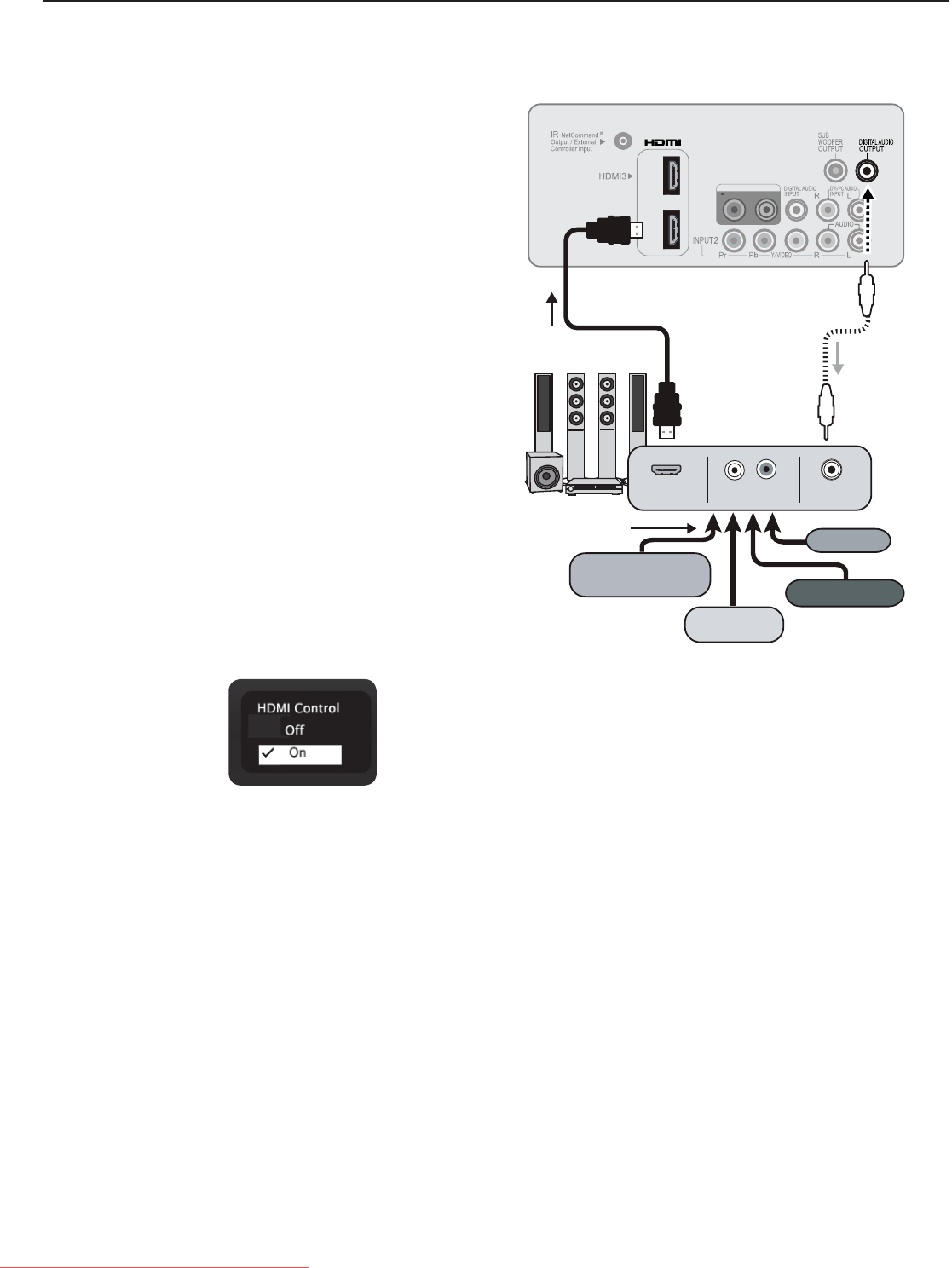
76 Appendices
HDMI Control of an HDMI A/V
Receiver and Connected Devices
Note: ConnecttheA/VreceivertotheTVwithan
HDMIcablebeforemakingotherconnections.
EnableHDMIControlfortheA/Vreceiveras
1.
describedin“EnablingHDMIControlofCEC
Devices”onthepreviouspage.
PowerontheHDMIdeviceyouwishtoconnectto
2.
theA/Vreceiver(suchasadiscplayer,cablebox,
orsatellitereceiver).Allowthedevicetocomplete
thepower-onsequence(bootup).Stopplaybackif
thedevicestartsplaying.
ConnectthedevicetotheA/Vreceiverwithan
3.
HDMIcable.
Selectthedevice’sHDMIinputontheA/Vreceiv-
4.
er’sfrontpanelcontrolsorremotecontrol.
WhentheTVdetectstheconnection,the
5.
New
Device Found screenwillappear.
Note: IftheTVisunabletodetectthedevice,either
thedevice’sCECcapabilityisnotenabledor
thedeviceisnotCECcompatible.Enable
HDMIcontrolthroughthedevice’smenus
beforecontinuing.Youmayneedtotemporar-
ilyconnectthedevicedirectlytotheTVtoview
devicemenus.
Highlight
6.
On.
Highlight
7.
EXITandpress
ENTER
toclosetheNew
Device Foundscreen.
Optional:ConnecttheTV’s
8. DIGITAL AUDIO
OUTPUT
toaninputontheA/Vreceiver.Usethis
additionalconnectionif:
YouwanttheabilitytoswitchbetweentheA/V•
receiverspeakersandtheTVspeakers.
YouwanttousetheA/Vreceivertolistento•
devicesconnectedtotheTVonly,e.g.,an
antennainputorcamcorder.
153 Series.
9.
Ifdesired,performNetCommandIR
LearningtosupplementCECfunctions.Youmust
firstconnectandplaceIRemittersforthedevices.
Seepage55.
AVR AUDIO OUTPUT
R
L
HDMI OUT
DIGITAL
AUDIO IN
ANALOG AUDIO IN
L R
High-definition
DVD player
DVD player
Cable box
VCR
AUDIO
R
L
TV
A/V receiver
with HDMI
output
HDMI cable
HDMI cables
Optional
digital audio
cable
Connecting HDMI devices. The optional digital audio
connection allows you to hear audio through the A/V
receiver from devices connected to the TV only.
Downloaded From TV-Manual.com Manuals


















