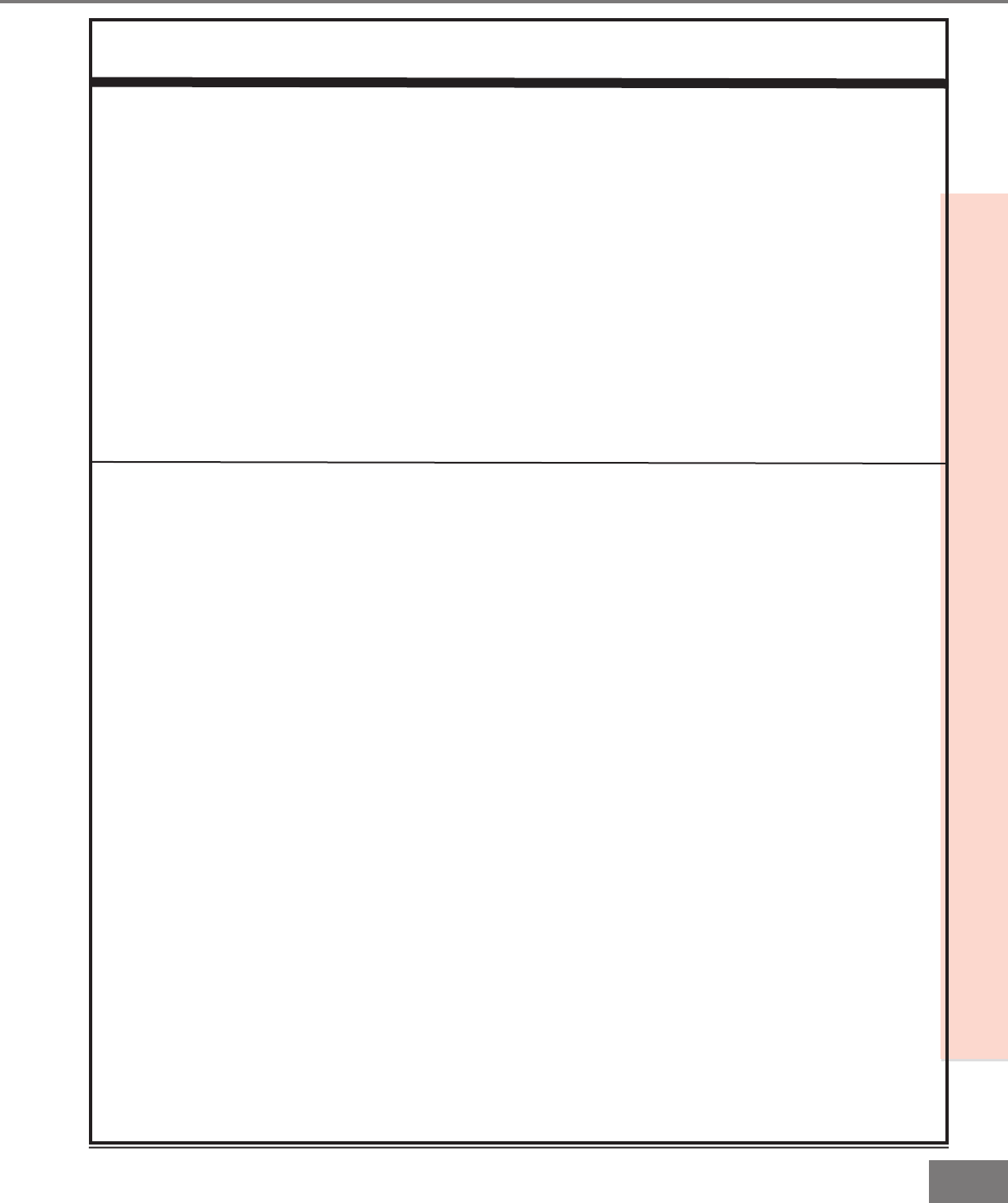
75
75
Problem Possible Solution
Cannot set adjustments to factory settings
•Follow the steps below to reset system defaults to factory
settings.
1. Press the MENU button followed by number buttons 1, 2,
and 3 on the remote control.
Result: The above steps activate the Reset System
Defaults menu screen.
2. Press the ENTER button on the remote control.
Result: The settings reset to factory defaults.
3. Press the HOME or MENU button on the remote control to
return to the HOME or MENU screen.
IMPORTANT: This function is not recommended unless it is
mandatory to reset system defaults to factory settings. This
operation CANNOT be undone and all custom settings will be
erased.
Appendix G: Troubleshooting
Appendix G: Troubleshooting


















