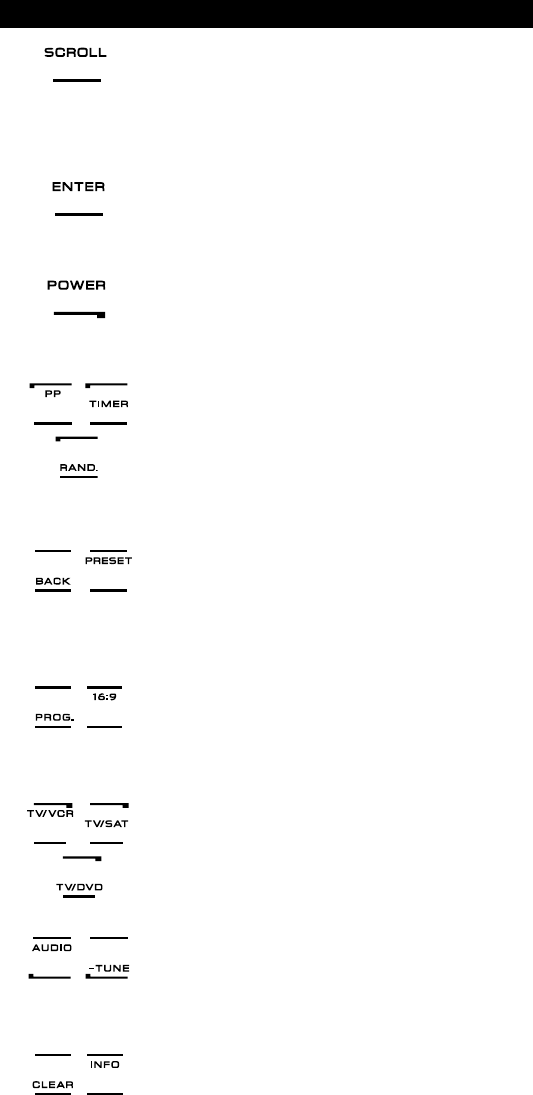
8 WWW.ONEFORALL.COM
4. SCROLL
The SCROLL key gives you the possibility to move through
t
he different screens (if applicable) within a certain mode
d
uring normal use and programming mode. This only
applies to TV, SAT and AUD modes.
5. ENTER
The ENTER key allows you to confirm your choice in
programming mode.
6
. POWER (in shifted mode; Sleeptimer)
T
he POWER key controls the same function as on your
original remote.
7. PP / TIMER / RAND.
In TV and SAT mode this key may feature the “Last
C
hannel”, “Previous Program” or “Recall” function
(depending on your original remote control). In VCR and
DVD mode you will obtain the TIMER RECORD or TIMER
ON/OFF function. In CD and AUD mode you will obtain the
RANDOM (or shuffle) function.
8. PRESET / BACK
In AUD mode, the PRESET key will change to the
PRESET/MENU screen allowing access to the PRESETS 1 - 9,
0 and +10 on the digits. In PVR and SAT menu mode you
may use the “back” key to go to the previous menu screen.
9. 16:9 / PROG.
In TV mode you will obtain the 16:9 (screen format) func-
tion. In VCR, DVD, AUD (main screen) and CD mode you
will obtain the PROG (program) function.
10. TV/VCR / TV/SAT / TV/DVD
In VCR mode you will obtain the TV/VCR function. In SAT
mode you will obtain the TV/SAT function. In DVD mode
you will obtain the TV/DVD function.
11. AUDIO / TUNE -
In DVD, SAT, PVR and AUD mode (main screen) you will
obtain the “Audio” function. In AUD mode (preset/Menu
screen) you will obtain the “TUNE –“ function.
12. INFO / CLEAR
In SAT and PVR mode you can select the “info” function. In
CD, AUD (main screen) and DVD mode you will obtain the
“clear” function.
The Keypad
Kameleon_8_SCAND_10_TALEN:Kameleon_8_nieuw_2006_SCAND 12-03-2007 15:21 Pagina 8


















