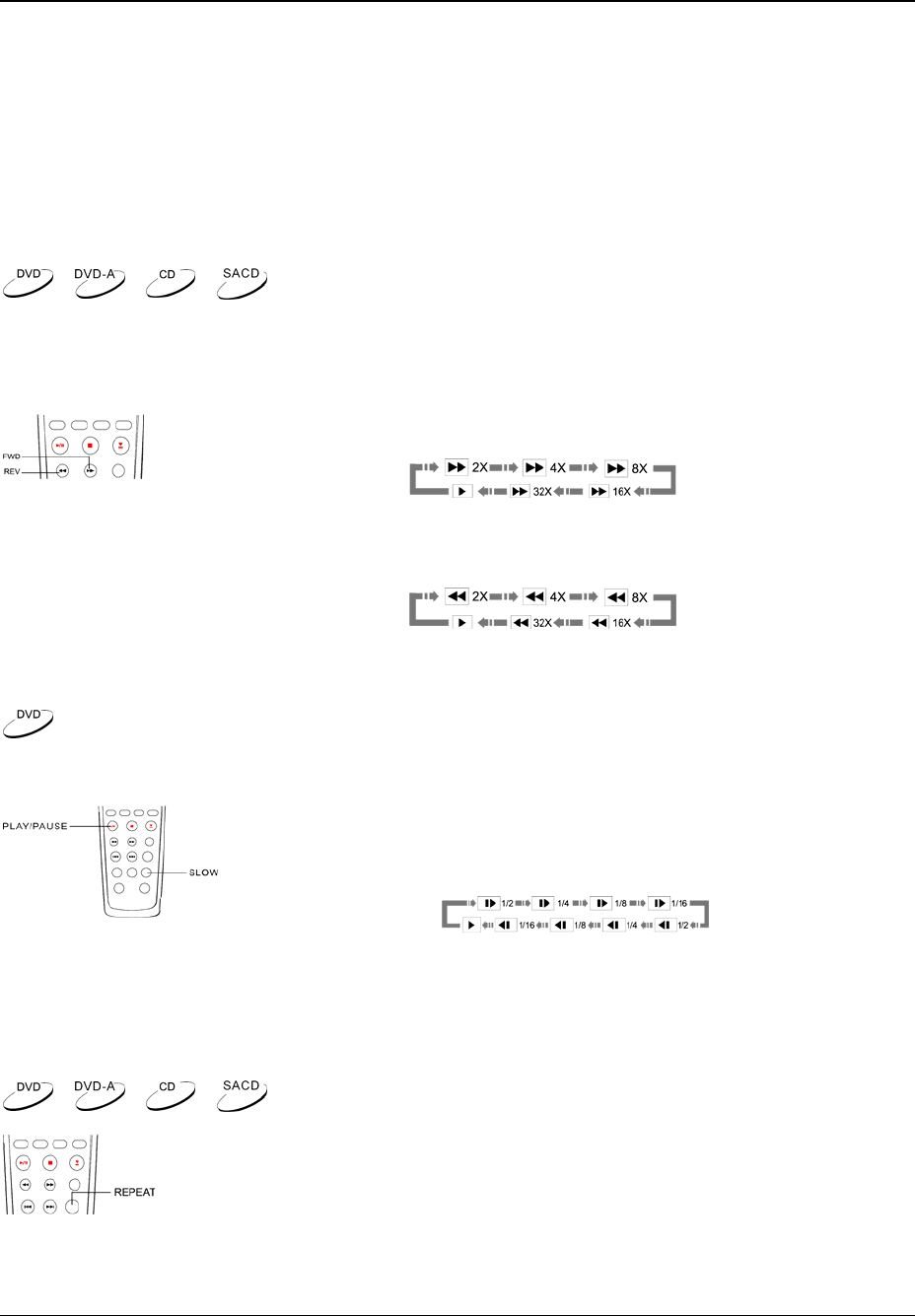
ADVANCED OPERATIONS
17
• In case you are not able to get a picture using the HDMI output, please connect the DVD player
to the TV using either the composite video or S-Video outputs, and then use the setup menu to
adjust the DVD player settings.
• Due to copyright protection requirements, when playing copyright-protected DVD discs, the
component output resolution is limited up to 480p. If the component output resolution of the
DVD player is set at 720p or 1080i, automatic resolution downgrade may happen. HDMI output
resolution is not affected by this limitation as it is copy-protected with HDCP.
Fast Playback
You may fast forward or reverse to search for a certain point during playback.
1. Press the FWD button on the remote control and the player starts fast
forward playback. Each press of the FWD button switches the playback
speed in the following sequence:
2. Press the REV button on the remote control and the player starts fast
reverse playback. Each press of the REV button switches the playback
speed in the following sequence:
Slow Playback
To slow down the playback speed, please use the following steps.
1. Press the SLOW button on the remote control and the player starts
slow playback. Each press of the SLOW button switches the
playback speed in the following sequence:
2. Press the PLAY/PAUSE button during slow playback to resume
normal playback speed.
Repeat Playback
To repeat a certain chapter, title, track or disc, press the REPEAT button on the remote
control.
Each press of the REPEAT button switches the repeat mode in the following sequence:
DVD, DVD-Audio disc:


















