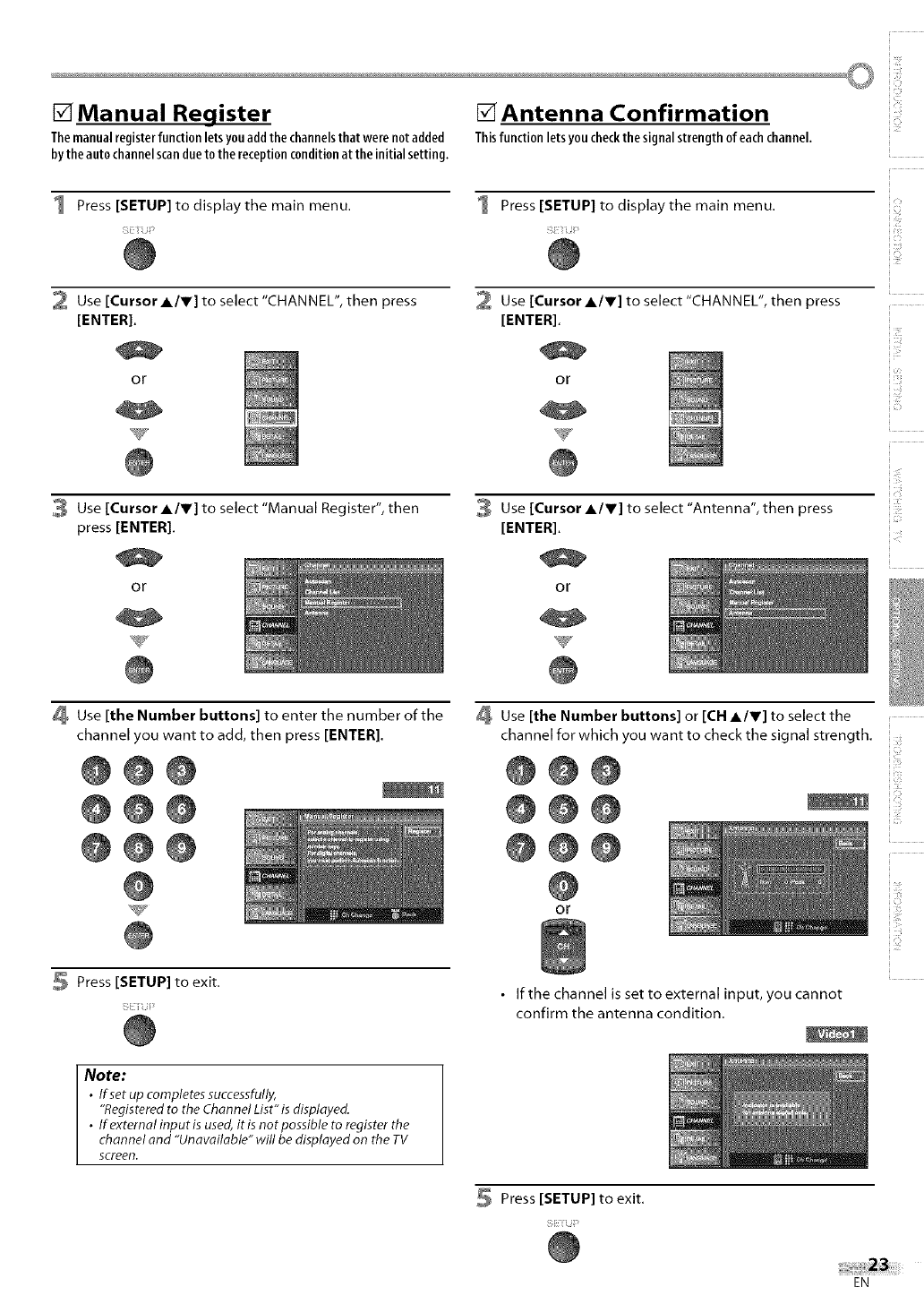
[] Manual Register
Themanualregisterfunctionletsyouaddthechannelsthatwerenotadded
bytheautochannelscanduetothereceptionconditionat theinitialsetting,
Press [SETUP] to display the main menu.
2 Use [Cursor A/V] to select "CHANNEL", then press
[ENTER].
or
3 Use [Cursor A/r] to select "Manual Register", then
press [ENTER].
or
W
[] Antenna Confirmation
Thisfunctionletsyoucheckthesignalstrengthofeachchannel,
Press [SETUP] to display the main menu.
Use [Cursor A/V] to select "CHANNEL", then press
[ENTER].
or
Use [Cursor A/V] to select "Antenna", then press
[ENTER].
or
i,?i_
ii:i:il
Use [the Number buttons] to enter the number of the
channel you want to add, then press [ENTER].
@@@
@00
@00
Press [SETUP] to exit.
Note:
• Ifset up completes successfully,
"Registered to the Channel List"is displuyed.
• Ifexternal inputis used, iris notpossible to register the
chunnel and "Unuvailable" will be displayed on the TV
screea.
Use [the Number buttons] or [CH A/r] to select the
channel for which you want to check the signal strength,
@@@
@@@
@@@
Or
• If the channel is set to external input, you cannot
confirm the antenna condition.
Press [SETUP] to exit,
.........
EN


















