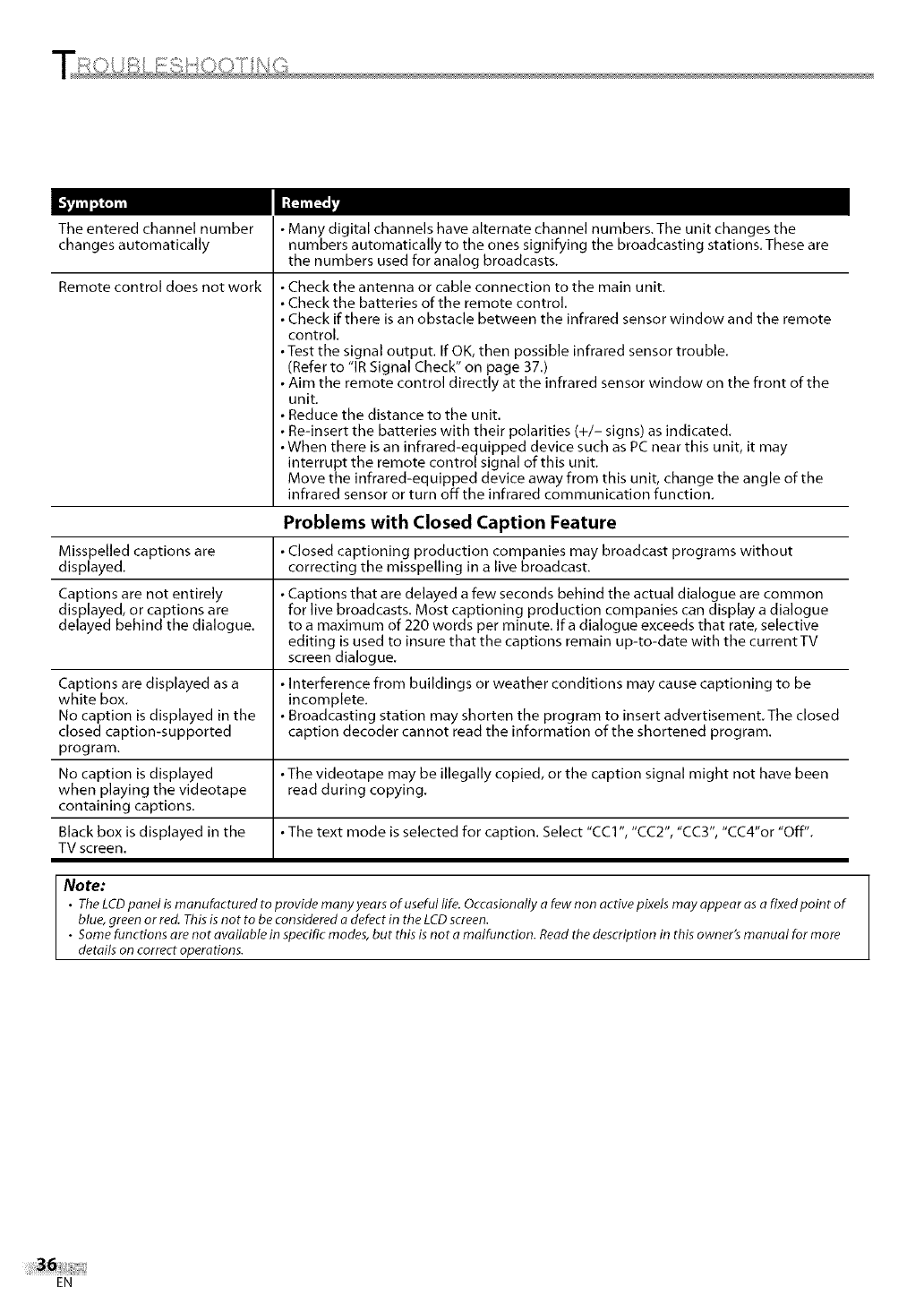
Theenteredchannelnumber
changesautomatically
Remotecontroldoesnotwork
Manydigitalchannelshavealternatechannelnumbers.Theunitchangesthe
numbersautomaticallytotheonessignifyingthebroadcastingstations.Theseare
thenumbersusedforanalogbroadcasts.
•Checktheantennaorcableconnectiontothemainunit.
•Checkthebatteriesoftheremotecontrol.
•Checkifthereisanobstaclebetweentheinfraredsensorwindowandtheremote
control.
•Testthesignaloutput.IfOK,thenpossibleinfraredsensortrouble.
(Referto"IRSignalCheck"onpage37.)
•Aimtheremotecontroldirectlyattheinfraredsensorwindowonthefrontofthe
unit.
Reducethedistancetotheunit.
Re-insertthebatterieswiththeirpolarities(+/-signs)asindicated.
•Whenthereisaninfrared-equippeddevicesuchasPCnearthisunit,itmay
interrupttheremotecontrolsignalofthisunit.
Movetheinfrared-equippeddeviceawayfromthisunit,changetheangleofthe
infraredsensororturnofftheinfraredcommunicationfunction.
Problems with Closed Caption Feature
Misspelled captions are •Closed captioning production companies may broadcast programs without
displayed, correcting the misspelling in a live broadcast.
Captions are not entirely • Captions that are delayed a few seconds behind the actual dialogue are common
displayed, or captions are for live broadcasts. Most captioning production companies can display a dialogue
delayed behind the dialogue, to a maximum of 220 words per minute. If a dialogue exceeds that rate, selective
editing is used to insure that the captions remain up-to-date with the current TV
screen dialogue.
Captions are displayed as a Interference from buildings or weather conditions may cause captioning to be
white box. incomplete.
No caption is displayed in the Broadcasting station may shorten the program to insert advertisement. The closed
closed caption-supported caption decoder cannot read the information of the shortened program.
program.
No caption is displayed • The videotape may be illegally copied, or the caption signal might not have been
when playing the videotape read during copying.
containing captions.
Black box is displayed in the •The text mode is selected for caption. Select "CC1 ", "CC2", "CC3", "CC4"or "Off".
TV screen.
Note:
• TheLCDpanel ismanufactured to provide many years of useful life. Occasionally a few non active pixelsmay appear asa fixed point of
blue, green or red. Thisis not to beconsidered adefect in the LCDscreen.
• Somefunctions are not available in spedfic modes,but this is not a malfunction. Readthedescription in this owner's manual for more
details on correct operations.
EN


















