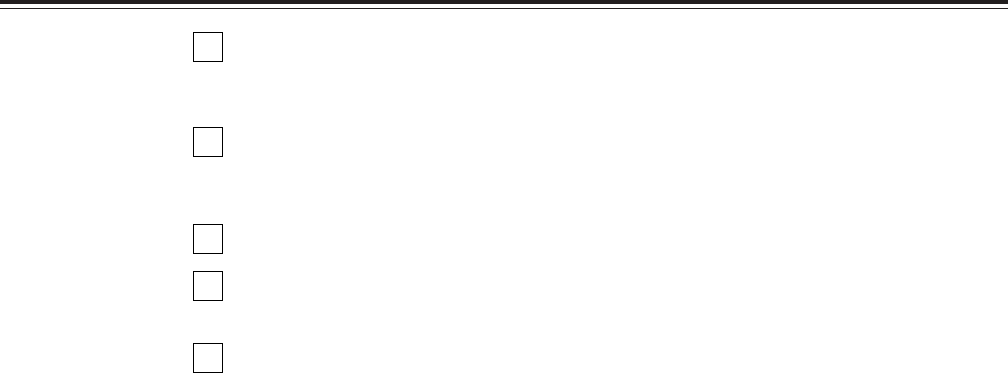
– 29 –
Manual editing
1
Select the editing mode.
ASSEMBLE: For assemble editing.
INSERT: For insert editing.
2
Select the editing channel.
In the case of insert editing, press the channel button corresponding to the signals to be
edited, and check that its lamp is on.
3
Press the PLAY button.
4
Search for the position where the editing is to be commenced (IN point) while viewing
the TV monitor, and press the PLAY and EDIT buttons together at the IN point.
5
Press the STOP or PLAY button at the position where editing is to be completed (OUT
point) while viewing the TV monitor. The unit goes into the stop mode, and editing is
completed.
<Note>
The sound and pictures to be recorded are offset from the playback pictures by 5 frames and
recorded. When, for instance, recording sound at a particular timing while the playback
pictures are monitored, the sound to be recorded will be recorded at a position which is offset
from the playback pictures by 5 frames.


















