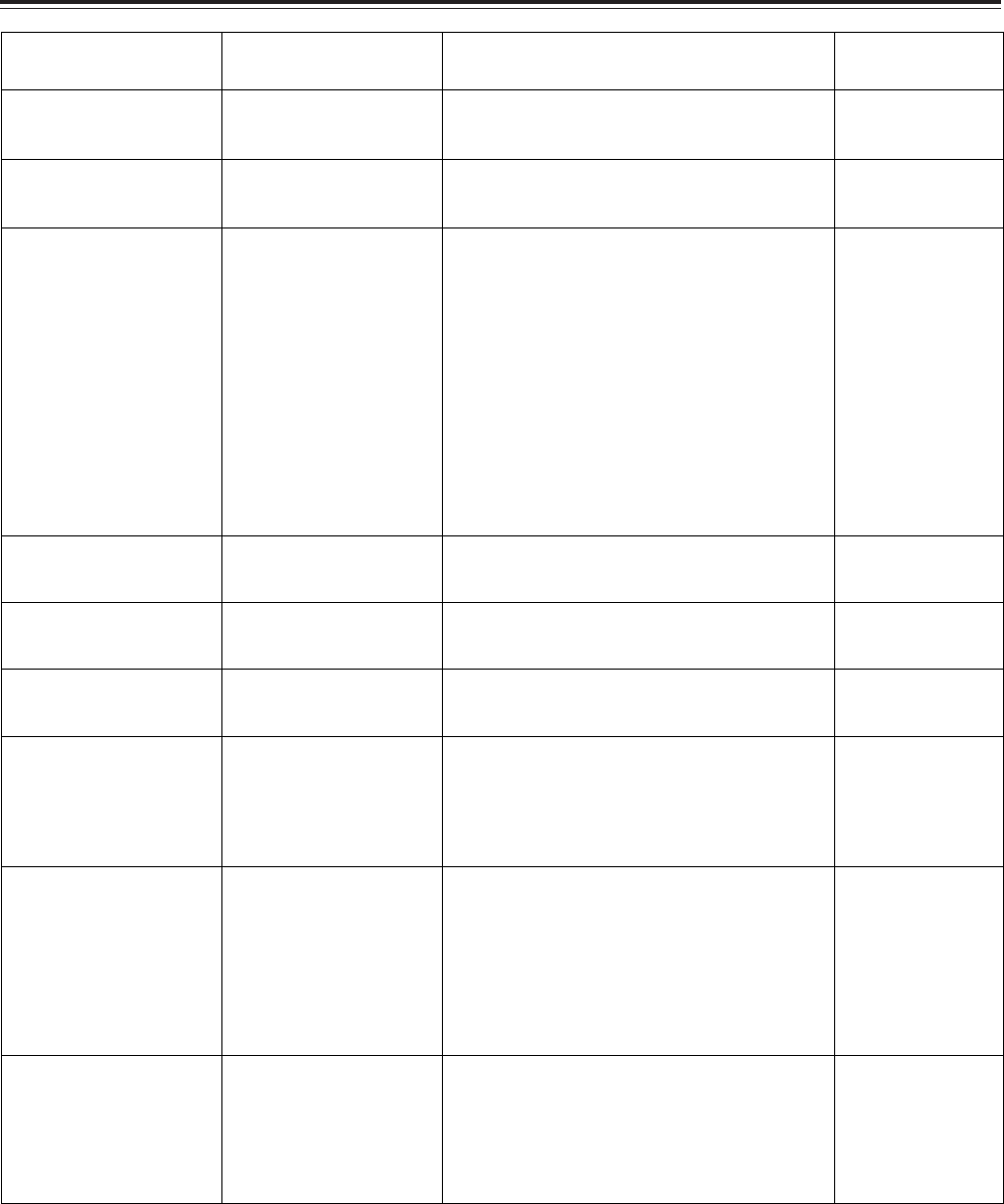
– 91 –
Table of AUTO OFF Error messages
Counter display Description
VTR operation
(Restart condition)
CAP ROTATE TOO
SLOW
CAP TENSION ERROR
DEW
DRUM ROTATE TOO
FAST
E-FF
DRUM ROTATE TOO
SLOW
If the capstan motor speed is abnormally low, the
AUTO OFF lamp lights, and the message display
flashes.
STOP
(POWER OFF® ON)
If an abnormal tension at the supply side is detected
in the capstan mode, the AUTO OFF lamp lights, and
the message display flashes.
STOP
(POWER OFF® ON)
If condensation is detected, the AUTO OFF lamp
lights, the message display flashes, and the VTR is
transferred to the eject mode. After the tape is
ejected, the drum rotates in order to eliminate the
condensation.
When the condensation has been eliminated, the
AUTO OFF lamp and message display go off, and
the VTR can be used.
<Notes>
1)
2)
EJECT
(Normal operation
resumed after
condensation is
eliminated)
If the cylinder motor speed is abnormally high, the
AUTO OFF lamp lights, and the message display
flashes.
STOP
(POWER OFF® ON)
If the tape start and tape end are detected simulta-
neously either during or after loading, the AUTO OFF
lamp lights, and the message display flashes.
STOP
(POWER OFF® ON)
If condensation is detected in the eject mode, the
drum starts rotating as soon as it is detected.
If condensation is detected when the cassette
has been inserted, the drum rotation is stopped,
and after the tape is ejected, the drum starts
rotating.
If the cylinder motor speed is abnormally low, the
AUTO OFF lamp lights, and the message display
flashes.
STOP
(POWER OFF® ON)
FRONT LOAD MOTOR
If the cassette does not move up even when 6
seconds have elapsed since the VTR was transferred
to the eject mode, the AUTO OFF lamp lights, and
the message display flashes.
<Note>
If the cassette does not move down inside the
machine even when 6 seconds have elapsed since
the cassette was inserted, the VTR is transferred to
the eject mode.
STOP
(POWER OFF® ON)
LOADING MOTOR
When the unloading operation is not completed within
6 seconds, the AUTO OFF lamp lights, and the
message display flashes.
<Note>
When the loading operation is not completed within 6
seconds, the VTR is transferred to the eject (unload-
ing) mode.
STOP
(POWER OFF® ON)
FRONT LOAD ERROR
The AUTO OFF lamp lights and the message display
flashes when the take-up reel has been rotating idly
for a fixed period of time while the start/end
processing operation during loading (half position) is
being performed or when it was impossible to eject
the tape.
STOP
(POWER OFF® ON)
Monitor display
CAP ROTA TOO
SLOW
CAP TENSION ERROR
DEW
DRUM ROTA TOO
FAST
E-FF
DRUM ROTA TOO
SLOW
FRONT LOAD MOTOR
LOADING MOTOR
FRONT LOAD ERROR


















