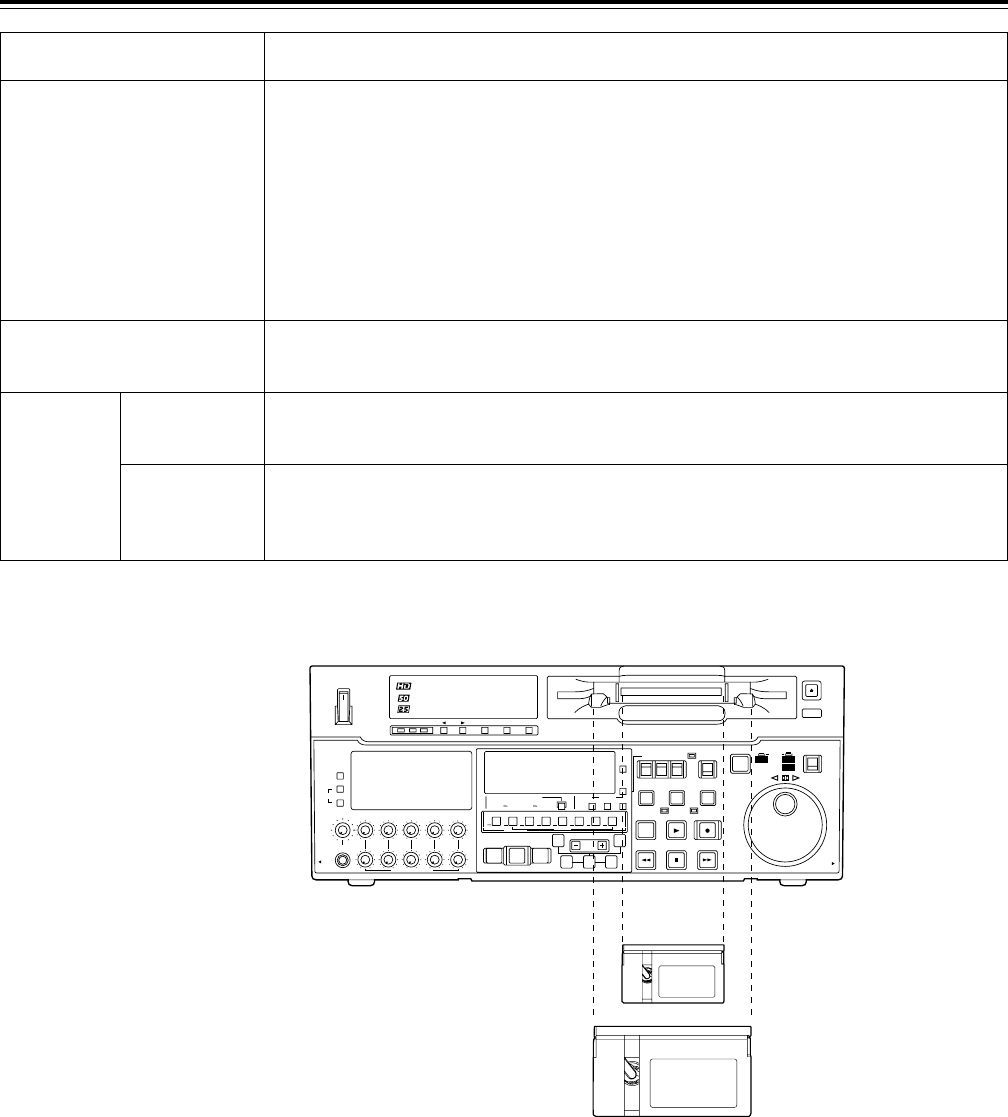
– 27 –
Type
Consumer cassette
(S size cassette)
M size cassette
DVCPROHD
(100 Mbps)
L size
For consumer
cassette
use
Align the cassette tape with the center of the insertion slot, and gently push it inside. The cassette tape
is automatically loaded.
<Notes>
•
General consumer tapes recorded in the LP mode cannot be played back.
•
The maximum speed at which general consumer tapes can be advanced is 32 times the normal tape
speed.
•
The mximum STILL mode time for general consumer tapes is set to 10 seconds..
•
Cueing up a general consumer tape at the same position should be kept to the minimum in ordet to
protect the tape from damage.
•
The maximum time for STILL TIMER when a general consumer tape is used is set to 10 seconds, and
the total time during which such a tape may be left standing in the STILL mode is set to 1 minutes.
Description
These tapes are exclusively used with general consumer camera/recorder.
They can be played back on the unit if a cassette adapter AJ-CS750P available as
an optional accessory) is used. However, bear in mind that long-playing cassette
tapes (80 minutes in the stadard mode; 120 minutes in the LP mode.) cannot be
used.
It is recommened that Panasonic’s DV tapes for general consumer applications
be used.
Bear in mind that inserting one of these tapes without first installing the cassette
adapter will cause malfunctioning.
Tapes with a maximum playback time of maximum of 33 minutes. (AJ-5P23MP,
AJ-5P33MP)
Tapes with a maximum recording/playback time of maximum of 46 minutes. (AJ-
HP32LP, AJ-HP46LP)
Standard playback cassette tapes for consumer use.
For playback, select DV as the setup menu No.022 (PB FORMAT) setting.
Use of Panasonic’s consumer-use DV tapes is recommended.
Tapes
M cassette
L cassette
ON
AUDIO CH SELECT
SHIFT ADJ
TC SET
START
TC/CTL
RESET
TC INT
TC
TAPE
UB
STAND BY
EDIT PLAY
REW STOP
SERVO
REC
FF
REC INHIBIT
PLAYER
EXT EE
MODE
REMOTE
PUSH
REV FWD
RECORDER
LOCAL
CONTROL
CH
1
1
ASMBL
PREVIEW
REVIEW
AUTO EDIT
PREROLL
TRIM
A
IN
IN
SET OUT
A
OUT
MULTICUE
INSERT
VIDEO
CH1/5 CH2/8 CH3/7 CH4/8 CUE TC
CH
4
OFF
POWER
CH CONDITION ENTER ESCAPE SHIFT
METER
FULL/FINE
MONITOR SELECT
LEVEL
HEADPHONES
CH 1/5 CH 2/6 CH 3/7 CH 4/8 CUE
REC
L
R
PB
PULL FOR VARIABLE
PULL
OPEN
PULL
OPEN
CH
5
CH
8
2 3 4 5 6 7 8
JOG SHTL
SLOW
EJECT
M
-
cassette
/
ADAPTER
Caution: Do not insert S-cassette without adapter


















