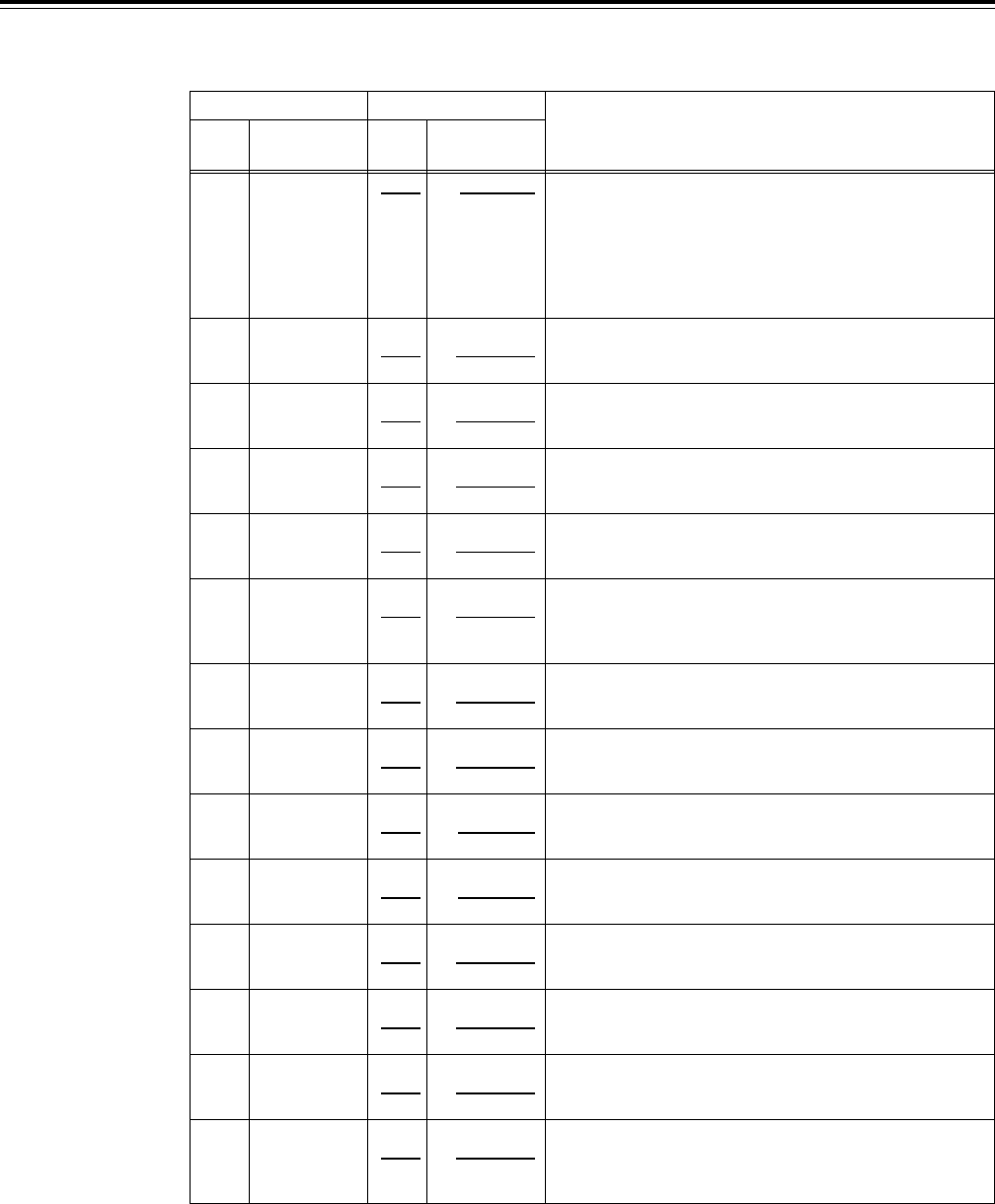
– 70 –
Setup menus
USER menu
<AUDIO>
Item Setting
No.
Superimposed
No.
Superimposed
Description
display display
700 AUDIO IN 0000 AES
SEL 0001 ANA
0002 SDI
0003 INT SG
0004 USRSET
701 CH1 IN 0000 4dB
LV 0001 0dB
0002 –20dB
702 CH2 IN 0000 4dB
LV 0001 0dB
0002 –20dB
703 CH3 IN 0000 4 dB
LV 0001 0dB
0002 –20 dB
704 CH4 IN 0000 4 dB
LV 0001 0dB
0002 –20 dB
705 CUE IN 0000 4dB
LV 0001 0dB
0002 –20dB
0003 –60dB
706 CH1 OUT 0000 4dB
LV 0001 0dB
0002 –20dB
707 CH2 OUT 0000 4dB
LV 0001 0dB
0002 –20dB
708 CH3 OUT 0000 4 dB
LV 0001
0 dB
0002 –20 dB
709 CH4 OUT 0000 4 dB
LV 0001
0 dB
0002 –20 dB
710 CUE OUT 0000 4dB
LV 0001 0dB
0002 –20dB
711 MONIL 0000 4dB
OUT 0001 0dB
LV 0002 –20dB
712 MONIR 0000 4dB
OUT 0001 0dB
LV 0002 –20dB
713 MONI 0000 UNITY
OUT 0001 VAR
The underline on the setting item denotes the initial setting.
This selects the audio input signals (for all channels
simultaneously).
0: The AES input is selected.
1: The analog input is selected.
2: The serial input is selected.
3: The internally generated signal is selected.
4: The setup menu item No.714 to 721 settings are followed.
This selects the audio input (CH1) reference level switching.
This selects the audio input (CH2) reference level switching.
This selects the audio input (CH3) reference level switching.
This selects the audio input (CH4) reference level switching.
This selects the CUE input reference level switching.
This selects the audio output (CH1) reference level switching.
This selects the audio output (CH2) reference level switching.
This selects the audio output (CH3) reference level switching.
This selects the audio output (CH4) reference level switching.
This selects the CUE output reference level switching.
This selects the audio monitor output (Lch) reference level
switching.
This selects the audio monitor output (Rch) reference level
switching.
This selects the audio monitor output volume UNITY/
VARIABLE reference switching.
0: The volume is output at the preset value.
1: The volume is linked with the headphones volume control.


















