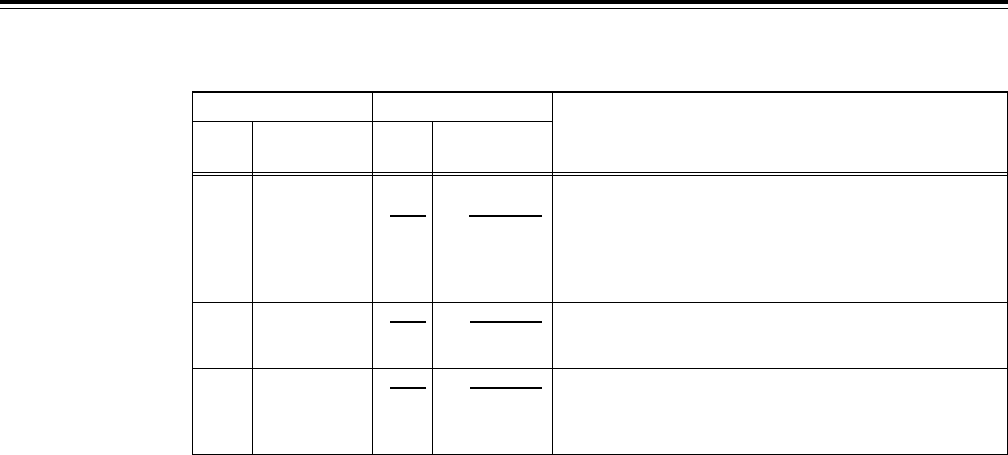
– 76 –
Setup menus
USER menu
<AUDIO> (continued)
Item Setting
No.
Superimposed
No.
Superimposed
Description
display display
757 JOG PROG 0000 OFF
0001 ON
758 DV PB ATT 0000 OFF
0001 ON
759 REC PT 0000 OFF
MUTE 0001 ON
The underline on the setting item denotes the initial setting.
This selects the slow signal processing for the digital audio
output in the JOG, VAR or SHTL mode.
0: Sound which has not been subjected to the digital audio
slow signal processing is output even in the STILL mode.
1: Sound which has been subjected to the digital audio slow
signal processing is output.
This selects the audio output level during DV format playback.
0: The audio output level is not attenuated.
1: The audio output level is attenuated.
This selects whether to mute the audio signals at the joins
between recordings during DV or DVCAM format playback.
0: The audio signals are not muted.
1: The audio signals are muted.


















