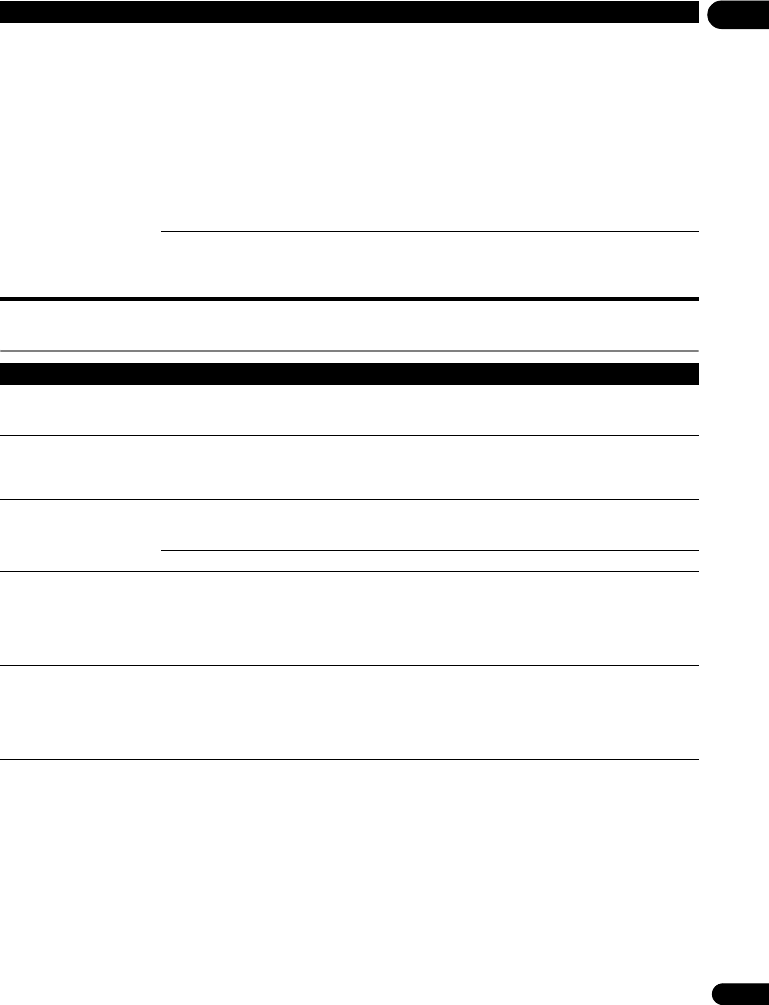
59
En
08
Others
A message other than
“Networks is OK.” is
displayed when Connection
Test is performed.
Is “Network is FAILED.”
displayed?
• Check that this player and the Ethernet hub (or router with a hub
functionality) are properly connected.
• If the IP address is obtained using the DHCP server function, check
the setting is correct at the Information (page 41). For details on the
DHCP server function, see the operating instructions for the Ethernet
hub (or router with a hub functionality).
• Set the IP address manually.
• Check the operation and settings of the DHCP server function of the
Ethernet hub (or router with hub functionality). For details on the DHCP
server function, see the operating instructions for the Ethernet hub (or
router with a hub functionality).
• If this player has been set manually, reset the IP address of this player
or other components.
Is the Ethernet hub (or router
with a hub functionality)
operating properly?
• Check the settings and operation the Ethernet hub (or router with a
hub functionality). For details, see the operating instructions for the
Ethernet hub.
• Reboot the Ethernet hub (or router with a hub functionality).
Problem Check Remedy
The player’s power turns off
automatically.
Is Auto Power Off set to 10
min/20 min/30 min?
If Auto Power Off is set to 10 min/20 min/30 min, the player’s power
turns off automatically if no operation is performed for over 30 minutes
(page 43).
The player’s power turns on
automatically.
Is Control set to On? The player’s power may turn on together with the power of the TV
connected to the HDMI OUT terminal. If you do not want the player’s
power to turn on when the TV’s power is turned on, set Control to Off
(page 41).
The player cannot be
operated with the remote
control.
Are you operating the remote
control from a point too far
away from the player?
Operate from within 7 m of the remote control sensor.
Are the batteries dead? Replace the batteries (page 5).
Input of the connected TV
and AV system switches
automatically.
Is Control set to On? The input of the TV and AV system (AV receiver or amplifier, etc.)
connected to the HDMI OUT terminal may automatically switch to the
player when playback starts on the player or the menu screen (Home
Media Gallery, etc.) is displayed. If you do not want the inputs of the
connected TV and AV system (AV receiver or amplifier, etc.) to switch
automatically, set Control to Off (page 41).
Settings I have made have
been cleared.
• Have you disconnected the
power cord while the player’s
power was on?
• Has there been a power
failure?
Always press STANDBY/ON on the player’s front panel or
STANDBY/ON on the remote control and check that POWER OFF
has turned off from the player’s front panel display before
disconnecting the power cord. Be particularly careful when the power
cord is connected to the AC outlet on another device because the
player turns off in conjunction with the device.
Problem Check Remedy
BDP-140_VXCN5_IBD_EN.book Page 59 Wednesday, September 28, 2011 9:52 AM


















