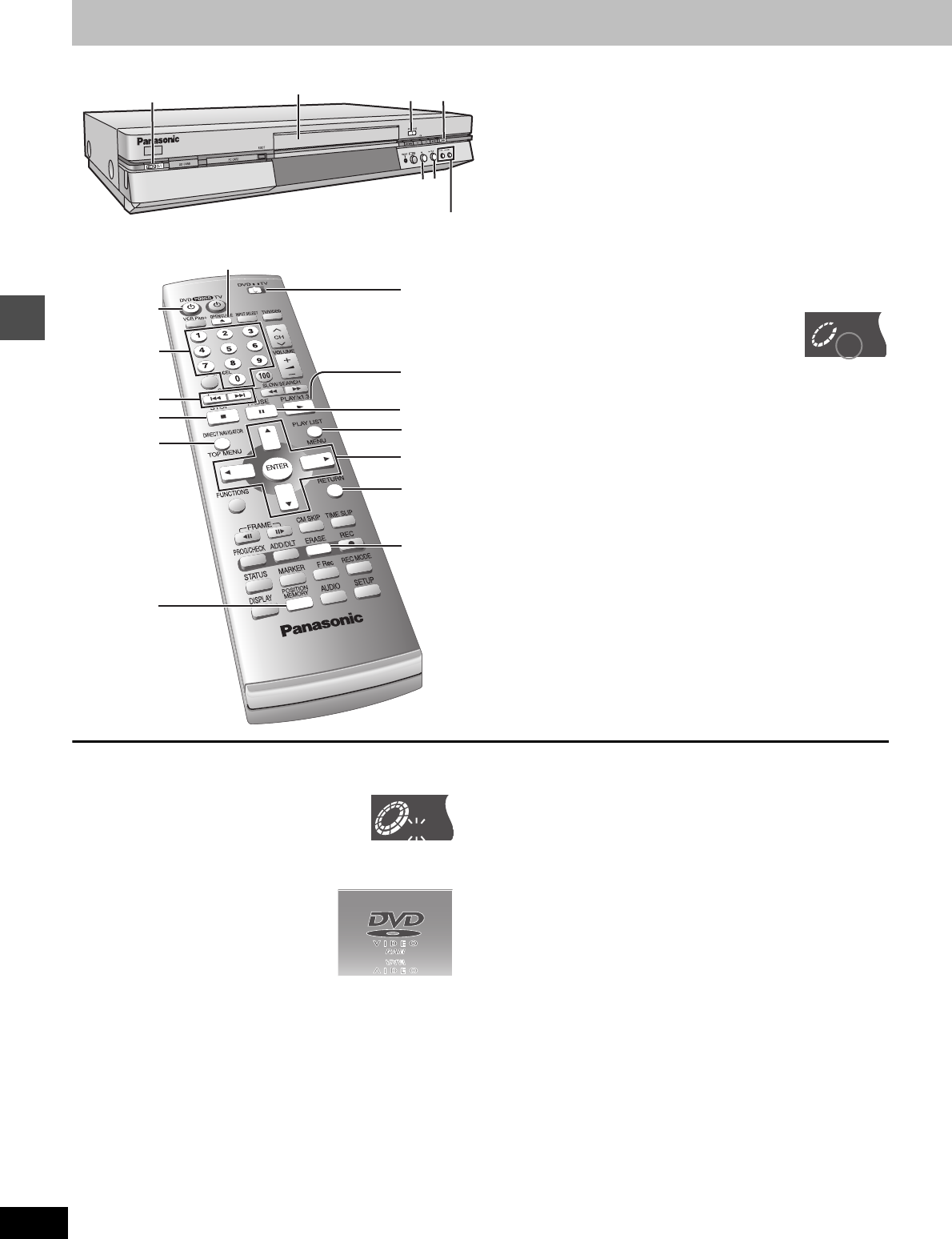
16
RQT6981
Playing back
Playing discs
[RAM] [DVD-R] [DVD-A] [DVD-V] [VCD] [CD] [MP3]
1 Press [Í, DVD POWER] to turn the
unit on.
2 Press [< OPEN/CLOSE] to open the
tray and insert a disc (➜page 14).
≥Press the button again to close the tray.
≥If cartridge protection is activated (➜page 10), play begins
automatically when you close the tray. [RAM]
≥You cannot play continuously from one side of a double-
sided disc to the other. Eject the disc and turn it over.
3 Press [1] (PLAY).
The unit takes some time to read the disc
before play starts. (When a menu screen
appears on the television ➜ next page)
≥Play starts from the most recently recorded program.
[RAM] [DVD-R]
≥Play starts from the beginning of the disc.
[DVD-A] [DVD-V] [VCD] [CD] [MP3]
To stop play
Press [∫].
≥When “PLAY” flashes on the display, resume
function is active. Press [1] (PLAY) to start play
from where you stopped it.
To cancel, press [∫] until “PLAY” goes out. (The
position is also cleared when you turn the unit off or open the disc
tray.)
≥The screen saver may appear when you
stop play. Press [∫] again and you can
use this unit’s tuner to watch television.
To pause play
Press [;]. (Press again to restart play.)
Auto power-off
The unit switches to standby after about 6 hours in the stop mode.
You can turn this feature off or change the time to 2 hours
(➜page 44, Set Up—Off Timer).
[Note]
≥If a disc is loaded, the unit will come on and play will start when
you press [1] (PLAY).
≥When you play a disc with an audio-only track, the video from the
previous disc may continue to be shown on the television.
≥Actual sound levels for DVD-Video are lower compared to televi-
sion broadcast or playback of other discs. To avoid a sudden
increase in volume level when switching from DVD-Video, reduce
the volume setting before playing other sources or switching to
television broadcast.
1
2
3
?
;
4, 5
ERASE
:, 9
1
?
POSITION
MEMORY
DIRECT
NAVIGATOR,
TOP MENU
ERASE
MENU
RETURN
3, 4, 2, 1
ENTER
DVD, TV
3
2
Disc tray
Numbered
buttons
PLAY
DVD-RA
PLAY
DVD-RA


















