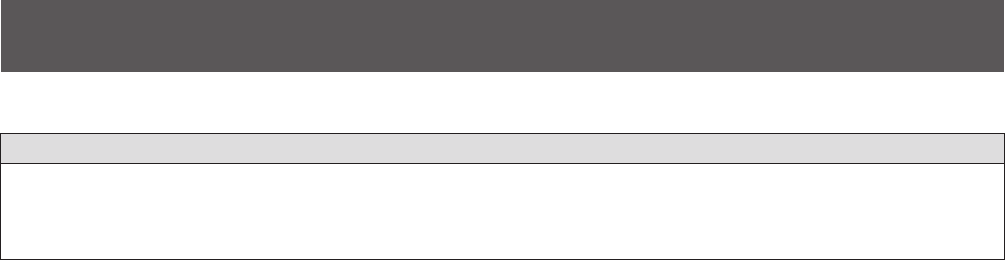
Frequently Asked Questions
ENGLISH - 43
Frequently Asked Questions
Check the following.
Video is not projected across the entire screen when HDMI signals are input from a computer.
Perform the following two steps.
z
Adjust the aspect ratio of screens output by a computer to suit projector pixels (aspect ratio).
Example: If projector produces images of 1024 dots x 768 dots (4:3), set computer resolution to 800 x 600 (4:3).
z
Set [Aspect] to [Full]. (
page 33)


















