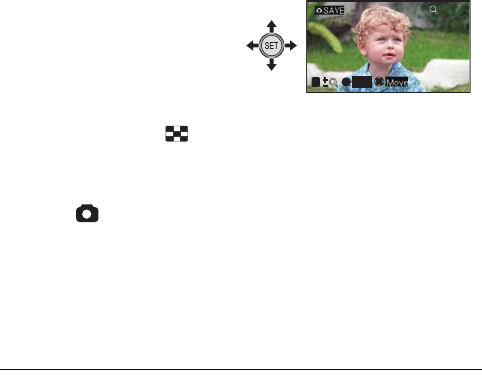
- 88 -
≥ When you zoom in on a rotated still picture with a 4:3 or 16:9 aspect
ratio, the still picture before rotation is displayed. With a panorama still
picture, the rotated picture is displayed. (l 94)
2 Shift the position of
the zoomed portion
using the SET button.
Zooming out from the zoomed still picture
Move the zoom lever to side to zoom out.
Press the SET button to restore the normal display (100%) screen.
∫ Saving the zoomed still picture
Press the button fully while zoomed in.
≥ Saving the zoomed still picture while [CREATIVE CONTROL] (l 93) is
set allows still pictures with filter effects added to be saved.
≥ The rotation information is retained for the 4:3 and 16:9 rotated still
pictures. The rotation information is not retained for the panorama still
picture, but rotated still picture is saved.
≥ In the case of still pictures recorded using face detection, the face
detection data is not retained.
≥ The more a picture is enlarged, the more its quality deteriorates.
≥ The date and time of the recording of the original still picture are stored
as the date and time of any picture stored after zooming.
190%190%190%
SET
WW
TT
100%100%100%


















