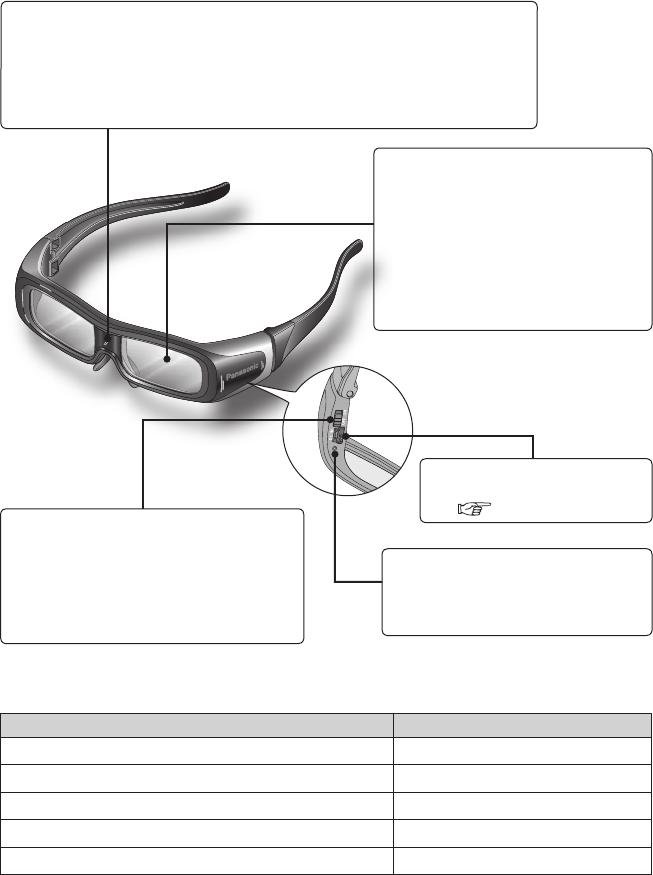
ENGLISH - 5
Identifying Controls
(Shown as TY-EW3D2MU)
Liquid Crystal Shutter
(lens)
Controls the images for 3D
viewing.
The left and right liquid crystal
shutters are alternately opened
and closed in time with the left
side and right side images that
are alternately displayed on the
television to achieve the 3D effect.
Infra-red receiver
Receives infra-red signals from the television.
The liquid crystal shutter open/close timing is controlled by receiving
infra-red signals from the television, which provide 3D expression of
the images.
If the eyewear stops receiving infra-red signal from the television, the
power automatically switches off after 5 minutes.
Power switch (bottom side
of 3D Eyewear)
Switches on the 3D Eyewear power.
The 3D Eyewear is turned on by
setting the power switch to “ON”. Set
the power switch to “OFF” to turn off
the 3D Eyewear.
Indicator lamp
Lights or ashes during use or
charging to show the status of
the rechargeable battery.
Charging port
Connect the chaging cable.
( page 9)
Battery status shown by indicator lamp
Power/indicator lamp status Battery status
Lights for 2 seconds when turned on Sufcient battery level
Flashes 5 times when turned on Low battery level
Flashes once every 2 seconds when in use Operating normally
Lights continuously when off Charging
Lamp off Power off


















