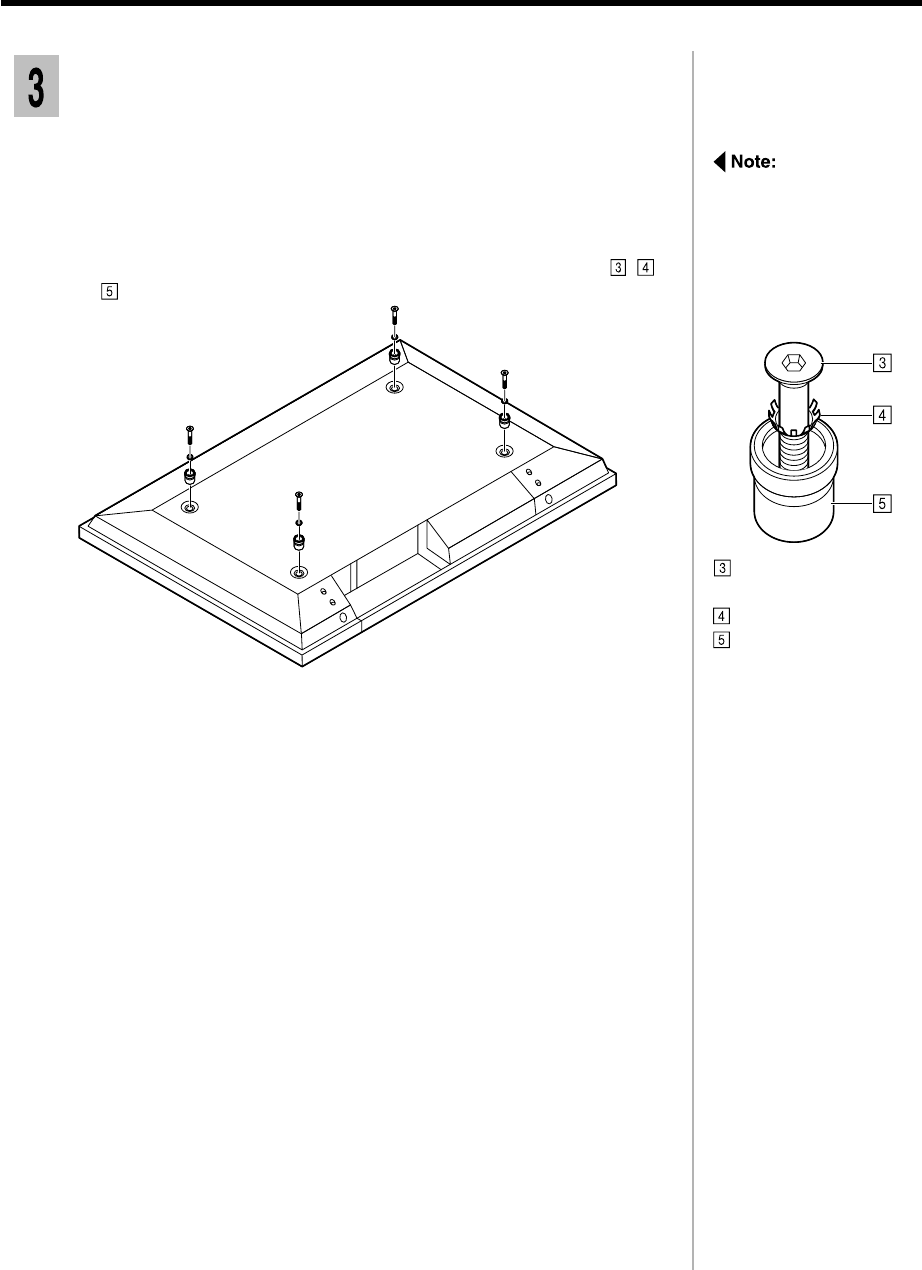
Place the display unit
face down on top of a
cloth clean and free from
otherforegin particles,
and then proceed to the
next step.
Spread a clean cloth over a level floor or base, and place on it the display
unit face down.
Remove the four screws from the display.
1
Use the accessory tool "Allen key" to install the four accessory ,
and into the holes.
2
Fixing the insulating spacers to the display
unit
Pan head bolt with
hex socket
Toothed pan washer
Insulating spacer
5-5


















