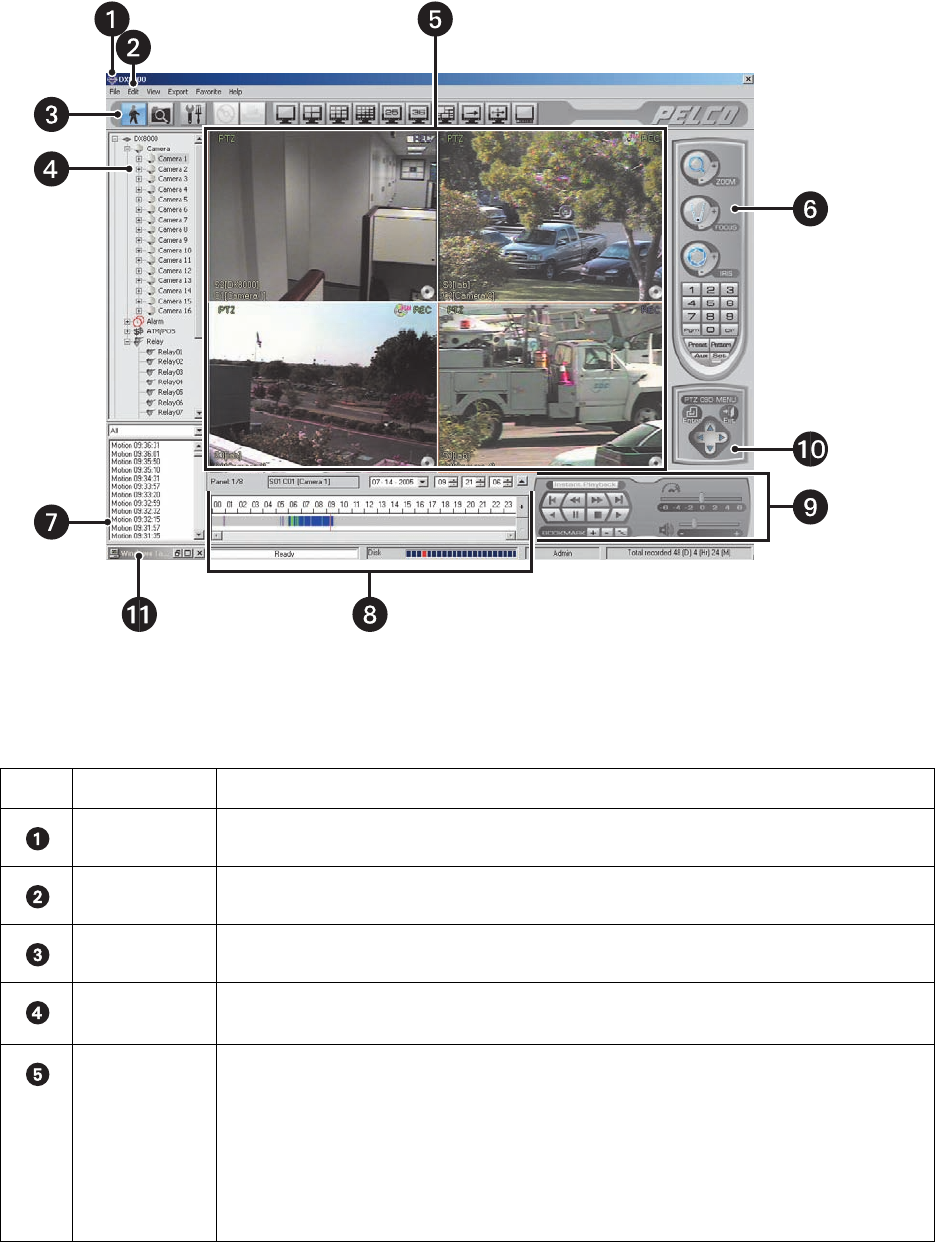
20 C624M-C (5/06)
The following figure shows the parts of the DX8000 main window.
Figure 2. DX8000 DVR Main Window
The following table describes the parts of the DX8000 application window.
Table A. Parts of the DX8000 Application Window
Item Part Description
Title Bar Displays the DX8000 application title.
Menu Bar Provides access to drop-down menus.
Toolbar Provides access to display, setup, export, and search tools.
Site tree Displays top-down, hierarchical management of DX8000 resources, such as servers, cameras, alarms, and
relays.
View Panels Display live and playback video from attached cameras. A view panel consists of view panes.
• View pane: A view pane is a division of a view panel. Each view pane contains only a single camera
channel. Up to 36 view panes can fit in a single view panel.
• View panel: A view panel is made up of the entire DX8000 viewing area. View panels are divided into
multiple panes. A panel can display from one to 36 individual cameras.
For additional information about view panels and panes, refer to Understanding View Panes and Panels on
page 26.


















