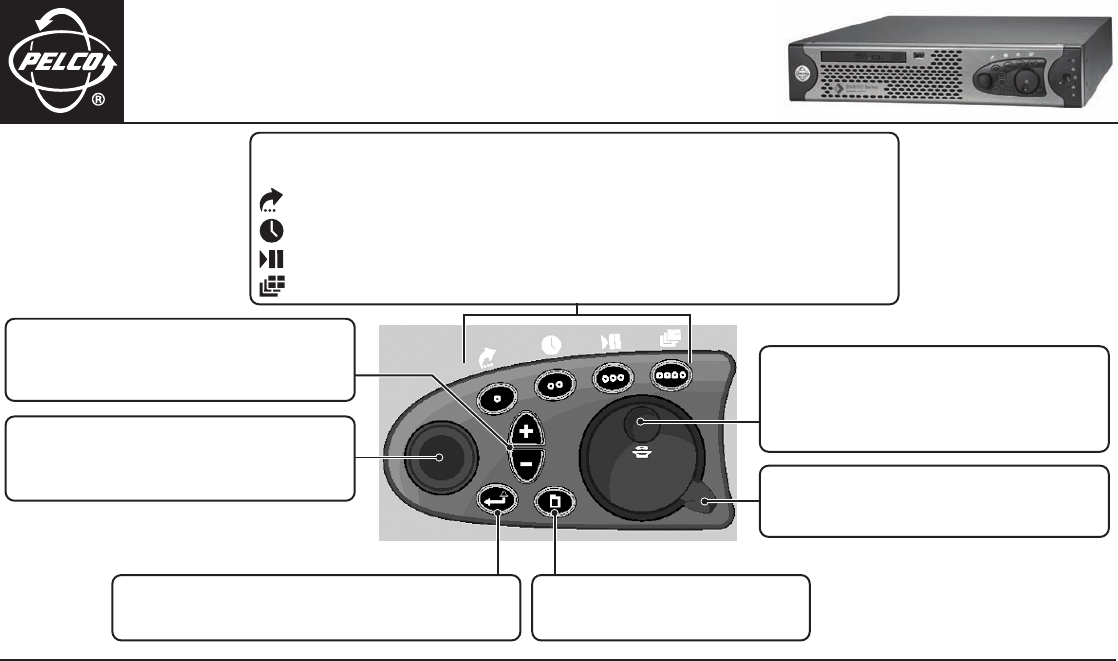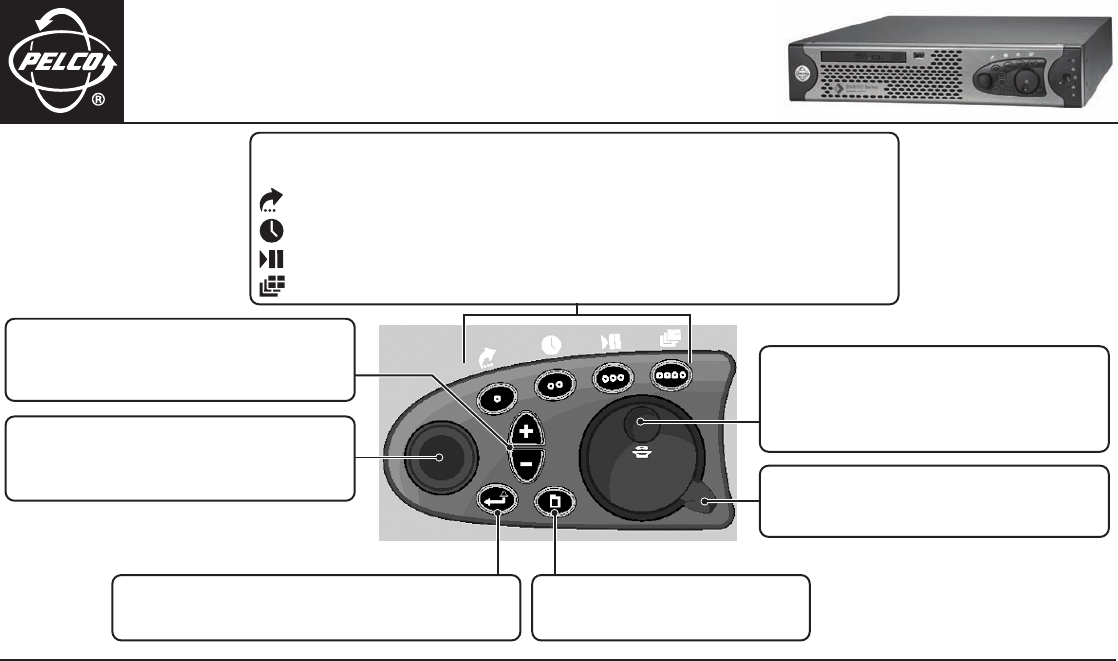
Function Keys
For all function keys: When menu is displayed, key selects menu item/icon that is of the same color
Quick export (blue): Menus are not displayed; performs quick export
Go to live (yellow): Menus are not displayed; selects Go to Live
Play/Pause (green): Menus are not displayed; plays or pauses video
Change Layout (red): Menus are not displayed; cycles through 1x1, 2x2, 3x3, and 4x4 screen layouts
Joystick
Live video mode: Navigates to a video pane
PTZ mode: Controls pan and tilt
Menu or dialog box: Moves to menu item or field
Enter/Shift
Menu displayed: Press to select chosen menu item
Menu not displayed: Press to enter or exit PTZ mode (blue border)
Menu
Live view: Press to display menu
Menu displayed: Press to hide menu
Shuttle (outer ring)
Clockwise: Increases fast forward speed
Counterclockwise: Increases rewind speed
Jog (inner dial)
Clockwise: Advances frame-by-frame
Counterclockwise: Rewinds frame-by-frame
Hold Enter/Shift key: Turn jog to adjust volume
In menu dialog box: Selects numeric value or list item
+/
–
Keys
Live video mode: Moves to next/previous camera
in view
PTZ mode: Press and hold to zoom in and out
Pelco and the Pelco logo are registered trademarks of Pelco.
Endura is a trademark of Pelco.
©Copyright 2006, Pelco. All rights reserved.
C2611M (8/06)
Endura
™
DVR5100 Series DVR
Control Pad Quick Reference Card
Pelco Worldwide Headquarters
3500 Pelco Way Clovis, California 93612 USA
USA & Canada
Tel: 800/289-9100 Fax: 800/289-9150 •
International
Tel: 1-559/292-1981 Fax: 1-559/348-1120
•
www.pelco.com