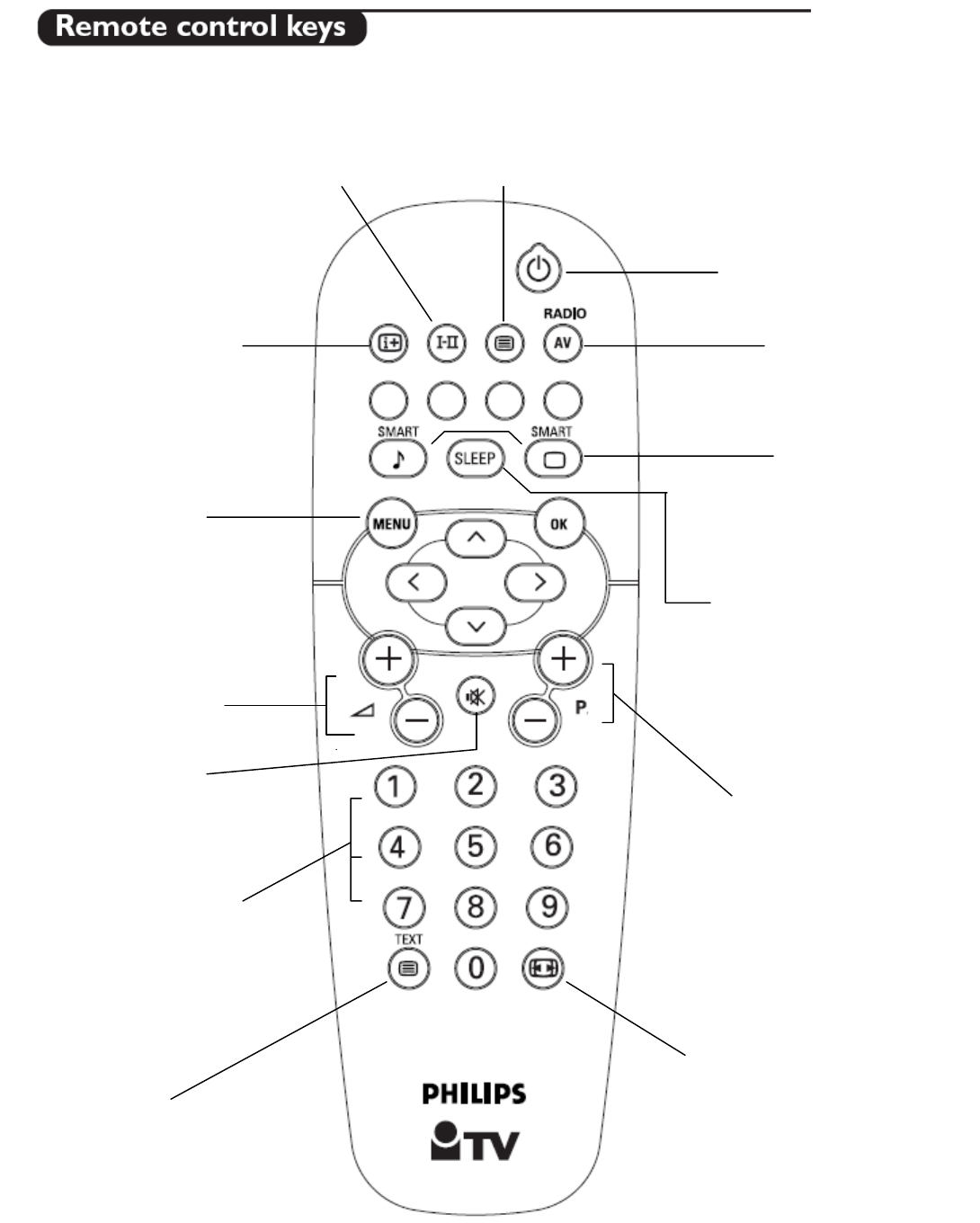
Standby
Press to switch the TV off.
Program List
Press to call up the Program List
AV
A
llows selection between
available AV sources.
Info Display
Provides on-screen
information on the status
of the TV.
Dual I-II Sound
Press to toggle between
different audio channels
(if available).
Smart Keys
T
o select predefined
picture and sound
settings.
Sleep
Press to activate the sleep
timer. Press repeatedly to
increment the countdown
time by 15 minutes.
+ Vol -
A
djust the TV Volume level.
Mute
Interrupt the sound or
restore it.
0/9 Digit keys
Press to select a TV channel.
For a two digit programme
number, enter the second digit
before the dash a
pp
ears.
+ P –
Channel Selection
Press to move up or down a
T
V channel.
16:9
Formats
T
eletext
Menu
Press to call up or exit
the TV Menus.


















